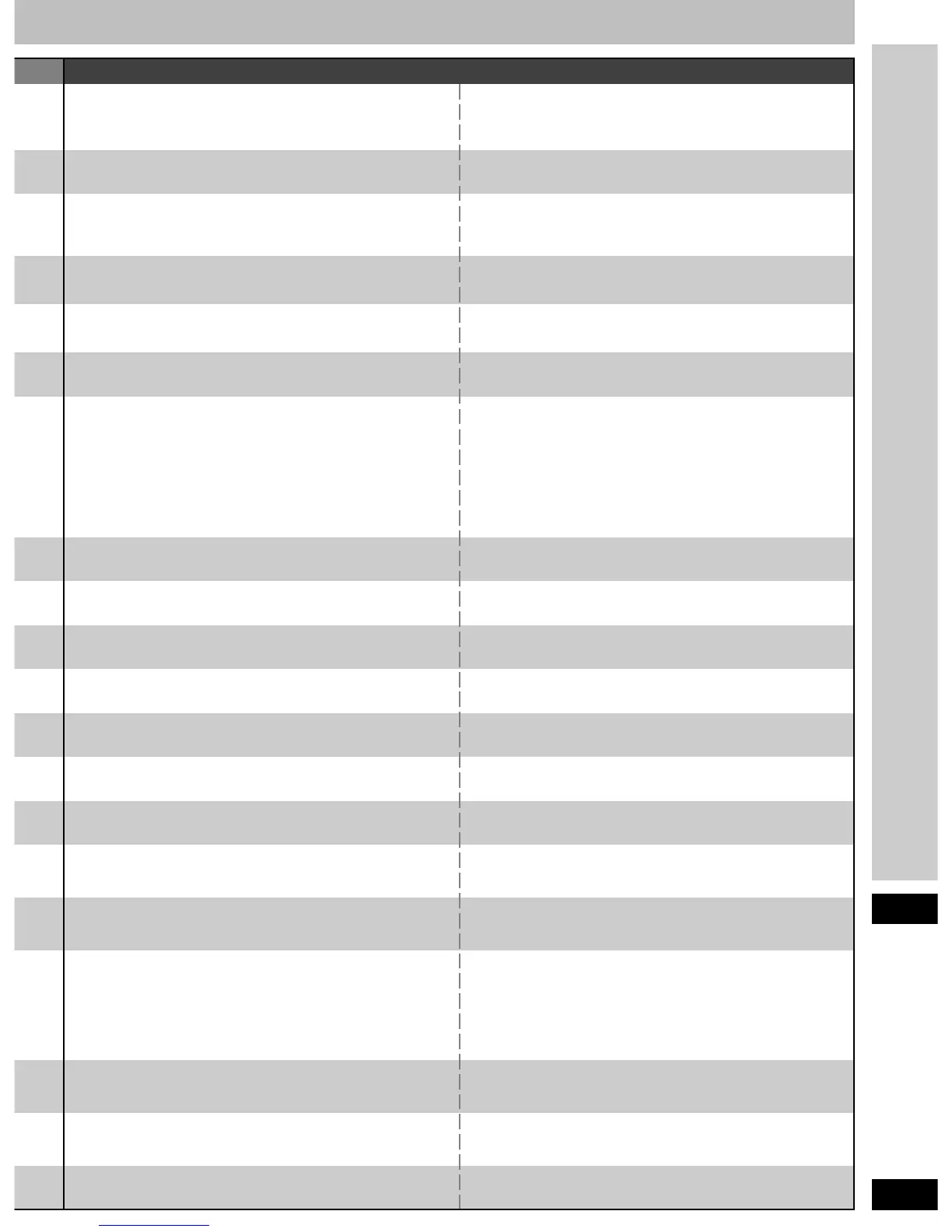45
RQT5518
To operate a DVD player
To turn the DVD player ON/OFF
To start play
To display the GUI menu icons
To select items
To enter the selected items
To display the subtitle icon
To display the top menu
To display the menu
To clear the GUI display
To skip to the beginning of a track or chapter
To display the soundtrack icon
To display the angle icon
To pause play
To search through the disc
While paused
To start siow-motion play
While paused
To view frame-by-frame
To start play from a selected track or chapter
[DVD Audio only]
To select a group
[DVD Audio only]
To select still pictures – Page skip
To stop play
Remote control
Press to select items after you press [TOP MENU], [MENU],
[DISPLAY], [SUB TITLE], [AUDIO] or [ANGLE].
GUI–graphic user interface. See your player’s manual for details.
