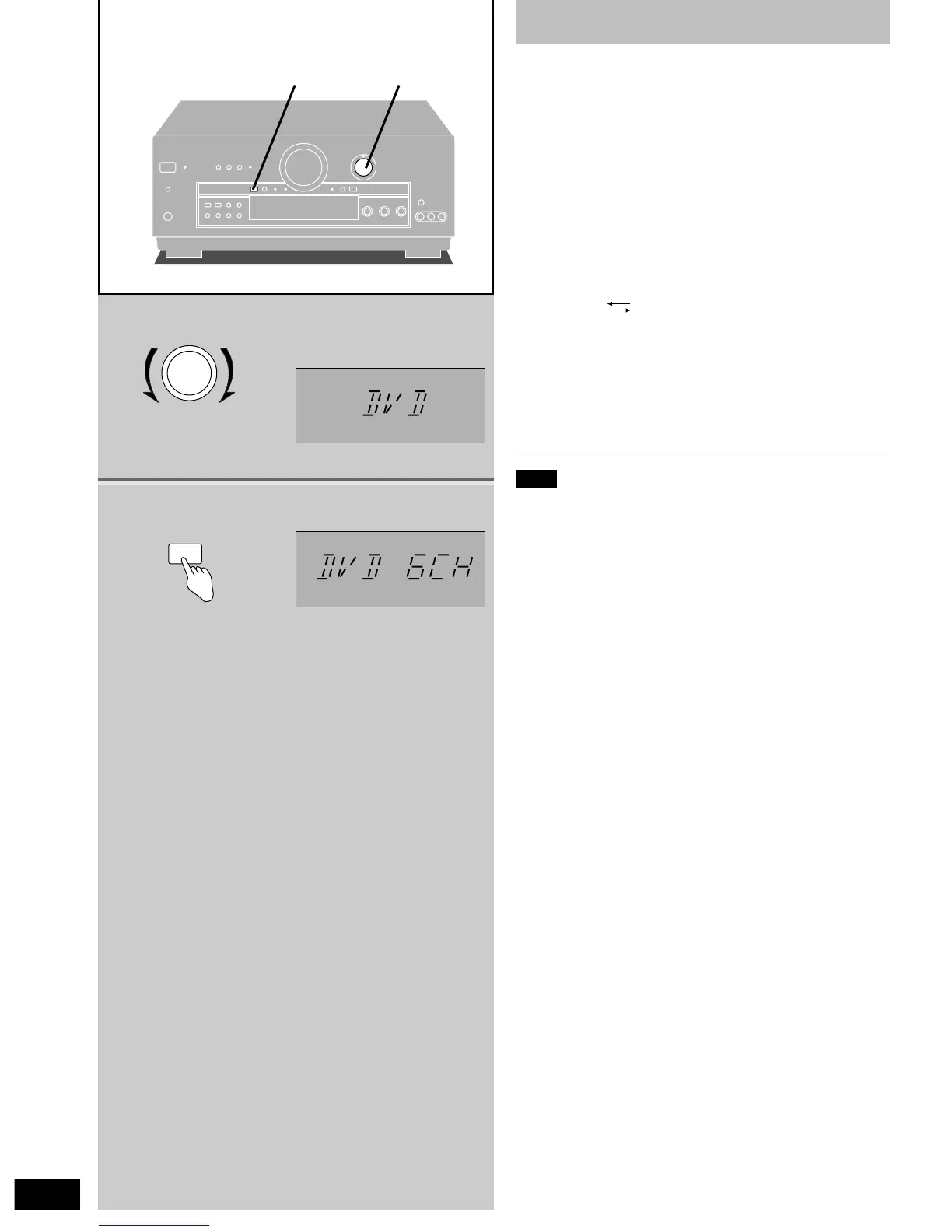RQT5518
26
2
1
12
INPUT SELECTOR
DVD 6CH INPUT
Switching DVD analogue input
Use analogue input to enjoy the high-quality, 96 kHz or 192 kHz
linear PCM and multiple channel linear PCM audio found on some
DVD-Video and DVD-Audio.
Select the analogue input mode to suit the source.
DVD: For two-channel audio. Use the bi-amp to enhance your
audio experience (a page 24).
DVD 6CH: For multiple channel audio.
1 Turn [INPUT SELECTOR] to select
“DVD”.
2 Press [DVD 6CH INPUT].
The mode changes each time you press the button.
DVD 6CH DVD
If you press this button while another source (CD, PHONO,
etc.) is selected, the receiver switches the source to DVD
and engages the DVD 6CH INPUT mode.
3 Start the desired source.
Follow your equipment’s operating instructions.
Note
¡ If you select SPEAKERS B or turn the speakers off, DVD 6CH
switches to DVD and the STEREO DSP sound mode turns on.
The mode is restored when you turn SPEAKERS B off or turn
SPEAKERS A or BI-WIRE on.
¡ You cannot select any of the DSP sound modes while in the
DVD 6CH INPUT mode.
¡ BI-AMP and DVD 6CH INPUT cannot be used at the same
time.
If you are using BI-AMP and you select DVD 6CH INPUT, BI-
AMP will turn off and the “BI-AMP” indicator will go out.
¡ Any speaker settings you have made (a pages 17 and 18) are
ineffective in the DVD 6CH INPUT mode. If you need to change
speaker settings , make the settings on the other unit.
