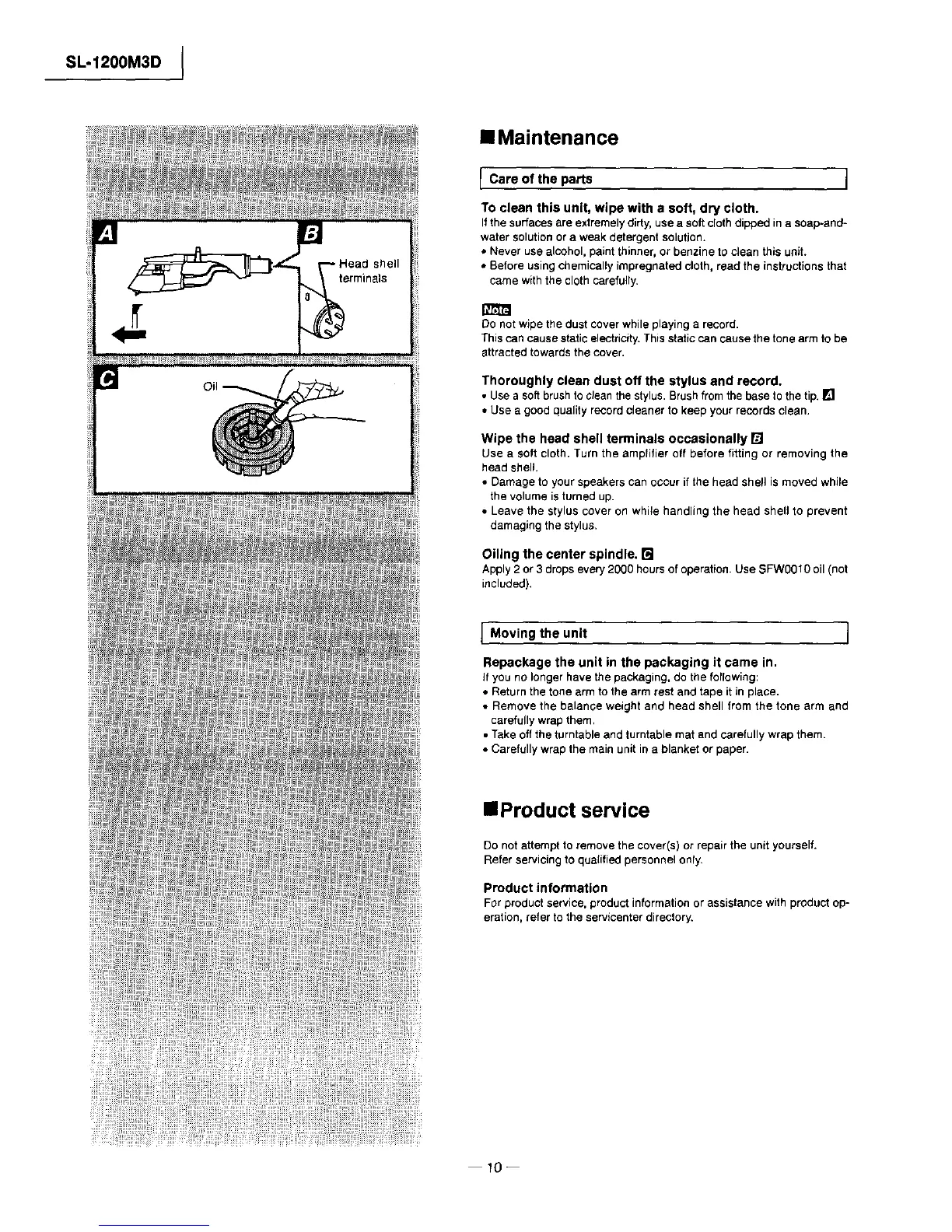SL-1200M3D I
• Maintenance
I Care of the parts I
To clean this unit, wipe with a soft, dry cloth.
If the surfaces are extremely dirty, usea soft cloth dipped ina soap-and-
water solution ora weak detergent solution.
• Never use alcohol, paint thinner, or benzine to clean this unit.
• Before usingchemically impregnated cloth, read the instructions that
came withthe cloth carefully.
Do not wipe the dust cover while playing a record.
This can cause static electricity. This staticcan cause the tone arm to be
attracted towards the cover.
Thoroughly clean dust off the stylus and record.
• Usea softbrush to clean the stylus.Brushfrom the base to the tip. []
• Use a good quality recordcleaner to keep your records clean.
Wipe the head shell terminals occasionally []
Use a soft cloth. Turn the amplifier off before fitting or removing the
head shell.
• Damage to your speakers can occur if the head shell is moved while
the volume is turned up.
• Leave the stylus cover on while handling the head shell to prevent
damaging the stylus.
Oiling the center spindle. []
Apply2 or 3 dropsevery 2000 hoursof operation. Use SFW0O10 oil (not
included).
Moving the unit ]
Repackage the unit in the packaging it came in.
If you no longer have the packaging, do the following:
• Return the tone arm to the arm rest and tape itin place.
• Remove the balance weight and head shell from the tone arm and
carefully wrap them,
• Take offthe turntable and turntable mat and carefully wrap them.
• Carefully wrap the main unit ina blanket or paper.
• Product service
Do not attempt to remove the cover(s) or repair the unit yourself.
Refer servicing to quaIified personnel only.
Product information
For productservice, product informationor assistance with product oP-
eration, refer to the servicenter directory,
10--
