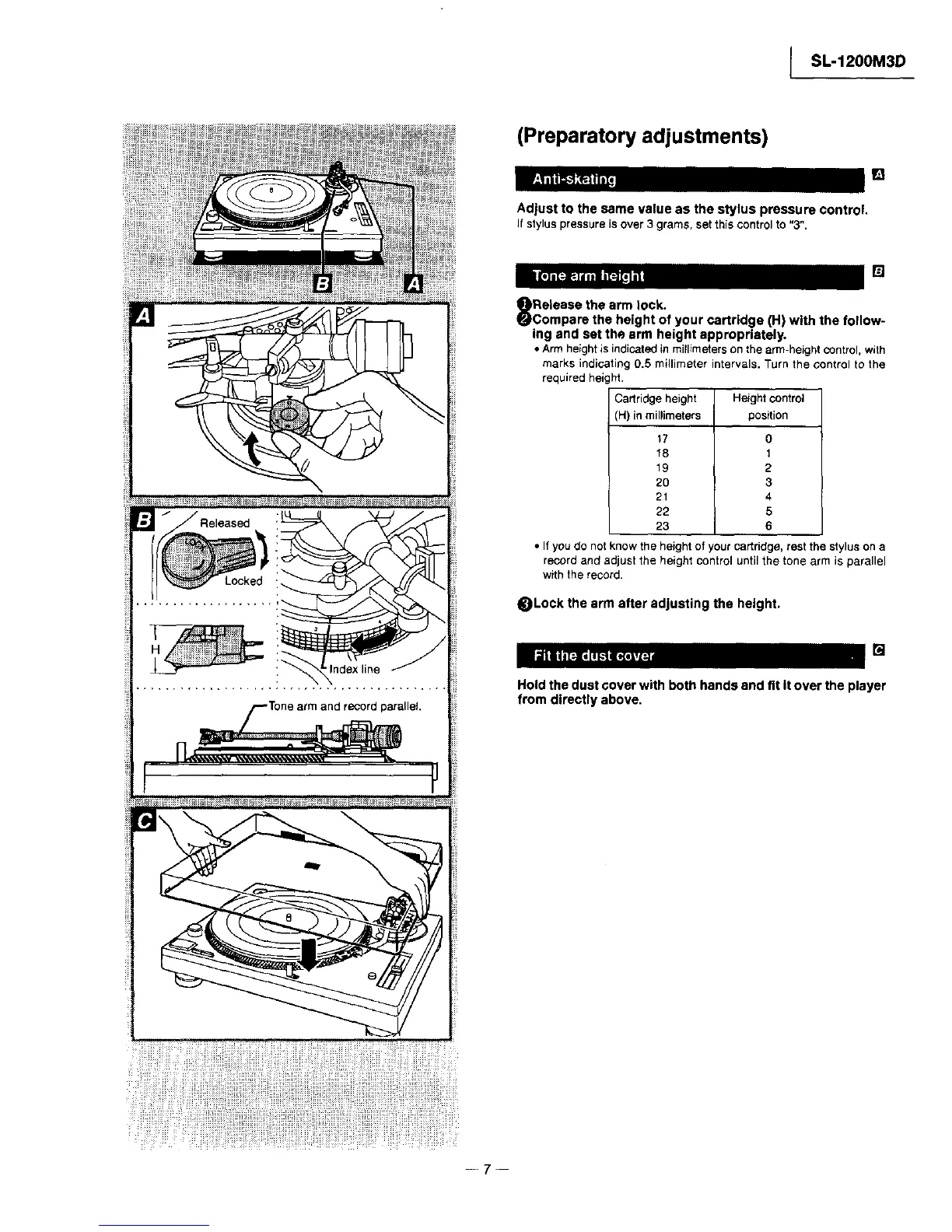I SL-1200M3D
(Preparatory adjustments)
, o J I_
Adjust to the same value as the stylus pressure control.
Ifstyluspressureisover3 grams,setthiscontrolto "3".
[_ ;._Released_ i_d i
• - o - • _']
Release the arm lock.
Compare the height of your cartridge (H) with the follow-
ing and set the arm height appropriately.
• Arm heightis indicatedin millimeters on the arm-height control,with
marks indicating 0.5 millimeter intervals, Turn the control to the
required height.
Cartridge height
(H) in millimeters
t7
18
19
2O
21
22
23
Height control
position
0
1
2
3
4
5
6
• If you do not know the height of your cartridge, rest the stylus on a
record and adjust the height control until the tone arm is parallel
with the record.
_Lock the arm after adjusting the height.
• • • o []
Hold the dust cover with both hands and fit itover the player
from directly above,
--7 1
