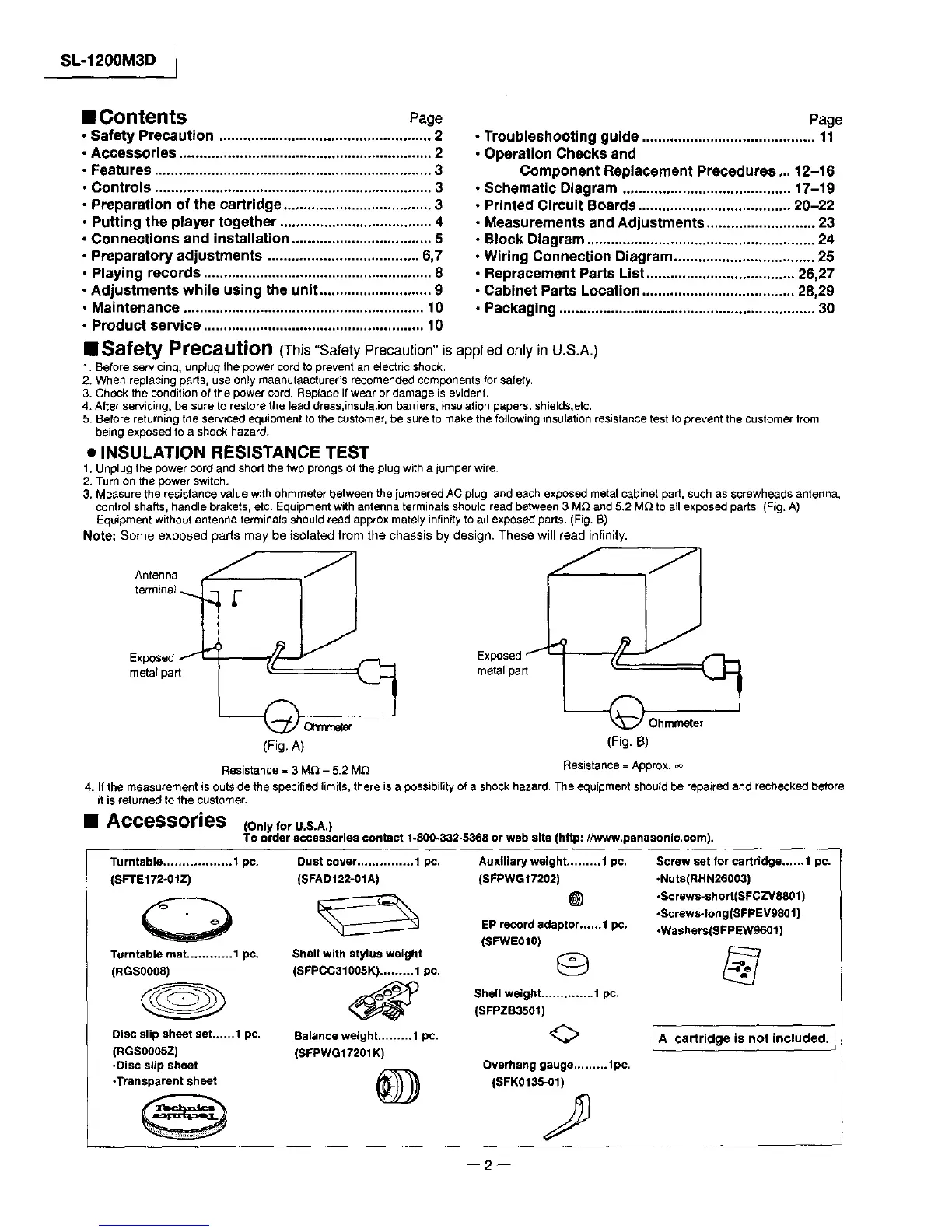SL-1200M3D J
• Contents Page
• Safety Precaution ..................................................... 2
• Accassorles ............................................................... 2
• Features ..................................................................... 3
• Controls ..................................................................... 3
• Preparation of the cartridge ..................................... 3
• Putting the player together ...................................... 4
• Connections and installation ................................... 5
• Preparatory adjustments ...................................... 6,7
• Playing records ......................................................... 8
• Adjustments while using the unit ............................ 9
• Maintenance ............................................................ 10
• Product service ....................................................... 10
Page
• Troubleshooting guide ........................................... 11
• Operation Checks and
Component Replacement Precedures ... 12-16
• Schematic Diagram .......................................... 17-19
• Printed Circuit Boards ...................................... 20-22
• Measurements and Adjustments ........................... 23
• Block Diagram ......................................................... 24
• Wiring Connection Diagram ................................... 25
• Repracement Parts List ..................................... 26,27
• Cabinet Parts Location ...................................... 28,29
• Packaging ................................................................ 30
• Safety Precaution (This "Safety Precaution" is applied only inU.S.A.)
1.Before servicing,unplug the power cordto prevent an electric shock.
2. When replacing pads, use only maanufaacturer's recomended components for safety.
3. Check the COnditionof the power cord. Replace if wear or damage is evident.
4. After servicing, be sure to restore the lead dress,insulationbarriers, insulation papers, shields,etc.
5. Before returning the serviced equipment tothe customer,be sure to make the following insulationresistancetest to prevent the customer from
being exposed to a shock hazard.
• INSULATION RESISTANCE TEST
1. Unplugthe power cord and short the two prongs of the plug witha jumper wire.
2. Turn on the power switch.
3. Measure the resistance value withohmmeter between the jumpered AC plug and each exposed metal cabinet pad, such as screwheads antenna,
control shafts, handle brakets, etc. Equipmentwithantenna terminals shouldread between 3 MQ and 5.2 MQ to all exposed pads. (Fig.A)
Equipment withoutantenna terminalsshould read approximately infinityto all exposed pads. (Fig. B)
Note: Some exposed pads may be isolated from the chassis by design. These will read infinity.
Antenna J
terminal _
(Fig. A)
Resistance = 3 MQ - 5.2 M_
Ohmmeter
(Fig. B)
Resistance= Approx. o_
4. If the measurement isoutside the specified limits, there is a possibilityof a shock hazard. The equipment should be repaired and rechecked before
it isreturned to the customer.
Accessories (onlyforU.S.A.)
TO order accessories contact 1.800-332-5368 or web site (http://www.panasonlc.com).
Turntable .................. 1 pc.
(SFTE172-OIZ)
0
Turntable mat ............ t pc,
(RGS0OOS)
Disc slip sheet set......1 pc.
(RGS0005Z)
•Disc slip sheet
•Transparent sheet
Dust cover ............... 1 pc.
(SFADI22-OIA)
Shell with stylus weight
(SFPCC31005K) ......... 1 pc.
Balance weight ......... 1 pc.
(SFPWG17201 K)
@
Auxiliary weight ......... t pc.
(SFPWG17202)
@
EP record adaptor......1 pc.
(SFWE0t0)
Shell weight .............. 1 pc.
(SFPZB3501)
<>
Overhang gauge ......... 1pc.
(SFK0135-01)
Screw set for cartridge..,...1 pc.
.Nuts(RHN26003)
•Screws-short(SFCZV8801 )
•Screws-long(SFPEVg801 )
-Washers(SFPEW9601)
I A cartridge is not included. 1
2--
