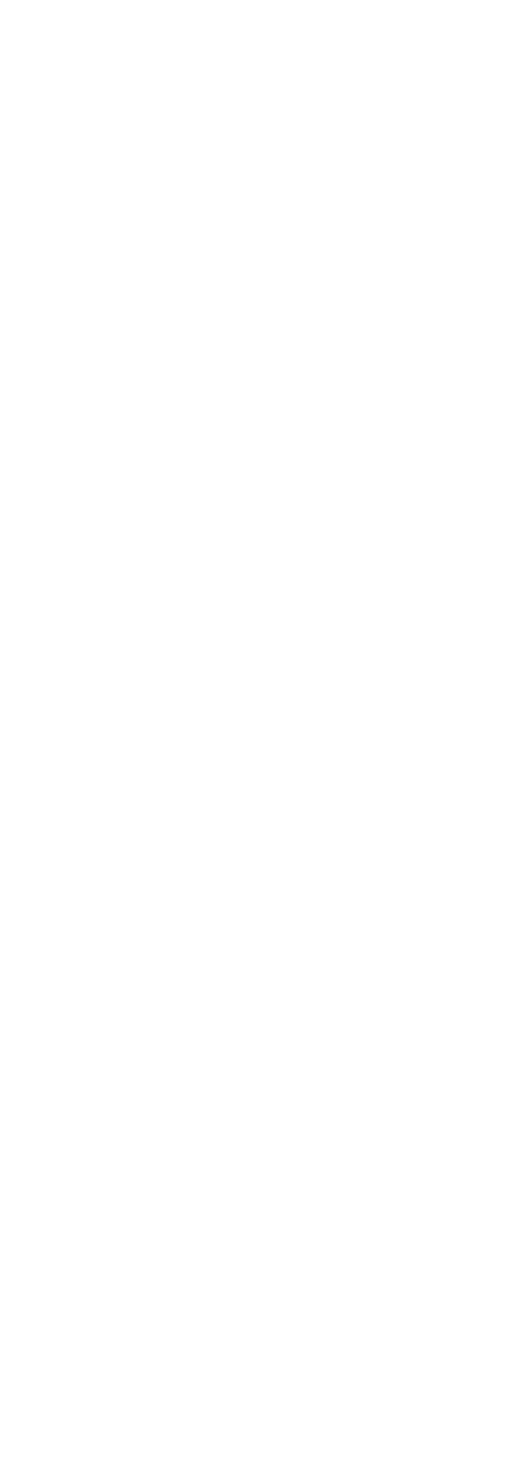17
10 Multi control knob
• Turn this knob clockwise or anticlockwise to
switch the input source and scroll through
items.
• To set an item, press the knob; to enter the
setup screen, press and hold it.
11 Input selector button
• Switch the input source.
12 Headphone volume button
• Headphone volume is displayed.
Volume can be adjusted with the multi
control knob while displaying. (The volume
buttons of remote control are not available
for adjusting the headphone volume.)
Press and hold the headphone volume
button while displaying to keep the
headphone volume adjusting screen
displaying. Press again to exit.
• Volume range:
-- dB (min), -99.0 dB to 0 dB (max)
• Set “PHONES VOL Limitation” to “On” so
that the headphones output is automatically
lowered if the volume is extremely high when
turning this unit or starting playback. (⇒ 73)
• Press 2 times to display the analogue output
level screen to adjust while “A.Output Level” is
set to “Variable”. (⇒ 72)
Press and hold the headphone volume
button while the analogue output level
screen is displayed to keep the screen
displaying.