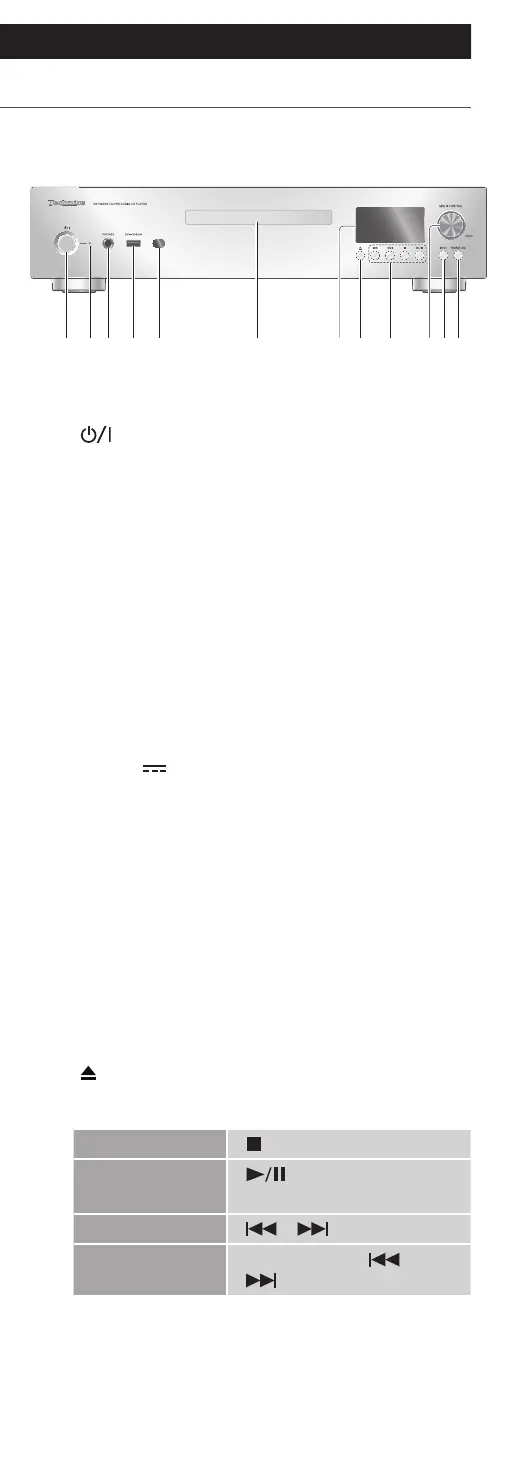16
Control reference guide
This unit (front)
(Continued)
01
02 03
0906 08 11 1204 100705
01 [ ] Standby/on button
• Press to switch the unit from on to standby
mode or vice versa. In standby mode, the unit
is still consuming a small amount of power.
02 Power indicator
• Blue: The unit is on.
• Red: The unit is in standby mode.
• Off: The unit is off.
03 Headphones jack
• Excessive sound pressure from earphones and
headphones can cause hearing loss.
• Listening at full volume for long periods may
damage the user’s ears.
04 USB-A terminal (USB Front)
(DC 5 V
500 mA)
(⇒ 45)
05 Remote control signal sensor
• Reception distance:
Within approx. 7 m directly in front
• Reception angle:
Approx. 30° left and right
06 Disc tray
(⇒ 39)
07 Display
• Input source, playback status, etc. are
displayed.
08
[
] Open or close the disc tray
09 Playback operation buttons
Stop [ ]
Pause
[
]
• Press again to resume.
Skip [
] [ ]
Search
Press and hold [
] or
[ ].