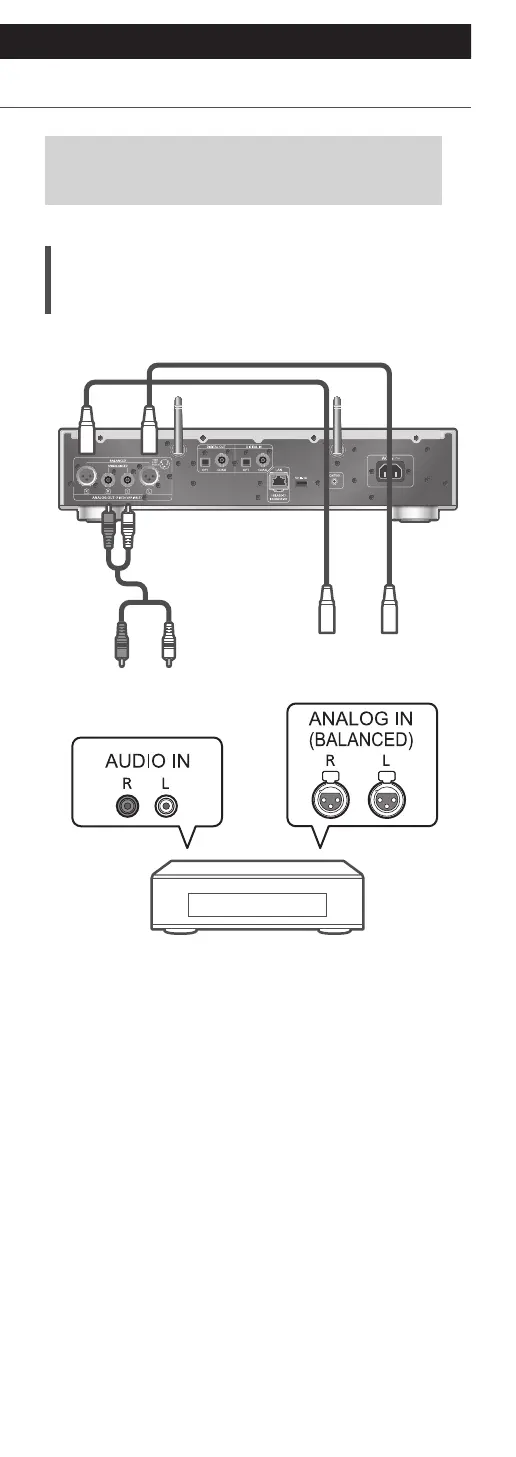25
Connections
Connecting to an amplifier
You can output analogue audio signals from
this unit and play back music.
Connecting to an amplifier
XLR cable
*
(not supplied)
Analogue audio
cable (supplied)
Amplifier
Amplifier with
unbalanced input
terminals
Amplifier with
balanced input
terminals
*
: We recommend using cables with a length of
3 m or less.
• For details, refer to the operating instructions of
the connected device.
• Do not use any other analogue audio cables except
the supplied one.
• When you connect a power amplifier, etc., set
“A.Output Level” to “Variable” for volume control
with this unit. When you connect a pre-amplifier,
etc., set “A.Output Level” to “Fixed” for volume
control with the connected device. (⇒ 72)
The factory default is “Fixed”.