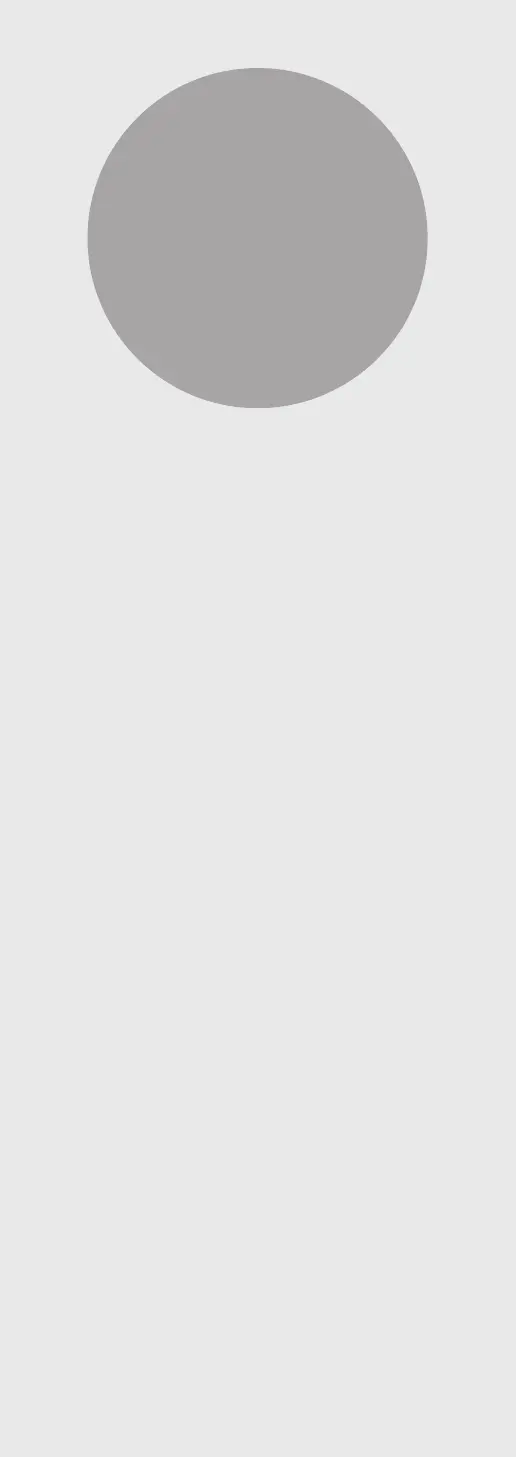69
Settings
Sound adjustment ............................... 71
Adjusting the volume of headphones
“PHONES VOL” ......................................... 71
Using this unit exclusively for
the playback of CDs
“Pure Disc Playback” ................................. 71
MQA decoding
“MQA Decoding” ...................................... 72
Disabling audio output
“Digital Output”/ “Analog Output” ............ 72
Setting the sampling frequency
“D.Output fs” ............................................ 72
Setting the analogue audio output
“A.Output Level” ....................................... 72
Adjusting the sound quality of
analogue audio output
“Filter” ...................................................... 73
Setting the limitation of
headphones output
“PHONES VOL Limitation” ......................... 73
Playing back CD more
natural-sounding audio ............................. 73
Direct mode ...............................................74
Other settings ...................................... 75
Sleep timer
“SLEEP” ..................................................... 75
Auto off function
“AUTO OFF” .............................................. 76
Network standby
“Network Standby” ................................... 76
Network settings
“Network” ................................................ 76
Changing the character encoding
“E Asian Character” .................................. 77
Checking the model name
“Model No.” .............................................. 77
Checking the firmware version
“F/W Version” ........................................... 77