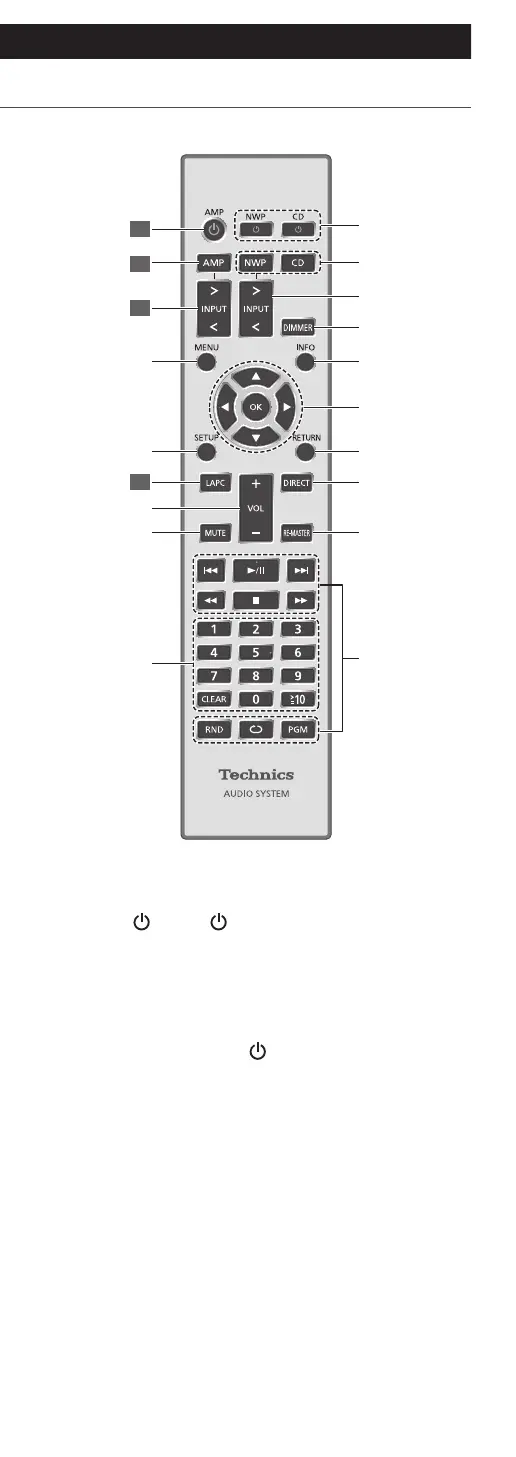19
Control reference guide
Remote control
(Continued)
01
02
05
06
08
09
14
10
01
02
03
04
04
11
12
13
15
07
03
01 [NWP ]/[CD ]: Standby/on button
• Press to switch the unit from on to standby
mode or vice versa. In standby mode, the unit
is still consuming a small amount of power.
The input source also switches for each
selector (switches to the last selected input
source when [NWP
]).
02 [NWP]/[CD]: Select the device to be
operated
• The playing layer switches by pressing [CD]
while the playback stops for Hybrid Super
Audio CD (SACD).
• Press and hold [CD] to switch to “Pure Disc
Playback” mode. (⇒ 44)
03 [>INPUT<]: Switch the input source