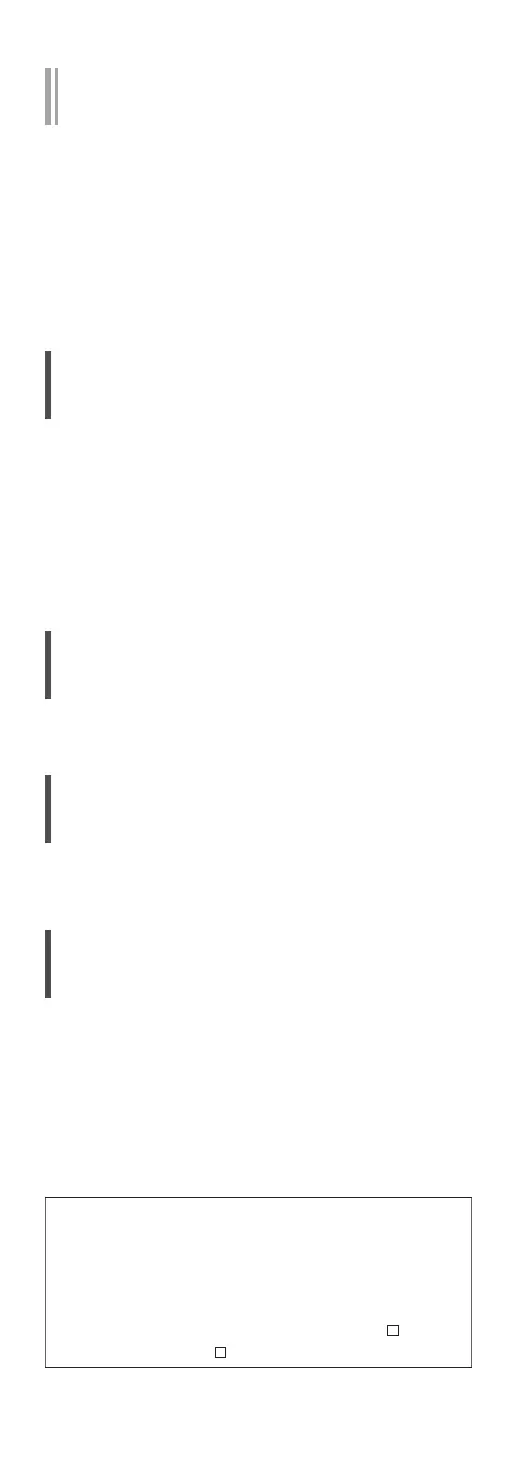77
(Continued)
Wi-Fi signal strength
“Signal Level”
To check the Wi-Fi signal strength where this system
is located.
• The signal strength is shown as 3 (max) - 2 - 1. If
the indicator shows “2” or “1”, change the position
or angle of your wireless router or this system, and
see if the connection improves.
• If “0” is displayed, this system cannot establish a
link with the wireless router.
Changing the character encoding
“E Asian Character”
You can change the character encoding of track
names, artist names and other information when
they are not displayed as they should be.
Type 1(日本):
Priority is given to Japanese. (default)
Type 2(简体字):
Priority is given to Chinese (Simplified).
Checking the model name
“Model No.”
The model name is displayed.
Checking the firmware version
“F/W Version”
The version of the installed firmware is displayed.
Firmware updates
“F/W Update”
Occasionally, Panasonic may release updated
firmware for this unit that may add or improve the
way a feature operates. These updates are available
free of charge.
• For the update information, refer to the following
website.
www.technics.com/support/firmware/
Downloading takes approx. 15 minutes.
Do not disconnect the AC mains lead or turn
this unit to standby while updating.
Do not disconnect the USB flash memory
while updating.
• The progress is displayed as “Updating
%”
while updating. (“ ” stands for a number.)