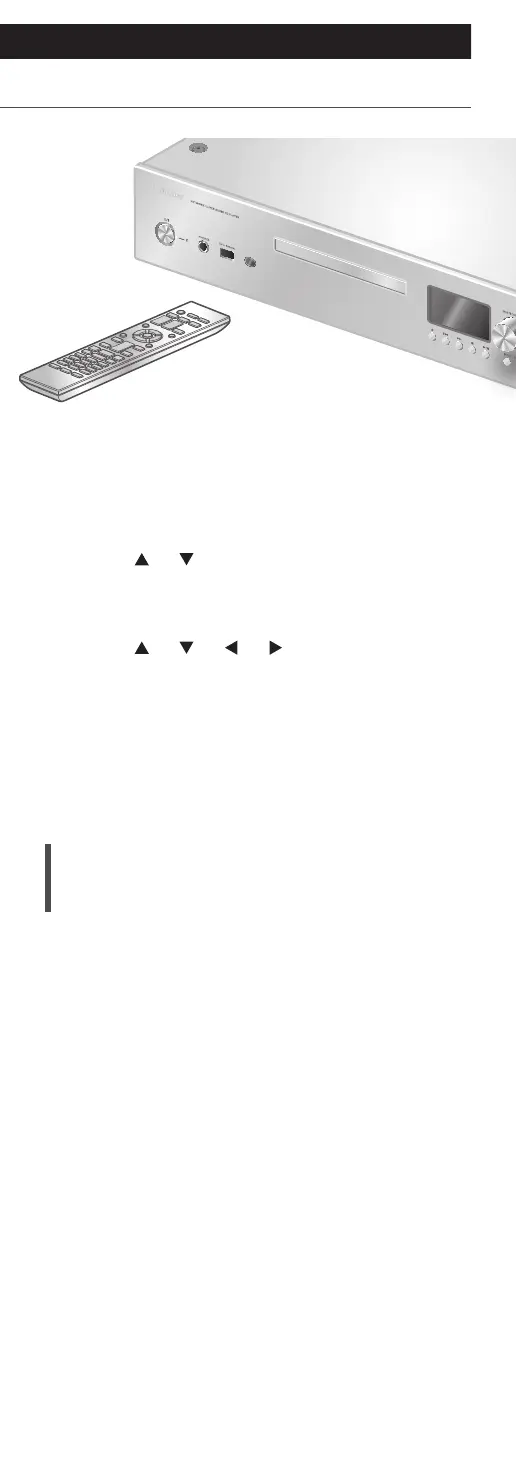75
(Continued)
Settings
Other settings
1 Press [NWP].
2 Press [SETUP].
3 Press [
], [ ] repeatedly to
select the menu and then press
[OK].
4 Press [
], [ ], [ ], [ ] to set,
and press [OK].
• You can also enter a setup screen by
pressing and holding multi control knob
on the unit. (Use the remote control for
setting some items.)
Sleep timer
“SLEEP”
The sleep timer can turn the unit to standby mode
after a set time. (30 minutes/60 minutes/
90 minutes/120 minutes/Off)
• “SLEEP” is displayed after setting.