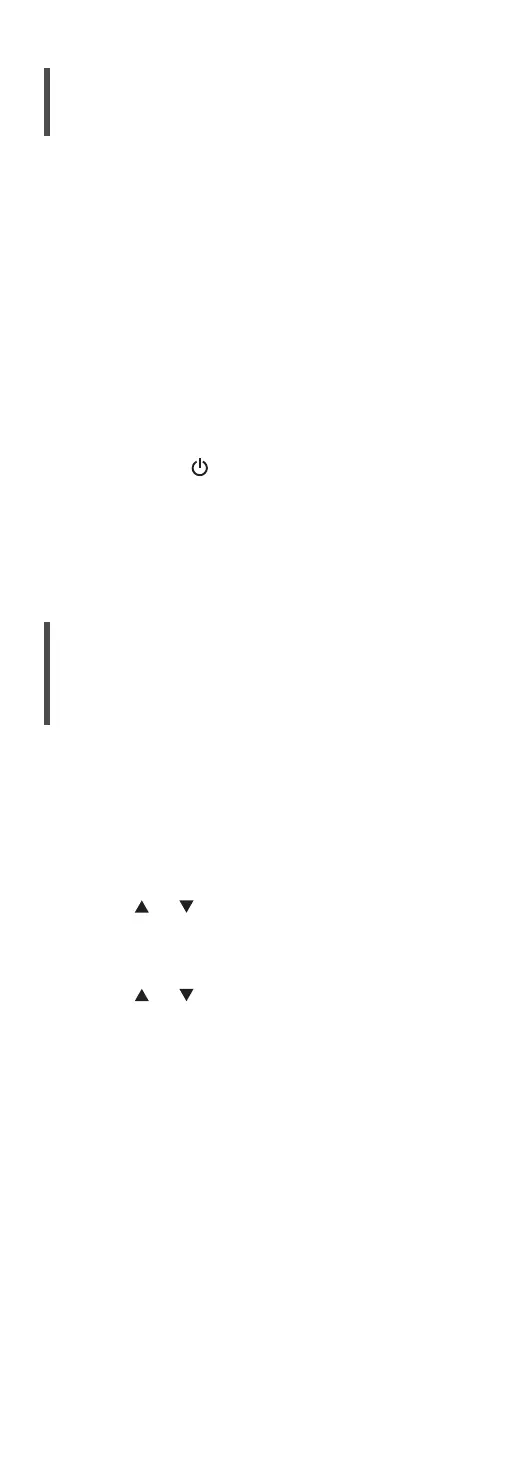83
(Continued)
Using system connection cable
and audio cable
1 Disconnect the AC mains lead.
2 Connect this unit and Technics device
supporting system control function
(Stereo Integrated Amplifier, etc.).
• Use both of the system connection cable and
the audio cables when connecting this unit and
the device.
• Use the system connection cable supplied with
the connected device.
3 Connect the AC mains lead to this unit.
(⇒ 27)
4 Press [NWP
] to turn this unit on.
5 Set the system control function on the
connected device.
• For details, refer to the operating instructions of
the connected device.
Switching this unit and the
connected device to on/standby
simultaneously
When the device supporting system control
function (Stereo Integrated Amplifier, etc.) is turned
on/off, this unit is turned on/off automatically.
1 Press [NWP].
2 Press [SETUP].
3 Press [
], [ ] repeatedly to select
“Power On Link”/“Power Off Link” and
then press [OK].
4 Press [
], [ ] to select “On” and then
press [OK].
