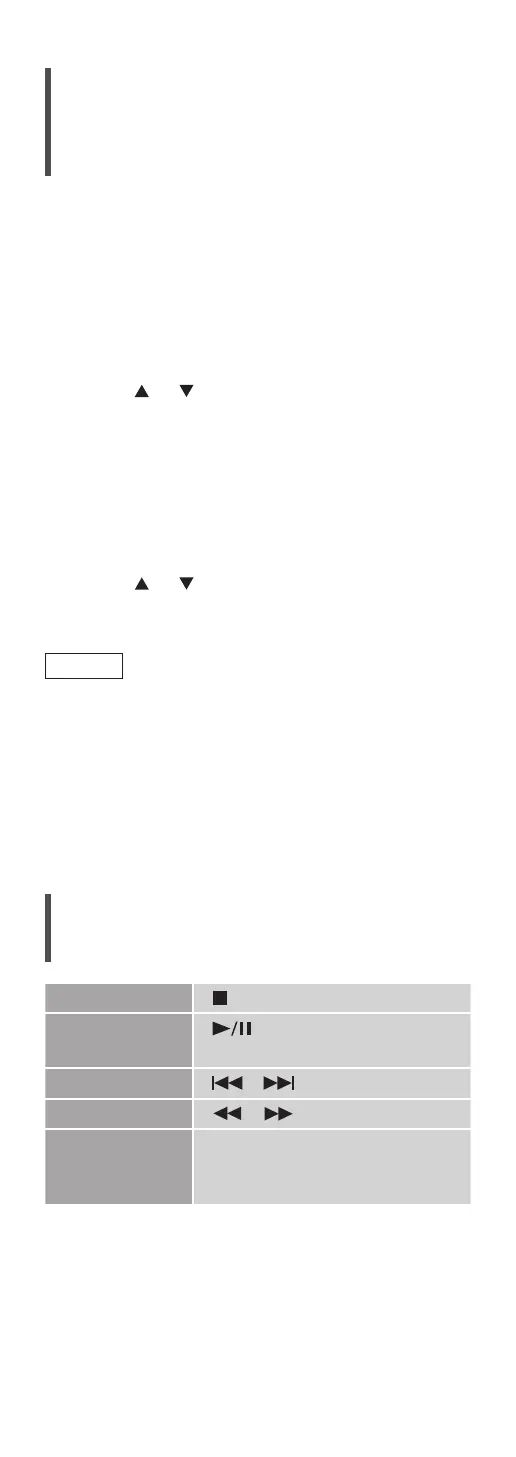54
(Continued)
Playing back content stored on
the media server by controlling it
from this unit
1 Press [NWP].
2 Press [>INPUT<] repeatedly to select
“DMP”.
• You can also select the input source by turning
the multi control knob after pressing [INPUT] on
the unit.
• The server selection screen will be displayed.
3 Press [ ], [ ] to select a media server
on the network, and then press [OK].
• The folder/content selection screen will be
displayed. Repeat this step to make further
selections.
• Folders/content may be displayed in different
order from the order on the server, depending
on its specifications.
4 Press [ ], [ ] to select an item and then
press [OK].
Note
• The connected server and its contents may not
be displayed properly depending on its condition.
(e.g. soon after adding the contents to the server,
etc.)
Please try again later. For details, refer to the
operating instructions of the device.
• The content may not be played back properly
depending on the network condition.
Operations during playback
Stop [ ]
Pause
[
]
• Press again to resume.
Skip [
] [ ]
Search [
] [ ]
View
available
information
[INFO]
• Press repeatedly to switch the
information.
