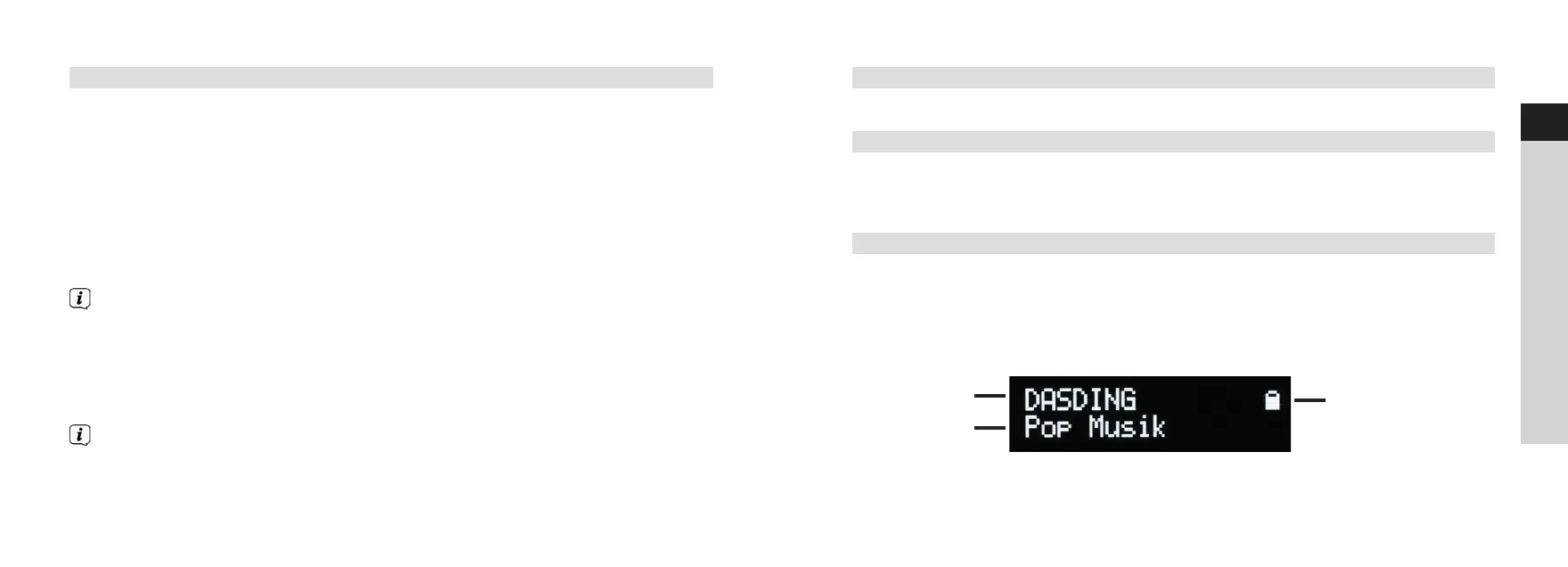34
35
EN
FR
IT
NL
NW
DK
PL
CZ
SK
5.4.2 Switching the device off
When using the mains:
> Briefly press the On/Standby button to switch the device to standby mode.
The message [Standby] appears briefly in the display. The date and time are
shown in the display. You can adjust the display brightness in standby mode as
described in Section 9.2.
> Holding down the On/Standby button puts the device into power saving
mode and the display is blank. The message [Power off] appears briefly in the
display.
The battery continues to be charged during standby or power saving mode.
In battery mode:
> In battery mode, the device is always switched off by pressing the On/Standby
button. The message [Power off] appears briefly in the display. There is no
time or date display in this case.
Standby mode is not available in battery mode.
5.4.3 Switching between DAB+ and FM mode
> Use the DAB/FM button to switch between DAB+ (Digital Radio) and FM (VHF).
5.4.4 Setting the volume
> Set the volume using the Volume +/- buttons. The set volume is displayed via
a bar diagram. Please also note Section 5.3.4 on operation with headphones
attached.
5.4.5 Display
Depending on the function or option selected, the following information is shown in
Display:
Station name,
frequency, menu
name
Display, menu
options, volume
Battery
charge
status
BDA DigitRadio 1.indd 34-35 16/04/2018 16:41
