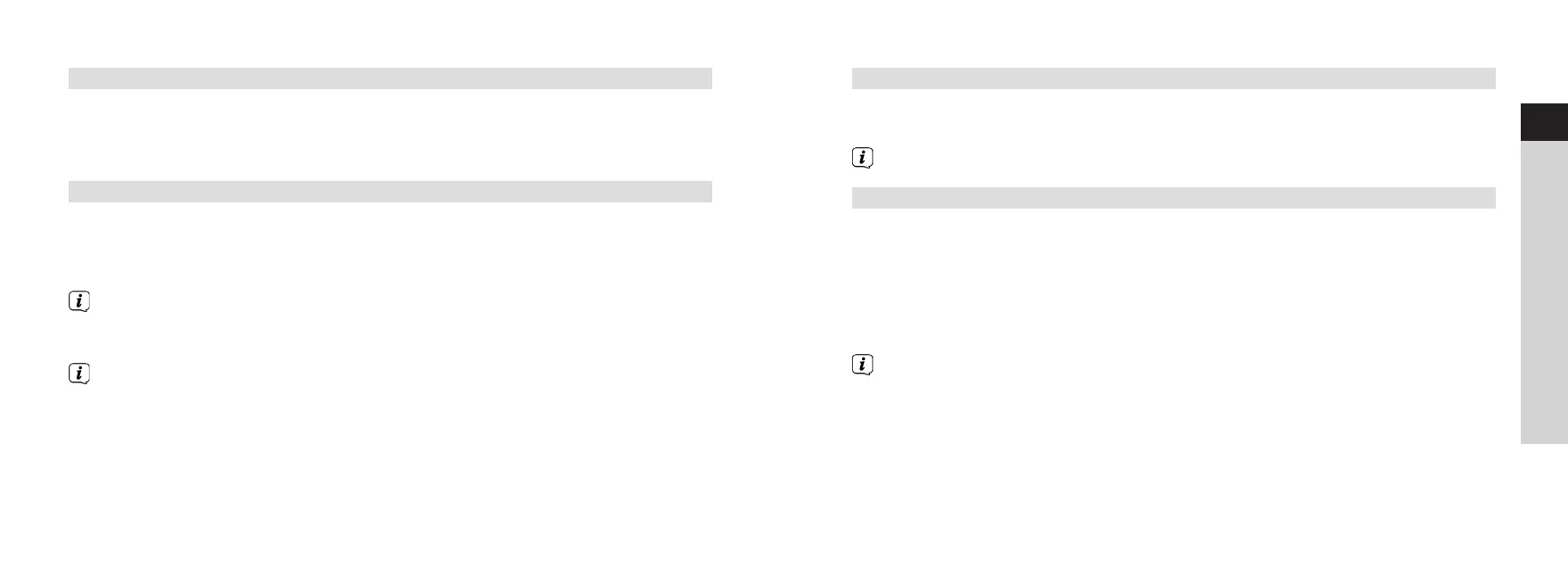46
47
EN
FR
IT
NL
NW
DK
PL
CZ
SK
8.2 FM (VHF) reception with RDS information
RDS is a process for transmitting additional information via FM stations. Broadcasters
with RDS send their station name or programme type, for example. This appears in
the display. The device can display RT (radio text), PS (programme service or station
name) and PTY (programme type) RDS information.
8.3 Automatic station scan
> Hold down the t or u buttons for some time (2 to 3 sec.), to automatically
scan for the next station with a sufficiently strong signal.
> Alternatively you can also press the OK button.
If a FM station with a sufficiently strong signal is found, the scan stops and the
station is played. If an RDS station is being received, the station name and radio
text (where available) appear.
Please use the manual station scan to search for stations with weaker signals.
8.4 Manual station scan
> Press the t or u buttons multiple times to set the station or frequency you
want.
The display shows the frequency in increments of 0.05 MHz.
8.5 Scan settings
The sensitivity of the scan can be set in this menu item.
> Press the MENU button and use the t or u buttons to select the [Scan
Settings] entry, then press OK.
> Select whether the scan should only stop at stations with a strong signal
[Strong Stations Only] or at all stations (including ones with weak signals) [All
Stations].
With the All Stations setting, the automatic scan stops every time an available
station is found. This can lead to weak stations with background noise being
played. During commissioning and when applying the factory settings, the [All
Stations] menu item is set by default.
BDA DigitRadio 1.indd 46-47 16/04/2018 16:41
