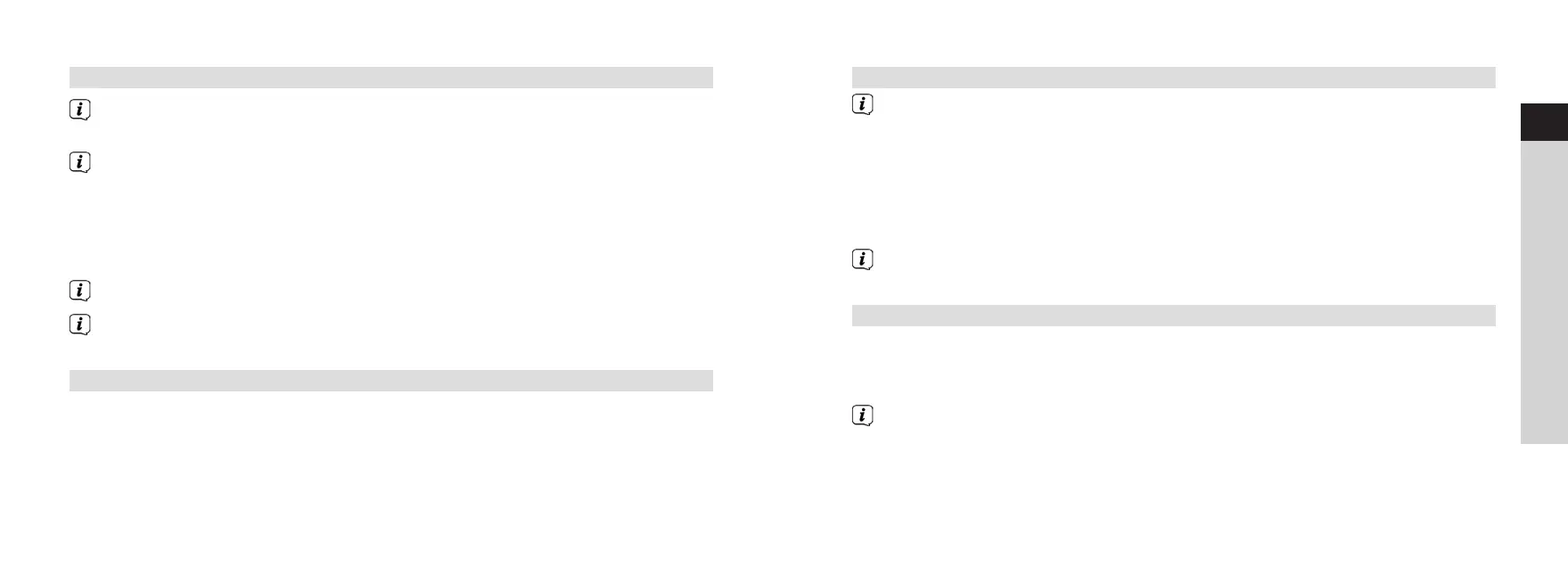40
41
EN
FR
IT
NL
NW
DK
PL
CZ
SK
7.2.1 Carrying out a full scan
The automatic Full Scan scans all DAB+ Band III channels and thus finds every
station being broadcast in the reception range.
When the scan has finished, the first station in alphanumeric order will be
played.
> To carry out a full scan, open the menu by pressing the MENU button and use
the t, u and OK buttons to select [Full Scan].
> [Scanning...] appears in the display.
During the scan, a progress bar and the number of stations found are displayed.
If no stations are found, check the telescopic aerial and change the location of
the device if necessary (Sections 5.3.3 / 3.2.1).
7.2.2 Selecting a station
> To select a DAB+ station, press the t or u buttons and confirm the station
selection with OK.
7.2.3 Storing DAB+ stations in a storage location
The programme memory can store up to 20 stations in the DAB+ range.
> First select the station you want (see Section 7.2.2).
> To save this station to a storage location, hold the FAV button down while the
station is playing. Then use the t and u buttons to select a station storage
location (1 - 20). Press the OKbutton to save it.
> Repeat the process to save more stations.
The station stored in FAV storage location 1 can also be accessed via the direct
selection button.
7.2.4 Accessing DAB+ stations in a storage location
> To access a station that you have already saved in the FAV memory, briefly
press the FAV button and use the t and u buttons to select a station storage
location (1 - 20). Press the OK button to play the station.
If no station has been saved to the selected storage location, [(none)] appears
in the display.
BDA DigitRadio 1.indd 40-41 16/04/2018 16:41
