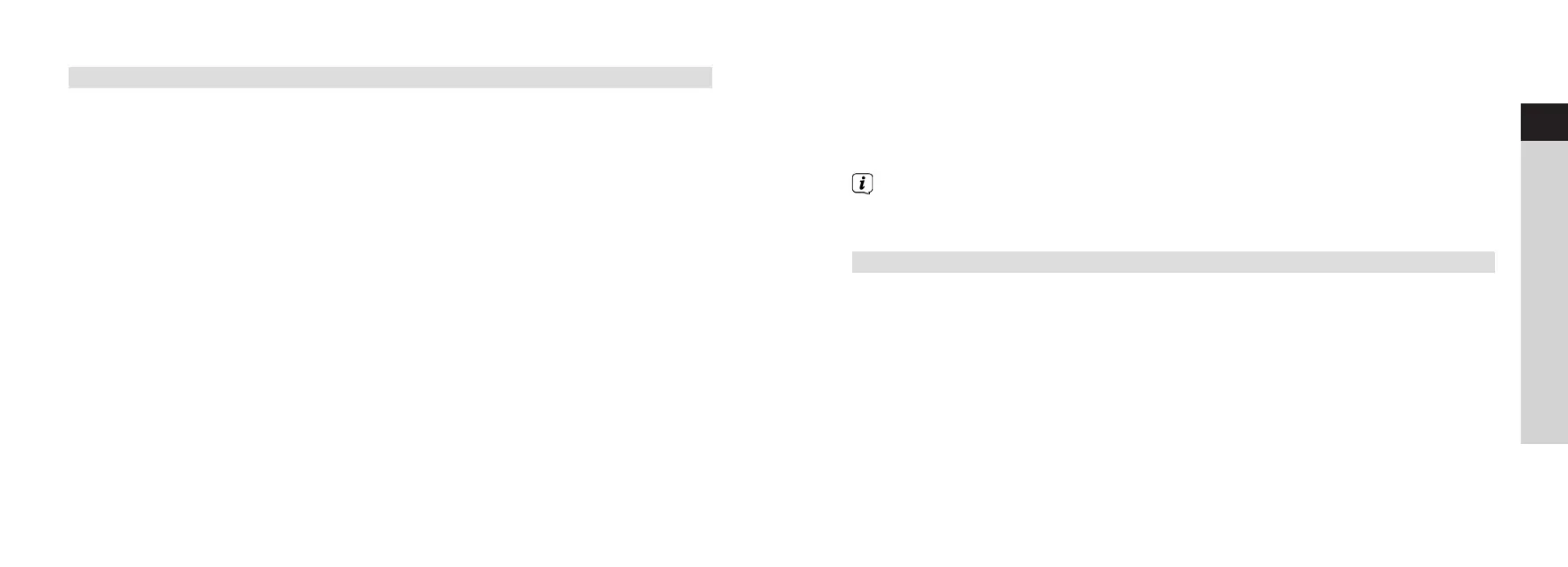54
55
EN
FR
IT
NL
NW
DK
PL
CZ
SK
9.2 Display brightness
You can set the display brightness for both operation and standby (only available if
the radio is connected to the mains).
> To do so, press the MENU button and use the t or u buttons to select the
[Brightness] entry.
> Press the OK button.
> Use the t or u buttons and then press the OK button to select one of the
following functions:
[Operation] controls the brightness in normal operating mode. Here you can
select from among the [High], [Medium] and [Low] brightness levels. Use the
t or u buttons to select a brightness level and press the OK button to save
this. The setting applies to both mains and battery operation.
[Standby] controls the brightness in standby mode (only applicable when the
radio is connected to the mains). Here you can select from among the [High],
[Medium] and [Low] brightness levels. Use the t or u buttons to select a
brightness level and press the OK button to save this.
[Auto Dim]: if the [On] option has been selected, this automatically dims
the display to the Low brightness level if the radio has not been used for 10
seconds. If the [Off] option has been selected, the display is permanently
illuminated at the brightness level selected under the [Operation] function.
Press the OK button to save the setting.
For battery operation, only the Operation and Auto Dim settings are
applicable. Standby mode (date and time appear in the display when switched
off) is only available is the device is connected to the mains.
9.3 Language
> Press the MENU button and use the t or u buttons to select the [Language]
submenu.
> Press the OK button.
> Use the t or u buttons to select one of the available languages and confirm
the selection by pressing the OK button.
BDA DigitRadio 1.indd 54-55 16/04/2018 16:41
