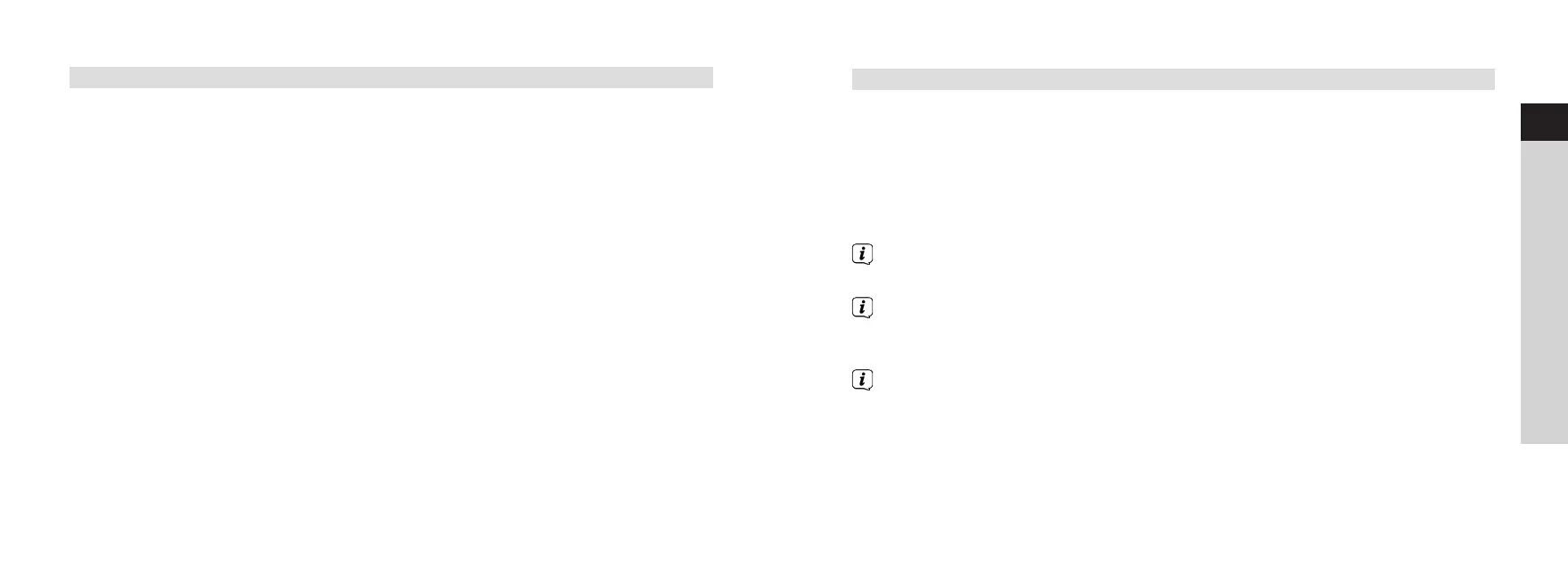36
37
EN
FR
IT
NL
NW
DK
PL
CZ
SK
5.4.6 Accessing the display
> Press the MENU button and use the t or u buttons to select the [Display]
submenu. Then press the OK button. Use the t, u and OK buttons to select a
display option. You have the option of displaying the following information:
In DAB+ mode (selected function is marked with a “*”):
[Scrolling text] (running text containing additional information that may
be provided by the broadcaster), [Signal strength], [Programme type],
[Ensemble], [Frequency], [Signal quality], [Bit rate and codec], [Time] and
[Date].
In FM/VHF mode (selected function is marked with a “*”):
[Radio text] (where broadcast), [Programme type] (PTY), [PS] (Programme
service name, station name or frequency), [Audio information], [Time] and
[Date].
> Press the MENU button to exit the setting and return to the play view.
6 Menu operation
You can access all the functions and settings for the DIGITRADIO 1 via the menu. The
MENU, t, u and OK buttons are used for menu navigation.
The menu is split into submenus, each of which contains various menu items or
functions that can be activated depending on the mode (DAB+ or FM). Simply press
the MENU button briefly to open the menu. To switch to the submenus, first press the
t or u buttons to display a submenu and then press the OK button to access the
submenu. An asterisk (*) marks the current selection.
Closing the menu: Press the MENU button several times (depending on which
submenu you are in) until the current radio station is displayed again.
Settings are only saved if the OK button has been pressed. If the MENU button
is pressed instead, the settings are not accepted and saved (the MENU button
takes on the function of a “Back” button here).
Functions and the buttons to be pressed are shown in bold in the operating
manual. Displays are in [square brackets].
BDA DigitRadio 1.indd 36-37 16/04/2018 16:41
