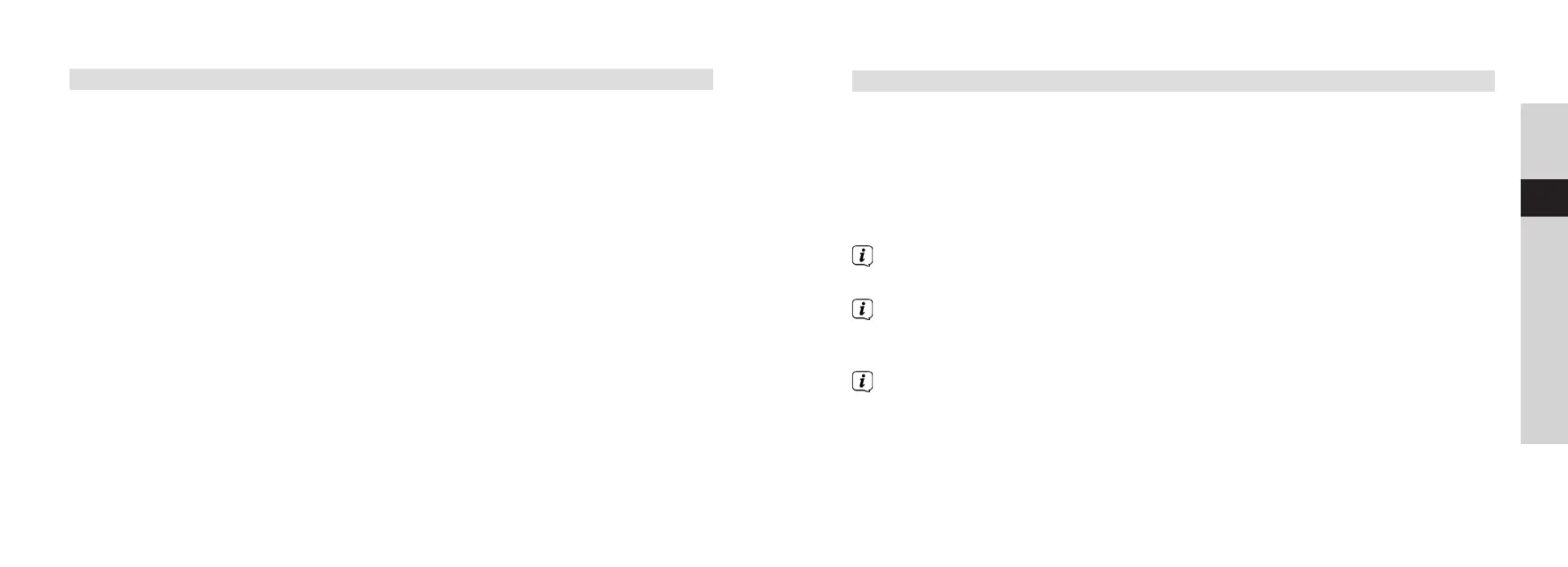154
155
EN
FR
IT
NL
NW
DK
PL
CZ
SK
6 Uso del menu
Mediante il menu si giunge a tutte le funzioni e impostazioni della DIGITRADIO 1. La
navigazione del menu avviene mediante i tasti MENU, t, u e OK.
Il menu è suddiviso in sottomenu e contiene diverse voci e funzioni attivabili in base
alla modalità (DAB+ o FM). Per l’apertura del menu, premere brevemente il tastoMENU.
Per cambiare sottomenu, premere prima i tasti t o u per visualizzare un sottomenu
e successivamente il tasto OK per aprire il sottomenu. Un asterisco (*) contrassegna
l’attuale selezione.
Chiudere il menu: Premere più volte il tasto MENU (in base al sottomenu in cui
ci si trova) fino a visualizzare nuovamente l’attuale canale radio.
Le impostazioni vengono salvate solo mediante pressione del tasto OK. Se
invece si preme il tasto MENU, le impostazioni non vengono acquisite e salvate
(il tasto MENU svolge qui la funzione di tasto “Indietro”).
Le funzioni e i tasti da premere vengono riportati in queste istruzioni per l’uso
in grassetto. Indicazioni del display in [parentesi quadre].
5.4.6 Visualizzazione indicatori del display
> Premere il tasto MENU e selezionare il sottomenu [Display] con i tasti t o u.
Premere quindi il tasto OK. Selezionare un’opzione con i tasti t, u e OK . È
possibile selezionare se visualizzare le seguenti informazioni:
In modalità DAB+ (la funzione selezionata viene contrassegnata con “*”):
[Testo scorrevole] (testo scorrevole con informazioni aggiuntive fornite dalle
emittenti,ecc.), [Intensità segnale], [Tipo di canale], [Ensemble], [Frequenza],
[Qualità segnale], [Bitrate e Codec], [Ora] e [Data].
In modalità FM (la funzione selezionata viene contrassegnata con “*”):
[Testo radio] (se trasmesso), [Tipo di canale] (PTY), [Ps] (Nome Programme
Service o nome emittente o frequenza), [Informazioni audio], [Ora] e [Data].
> Premere il tasto MENU per uscire dalle impostazioni e ritornare alla vista di
riproduzione.
BDA DigitRadio 1.indd 154-155 16/04/2018 16:41
