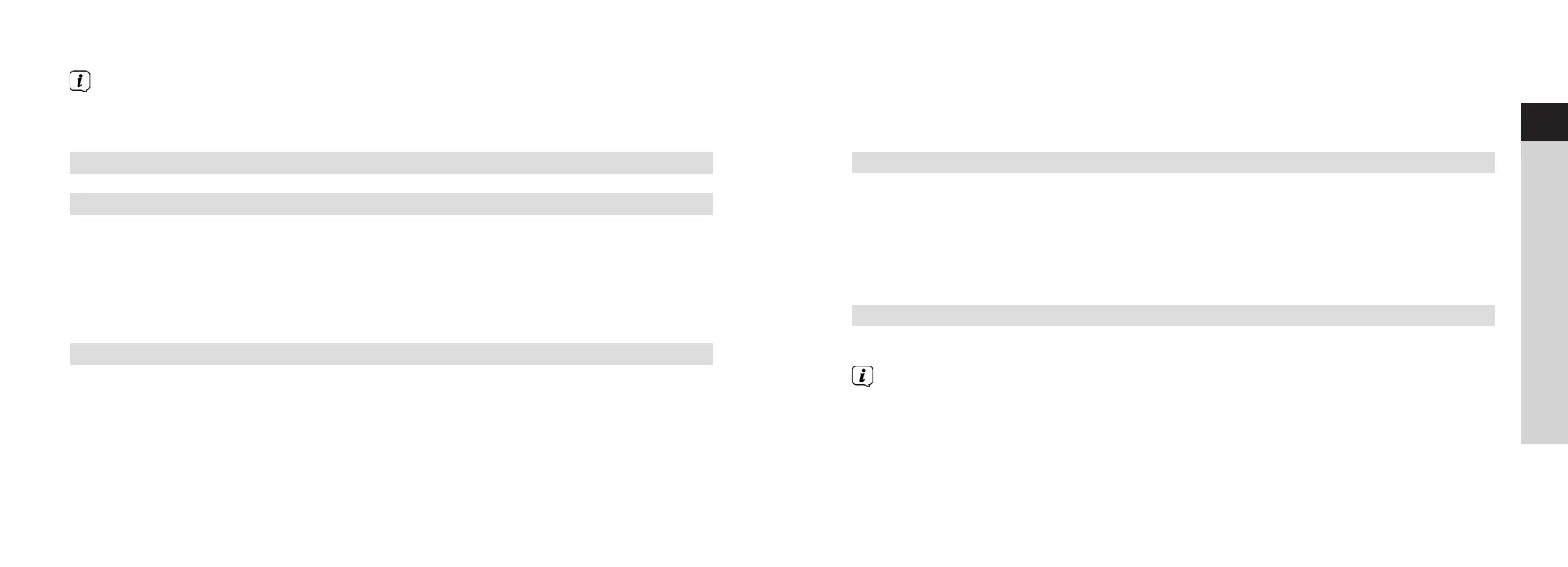38
39
EN
FR
IT
NL
NW
DK
PL
CZ
SK
Some text descriptions (e.g. menu items, broadcaster information) may be too
long to appear in the display. These will then be shown as scrolling text after a
few moments.
7 The DAB+ (digital radio) function
7. What is DAB+?
DAB+ is a new digital format that delivers crystal-clear sound with no background
noise. In contrast to traditional analogue radio stations, DAB+ can be used to
broadcast multiple stations on one and the same frequency. These are called
ensembles or multiplexes. An ensemble consists of the radio station and several
service components or data services that are broadcast by the radio stations. You can
find out more at www.digitalradio.de or www.digitalradio.ch, for example.
7.1. Data compression
Digital radio exploits aspects of human hearing for data compression. The human ear
does not detect sounds that are below a certain minimum volume. Data below the
absolute threshold of hearing can therefore be filtered out. This is possible because
the digital data stream also saves the relative volume of each unit of information to
other units. At a specific threshold, the quieter parts of a sound signal are blocked
out by the louder parts. All the sound information below the threshold of hearing
in a piece of music can be filtered out of the signal being broadcast. This leads to
a reduction of data in the data stream to be transmitted, with no detectable sound
difference for the listener (HE AAC v2 - process for enhancing the DAB+ encoding
process).
7.1.2 Audio stream
With digital radio, audio streams are continuous data streams that contain MPEG-1
Audio Layer II frames and represent acoustic information. They are used to broadcast
normal radio programmes, which you can listen to on the receiver. Digital radio not
only provides radio with excellent sound quality, but additional information as well.
The information may be about the current programme or something else (e.g. news,
weather, traffic and tips).
7.2 DAB+ (digital radio) reception
> Press the DAB+/FM button until [DAB] is shown in the display.
If DAB+ is being launched for the first time, a full station scan will take place.
When the scan has finished, the first station in alphanumeric order will be
played.
BDA DigitRadio 1.indd 38-39 16/04/2018 16:41
