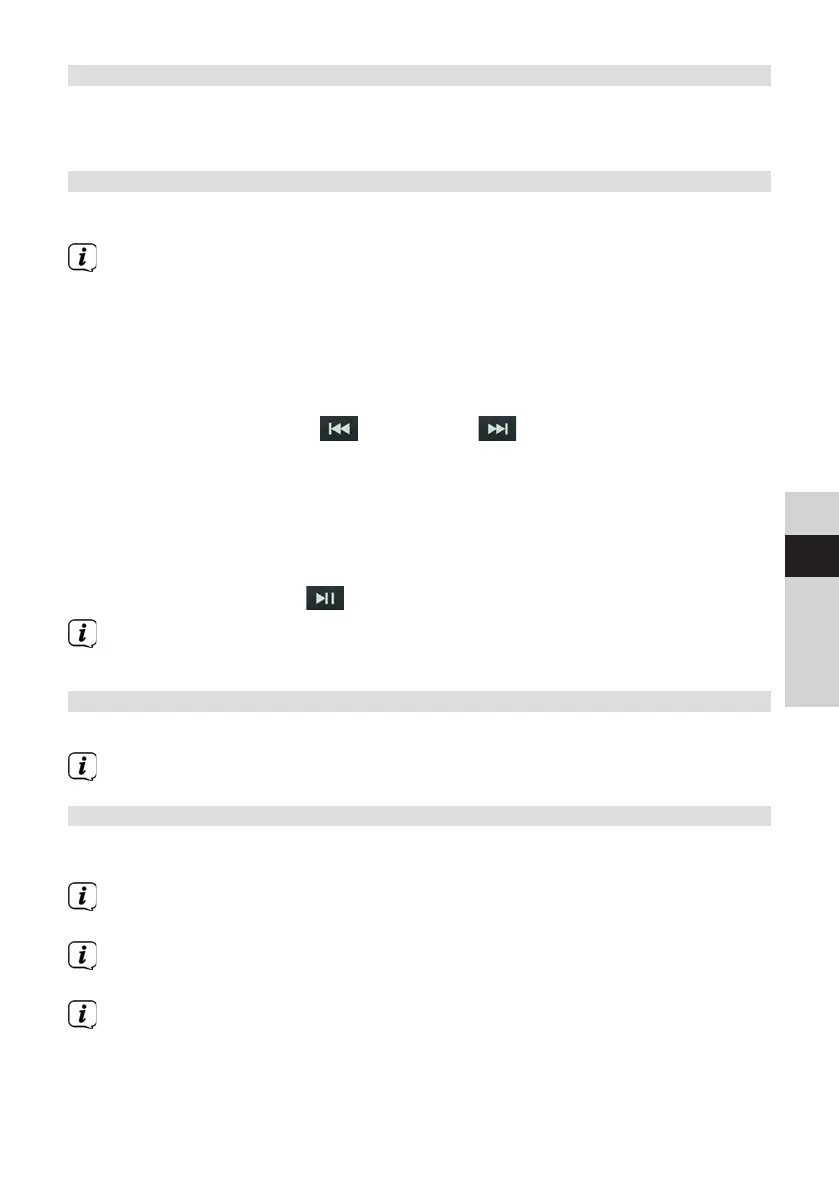67
DE
EN
NL
FR
PL
9.8 Play intro
When Play intro is enabled, only the first 10 seconds of each track are played.
> Press the INTRO buon to stop playing intros.
> Press the buon once more to disable the function again.
9.9 Programming function
With the programming function, you can play up to 20 tracks on a music CD or an
MP3 CD in an order determined by you.
You can only undertake the programming if there is a disc inserted and the
device is in stop mode.
> Press the PRESET buon on your remote control.
> The track number (T) now flashes in the display. [P01] appears to the le of
this. P01 is the first programming slot. Any tracks you want can then be set up
in sequence in the programming slots.
> Use the Previous track or Next track to select the first track to be
programmed.
> Press the ENTER buon to accept the track.
> The second programming slot (P02) is then active. Proceed as described
above to save a track to programming slot 2. Do this to save the tracks you
want to all the programming slots.
> Press the Play/Pause buon to play the programmed tracks.
If you press Stop, change the source or remove the CD, the programming is
deleted.
9.10 Ejecting the CD
> Press the EJECT buon to eject the CD.
Always stop the playback prior to removing the CD.
10 Playing music from a USB device
You can play MP3 audio files stored on a USB data medium on the
DIGITRADIO370/371 CD BT.
To play from a USB data medium, this must be connected to the USB port
(15).
The device does not support the connection of USB media (hubs, etc.) via a
USB extension cable.
Not suitable for direct connection to PCs!