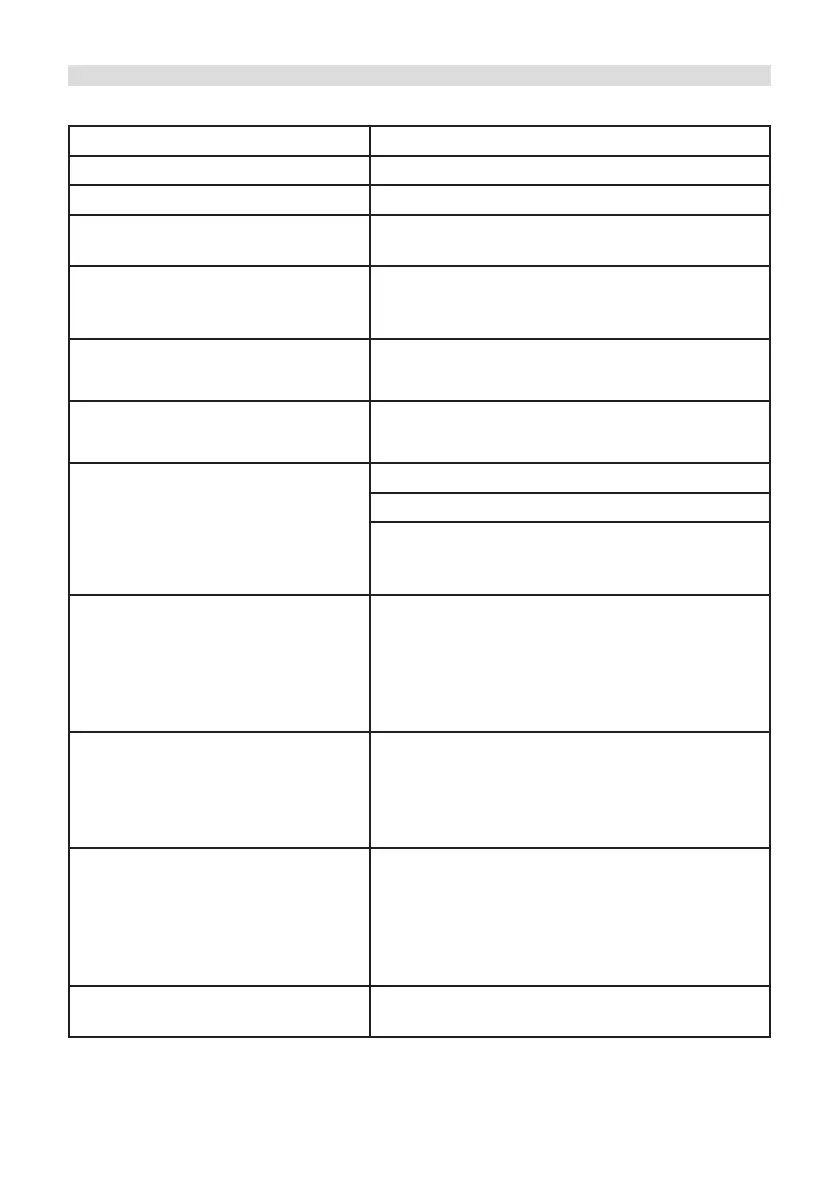76
15 Troubleshooting
If the device does not operate as intended, check the following table for information.
Symptom Possible cause/remedy
The device cannot be switched on. The device is not being supplied with power.
No sound can be heard. Increase the volume.
The display does not switch on. Disconnect the device from the power supply
and then reconnect it.
Poor reception via DAB+/FM. Fully extend the antenna. Change the position
of the antenna or the DIGITRADIO 370/371 CD
BT.
The device cannot be operated. Disconnect the device from the power supply
and then reconnect it.
Bad Bluetooth connection and
dropouts
Do not exceed the maximum range for
Bluetooth of 10 m.
No sound from the external input
(AUX).
Is the device connected correctly?
Has AUX been selected as the input source?
Has playback been started on the external
device and has the
output volume been set?
Device automatically switches to
standby
The auto standby function switches the device
to standby aer approx. 15 minutes if there
is no playback in DAB, CD, Bluetooth or USB
modes.
In AUX mode, the radio switches to standby
aer 4 hours.
Distorted sound can be heard. In the vicinity of the device, a
mobile phone or other device
is emiing disruptive radio waves. Remove
the mobile phone or device
from the vicinity of the radio.
Other
operational malfunctions, loud
noises or a malfunctioning display.
Electronic components in the device
are malfunctioning. Remove the
mains plug. Keep the device separated from
the power source for
approx. 10 sec.
Reconnect the device.
CD or MP3 CD is not detected or
music skips when played.
Carefully clean the underneath of the CD.
Use another CD.
If the malfunction has not been resolved, even aer performing the checks
described, please contact the Technical Hotline.