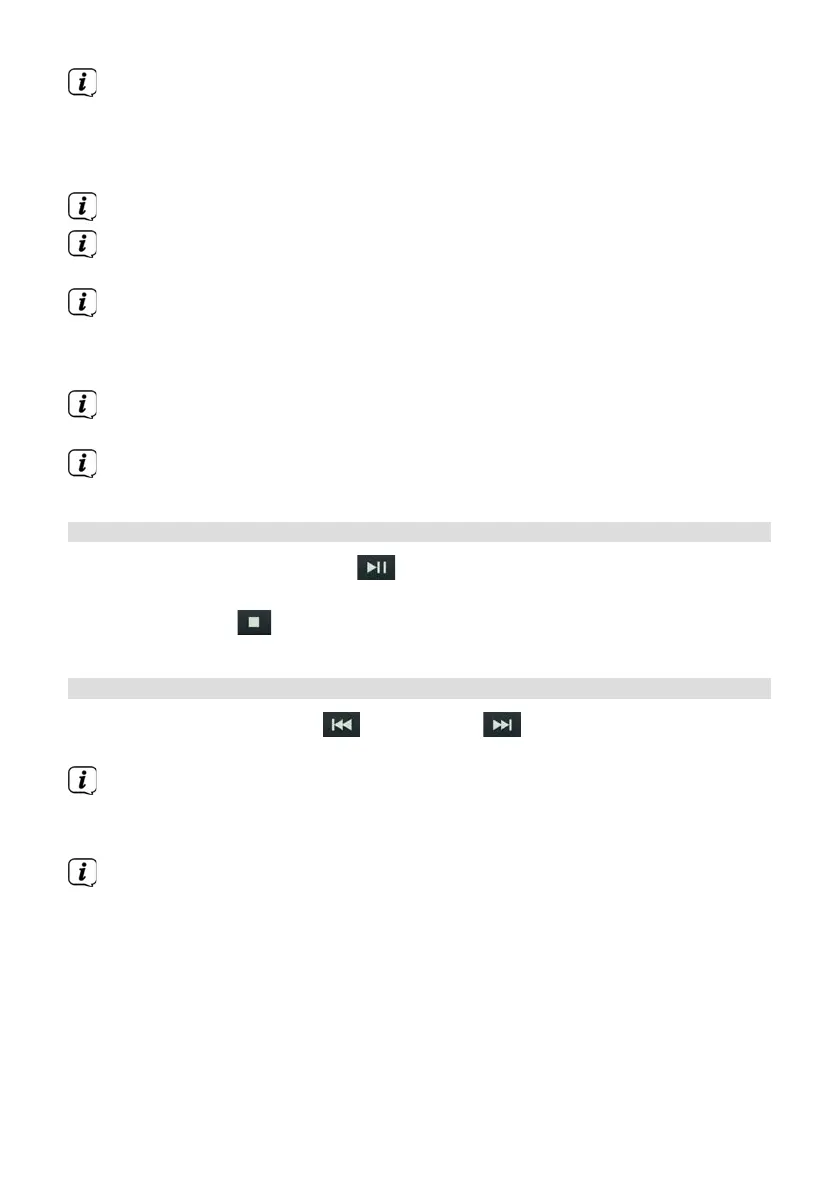68
The device supports USB media (USB 1.1, 2.0) of up to 32 GB, formaed in the
FAT16 or FAT32 file format. The maximum file size for a media file is 4 GB.
> Press the MODE buon to switch to USB mode.
> [USB] appears in the display.
Playback starts automatically with the first track in the first folder.
The display for the categorisation/folder depends on the structure on your
USB medium. As such, pay aention to the information on the display.
The MP3 audio files are read and shown on the display in the form of the total
number of tracks ([T]) and folders/albums ([F]). Do not start the operation
until the content has been read completely, to ensure that all the required
information on the memory medium has been read.
If no memory medium has been connected or it cannot be read, [No USB]
appears on the display.
If there is no playback, the DIGITRADIO 370/371 CD BT switches to standby
aer 15 minutes.
10.1 Controlling USB playback
> By pressing the Play/Pause buon, you can pause playback (the playing
time appears in the display), or continue playback by pressing it again.
> Use the Stop buon to stop playback. The total number of tracks appears
on the display.
10.2 Seing the track
> Use the Previous Track or Next Track buons to skip to the next or
previous track.
The display shows the respective folder ([F]) and track ([T]) number.
> Alternatively you can press the numeric keys to jump straight to a track
number.
If there are multiple folders/albums on the USB medium, tracks can only be
selected in sequence. It is not possible to select a folder/album specifically.