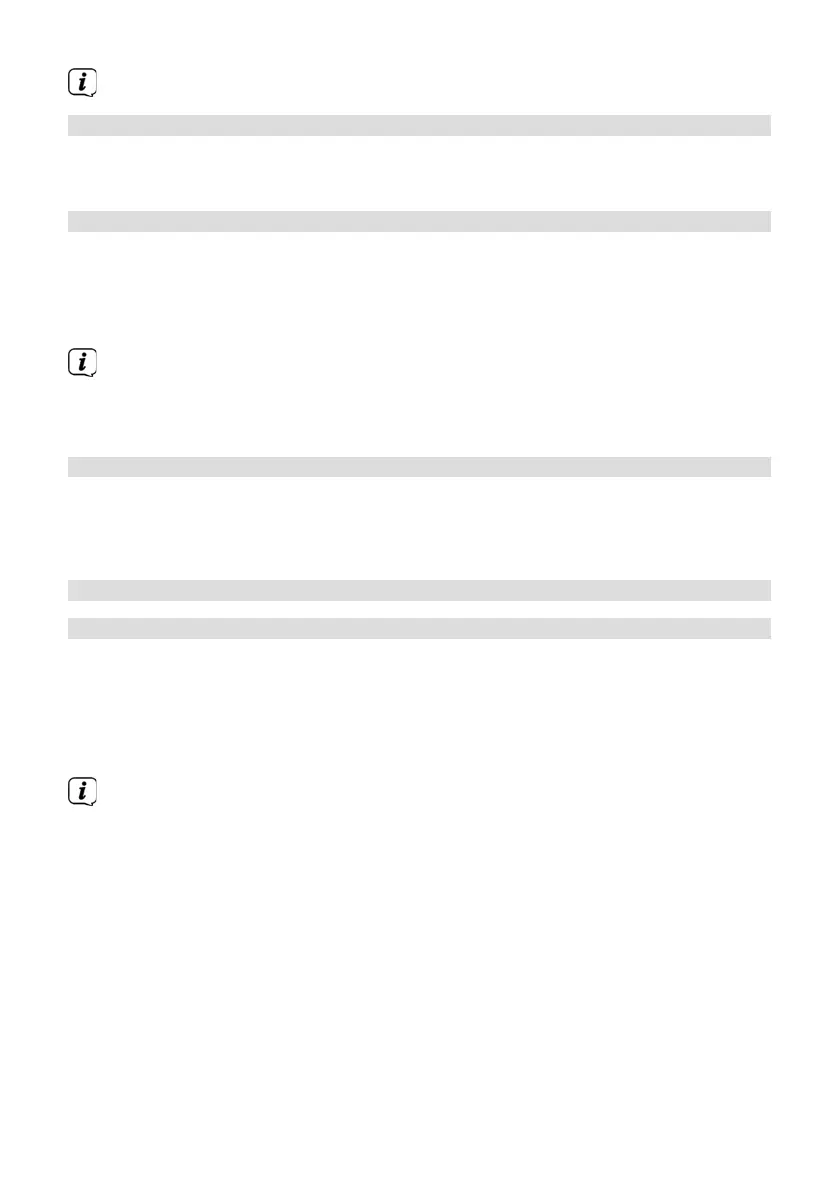72
When an alarm is active, an alarm symbol appears on the display.
12.2.2 Switching o the alarm aer being woken
> Press the On/Standby buon on the remote control or on the device to
switch o the alarm. Press ENTER to activate the snooze function.
12.3 Equaliser
You can use the equaliser to adjust the sound according to your preferences.
> Press the MENU buon and use the / buons to select the [Audio
seings] > [Equaliser] item.
> Press the ENTER buon.
Alternatively, press the EQ buon (19) on the remote control.
> Use / to select an equaliser preset. Press the ENTER buon to accept the
selection.
13 System seings
All seings explained in this section apply equally to all sources.
> Open the menu and use the / > [System Seings] buons to select. Press
the ENTER buon to open the system seings.
13.1 Time and date seings
13.1.1 Manually seing the date/time
Depending on the seing for time updates (Section 13.1.2), the date and time might
have to be set manually.
> Press the MENU buon and select the [Date/Time] item in the [System
seings] submenu.
> Press ENTER.
Alternatively, press the CLOCK buon (21) on the remote control.
> Use the / buons to select the [Set date/time] item and press ENTER.
> The first digits (day) of the date flash and can be changed using the /
buons.
> Press the ENTER buon to apply the seing.
> The next date digits (month) then start to flash and can again be changed as
described above.
> Press the ENTER buon aer every additional seing in order to go to the
next seing.