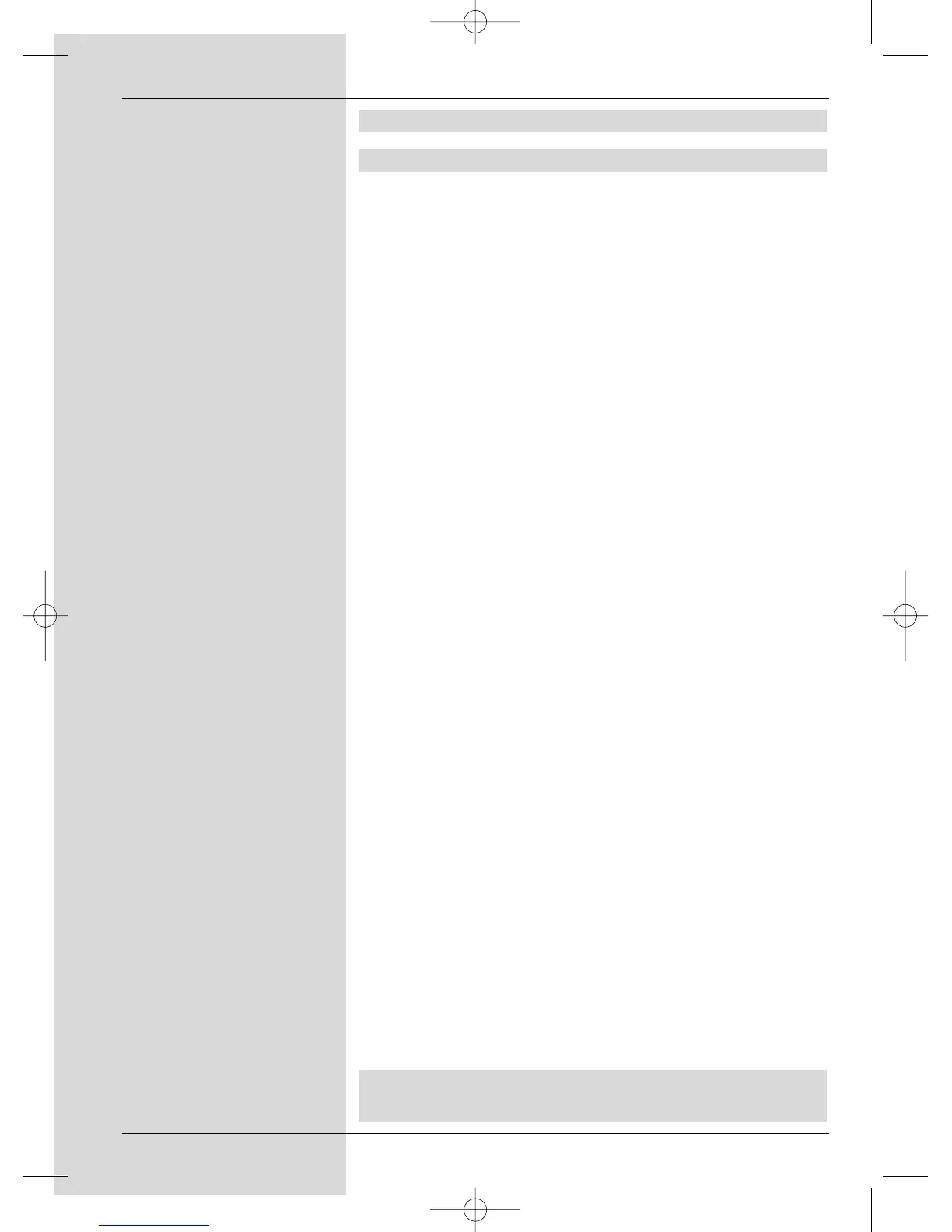7.15.1.1 Instant recording
Start and end recording manually
Option 1:
> Switch to the channel that carried the programme you
wish to record.
> Press the Record key to record the currently broad-
cast programme. You can continue to watch the pro-
gramme on screen while the recording is in progress.
> To interrupt the viewing of the current programme at a
specific point, press the yellow function key
Play/Pause. The picture on the screen will be frozen,
while the recording will continue in the background.
> To resume viewing the programme from this point
onwards, again press the yellow function key
Play/Pause. You will now view the remainder of the
programme in a time-shifted mode compared to the
live broadcast, while the recording will continue in the
background (Timeshift).
> To stop recording, press the green function key Stop.
The following prompt will be displayed on screen:“Do
you wish to save the recording ?”.
> Use the left/right arrow keys to select Yes if you
wish to save the recording on the hard drive, or No if
you do not wish to save the programme.
Option 2:
> If you have to interrupt viewing a programme, e.g.
because of a phone call or the like, you can press the
yellow function key Play/Pause to stop the playing
of this programme, and start recording the programme
at the same time. While the recording commences in
the back-
ground, a frozen picture will appear on the screen.
> To continue playing the programme from this point
onwards, again press the yelow function key
Play/Pause. You will now view the programme with a
time shift relative to the live broadcast, while the cur-
rent programme will continue to be recorded in the
background (Timeshift).
> To stop recording, press the green function key
Stop.
A prompt will appear on screen “Do you wish to save
the recording ?”.
> Use the left/right arrow keys to select either Yes,
in order to save the recording on the hard drive, or No
if you do not wish to save the recording.
Starting a recording manually and ending it auto-
matically
34