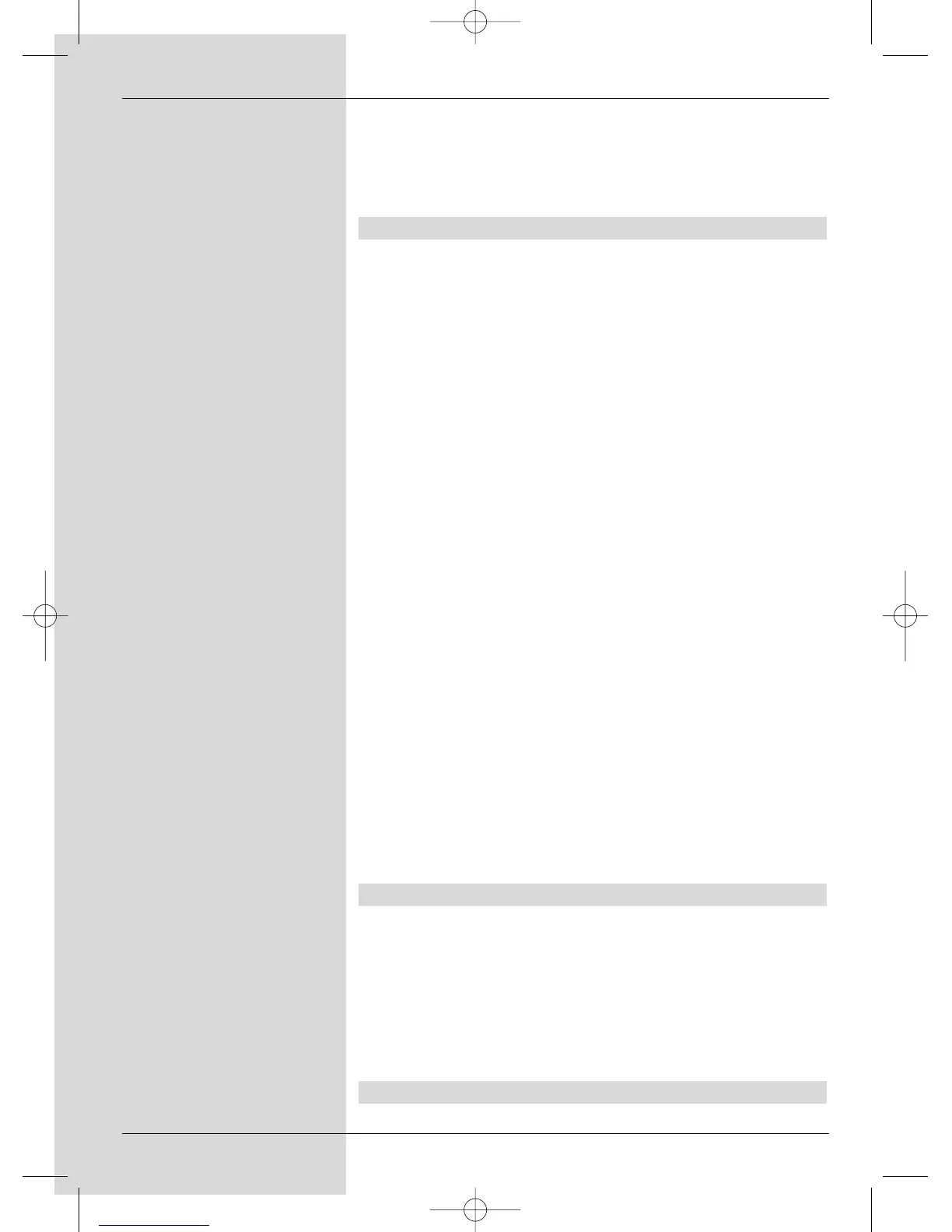at
www.technisat.de.
7.15.3.2Hard drive information
> Press OK to display a window showing information on
the integrated hard drive.
7.15.3.3 Hard drive management
> Press OK to display an overview of the number of
recordings made, and of the free space available. (Fig.
7-28)
Monitoring the hard drive
> To monitor the hard drive, use the left/right arrow
keys to mark the field Check.
> Press OK, then confirm the screen prompt displayed
by pressing OK again to start the checking procedure.
The status of the hard drive will now be chec-
ked, the result will be displayed on screen.
Formating the hard drive
When the hard drive is formatted, the data system is repla-
ced. This may become necessary if checking the hard drive
reveals faults or problems.
Note!
The hard drive contents are deleted com-
pletely during formating, all existing recor-
dings will be lost.
> To format the hard drive, use the left/right arrow keys
to mark the field Format.
> Press OK and confirm the following screen prompt by
pressing OK again in order to start the formating pro-
cedure.
Please note !
The receiver may be operated only with the built-in hard
drive. Any other drive may damage the unit.
You should therefore not open the unit case, and replacement
of the hard drive would invalidate all terms of the guarantee.
7.16 Sleep timer
> Press the Sleep timer key repeatedly to set the
switch-off time of the receiver from 30 minutes to 2
hours in 30 minute steps.
When the set time has elapsed the receiver will auto-
matically switch to standby mode.
8 Changing basic programming
8.1 Configuring the Favourites list
42
