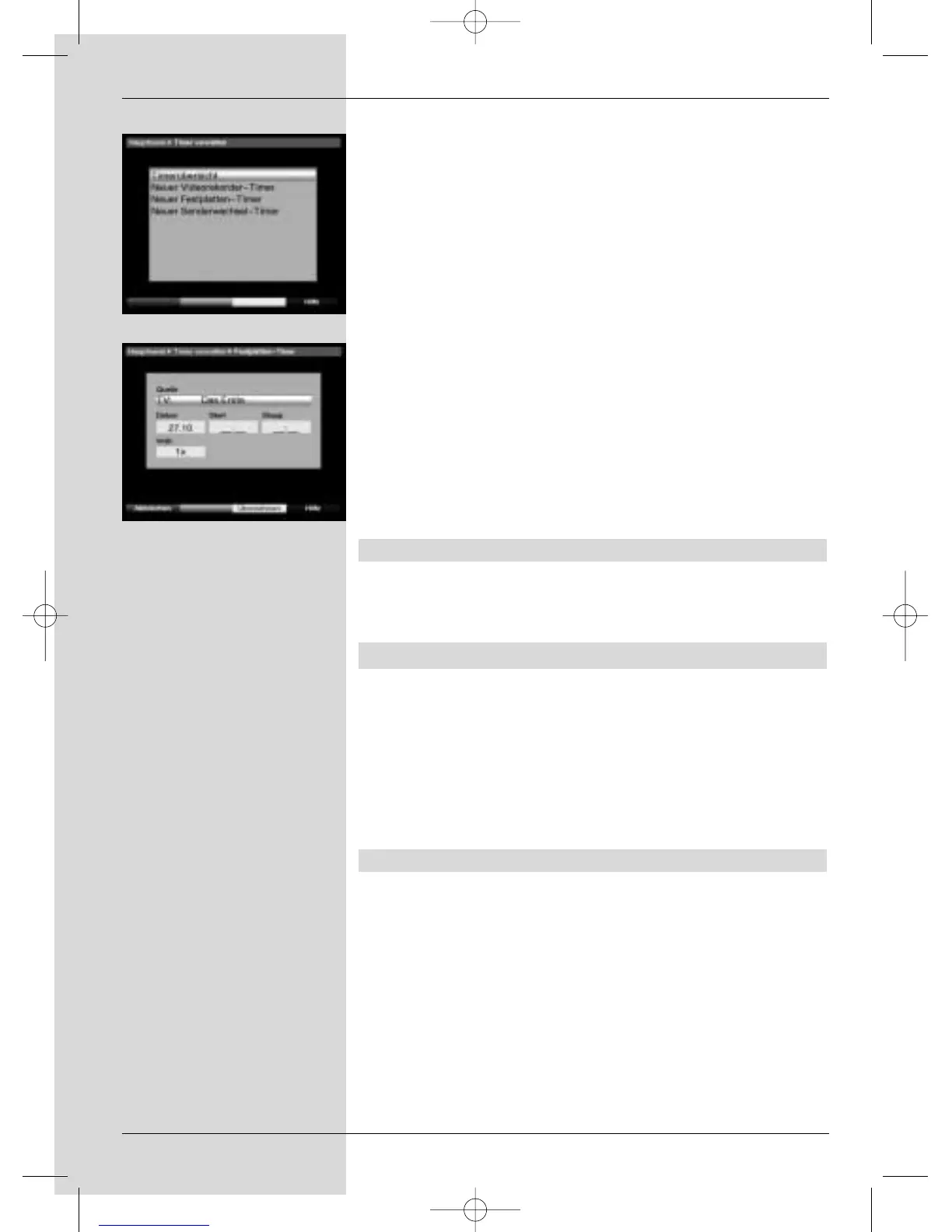To locate a specific point in a recording, your PVR is equip-
ped with functions for fast forward and reverse play.
> While in Play mode, press the blue function key
Forward or the red function key Reverse.
The message will be displayed, either “Spool for-
ward uu” or “Spool reverse tt”. The recording will
now by played at 4x speed in the direction indicated.
> If you press the red resp. blue function keys again,
the speed will be increased to 16x. The following
messages will be displayed, either “Spool forward
uuu” or “Spool reverse ttt”.
> If you press the red resp. blue function keys yet
again, the speed will be increased to 64x. The follo-
wing messages will be displayed, either “Spool for-
ward uuuu” or “Spool reverse tttt”.
> Pressing the red resp. blue function keys yet again
will allow you to spool forward or back in 10 minute
steps.
> Once you have found the desired place in the recor-
ding, press the yellow function key to revert to nor-
mal Play operation.
7.15.2.4 Ending Play
> If you wish to stop playing a recording, press the
green function key. The playback function is termina-
ted and your receiver reverts to normal operation.
7.15.3 Managing the hard drive
> Press the Menu key to display the Main Menu.
> Use the up/down arrow keys to mark the line
Manage hard drive.
> Confirm by pressing OK. The menu Manage hard
drive will be displayed. (Fig. 7-26)
> Use the up/down arrow keys to move the markers
around within the menu, and to change the various
positions.
7.15.3.1 Managing recordings
In this menu (Fig. 7-27) you have the opportunity to manage
your recordings.
> Press OK to go to the sub-menu Manage recor-
dings.
40
(Fig. 7-23)
(Fig. 7-24)