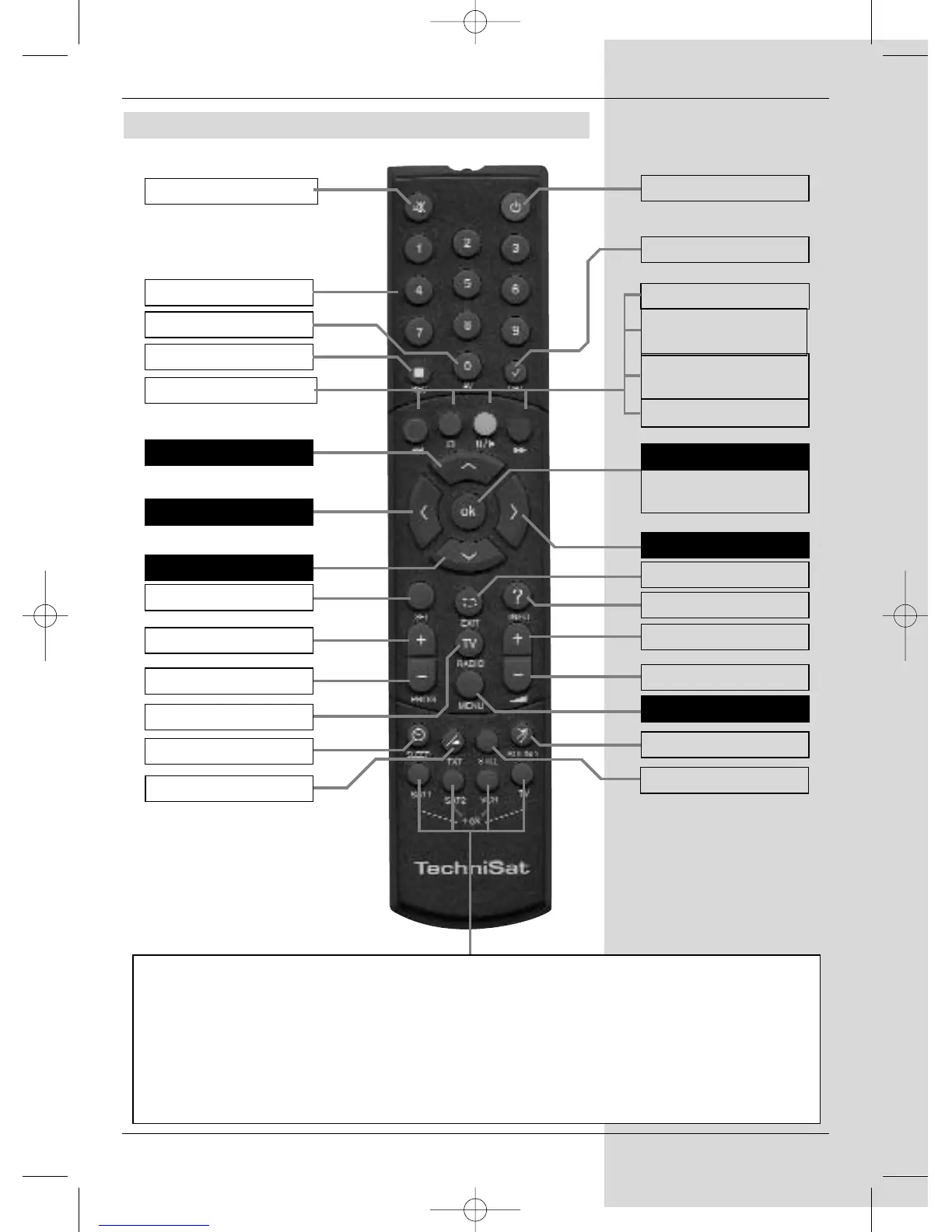3
2 Illustrations
blue Fast forward
red Rewind
yellow:Pause, Play
green PVR-Navi-
gator, Stop
On/Standby
Programme list on/off
Back
Menu on/off
Sound on/off(mute)
Language select
Freeze frame
Option
Volume -
Programme +
Programme -
TV/Radio mode
Sleep Timer
Video text
SFI
Record
Multi-function keys
Numeric keys
0/AV
OK
Volume +
Info
Arrow key right
Arrow key left
Arrow key up
Arrow key down
Remote control option:
In order to operate 2 TechniSat receivers with identical coding, television sets as well as
an additional future option, (e.g. VCR).
Use these keys to select the remote control option Sat 1 and use this to operate your
digital receiver, if you have not set this differently as described in Point 6.2.3:
> Press the SAT1 and OK keys simultaneously!
Remote control unit