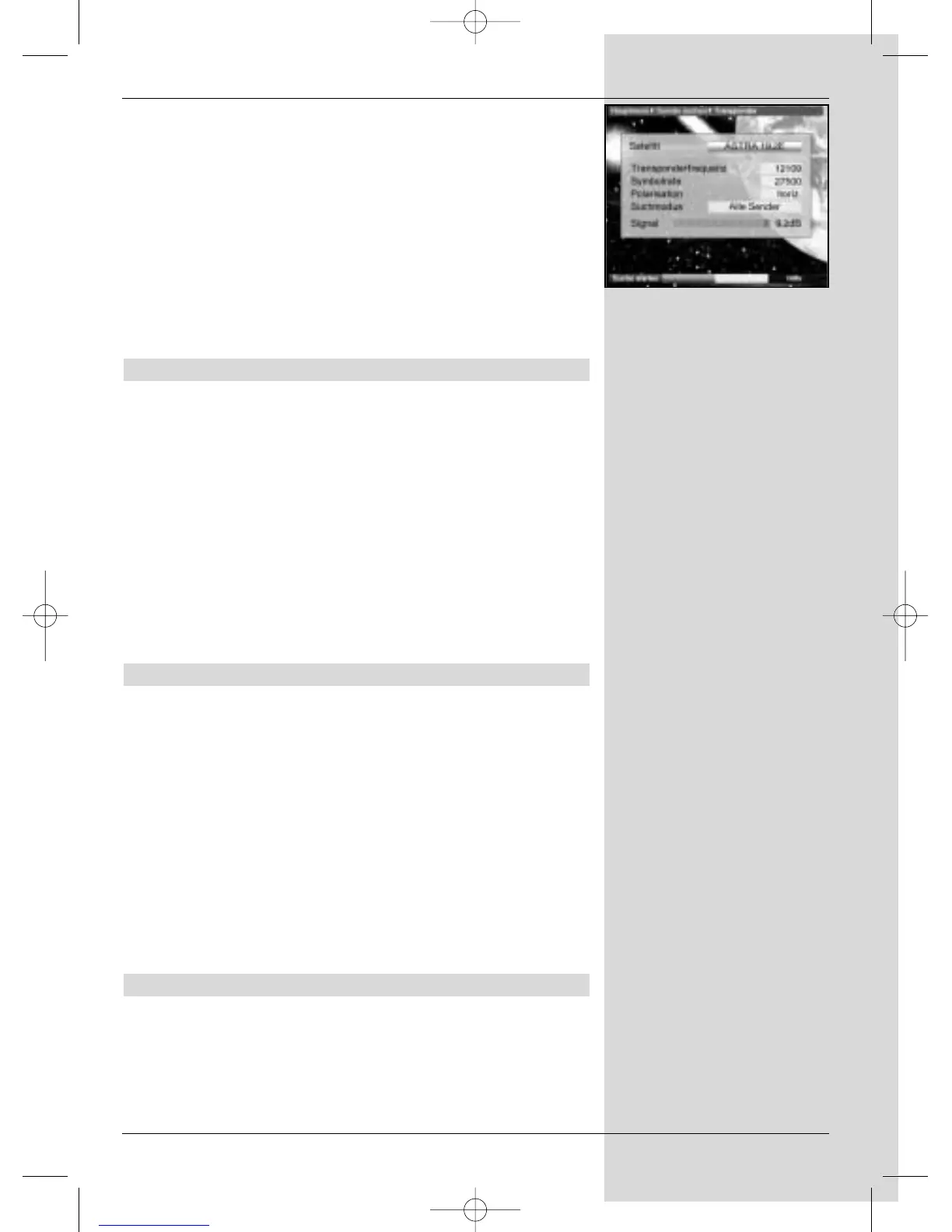> Confirm by pressing OK.
The menu for setting the motorised antenna will now
be displayed. (Fig. 9-4)
> Press the yellow function key Actions to open an
additional window. (Fig. 9-5)
> Now use the up/down arrow keys to mark the line
Delete limits.
> Confirm by pressing OK to transfer the action
selected to the green function key.
> To delete the limits, press the green function key
Delete lim..
> Confirm the screen prompt by pressing OK (Fig. 9-6)
9.1.2 Set Eastern limit
> To enter the Eastern limit, first use the arrow keys to
mark the field Save.
> Now press the arrow key right to turn the antenna
to the maximum Eastern position possible or
desirable
> Press the yellow function key Actions to display
the window listing the available actions.
> Now use the up/down arrow keys to mark the line
Set Eastern limit.
> Confirm by pressing OK.
> To set the Eastern limit, press the green key
(Eastern limit), then confirm the following prompt by
pressing OK (Fig. 9-7).
9.1.3 Setting Western limit
> To enter the Western limit, first use the arrow keys to
mark the field Save.
> Now press the arrow key left to turn the antenna
to the maximum Western position possible or
desirable
> Press the yellow function key Actions to display
the window listing the available actions.
> Now use the up/down arrow keys to mark the line
Set Western limit.
> Confirm by pressing OK.
> To set the Western limit, press the green key
(Western limit), then confirm the following prompt by
pressing OK (Fig. 9-8).
9.2 Geo positioning
If you know the geographical co-ordinates of your location,
and are equipped with a suitable motor, this function will
facilitate the procedure of finding the various satellite
positions. The co-ordinates of some German cities can be
found in the Annexure (Point 13).
57
(Fig. 8-17)