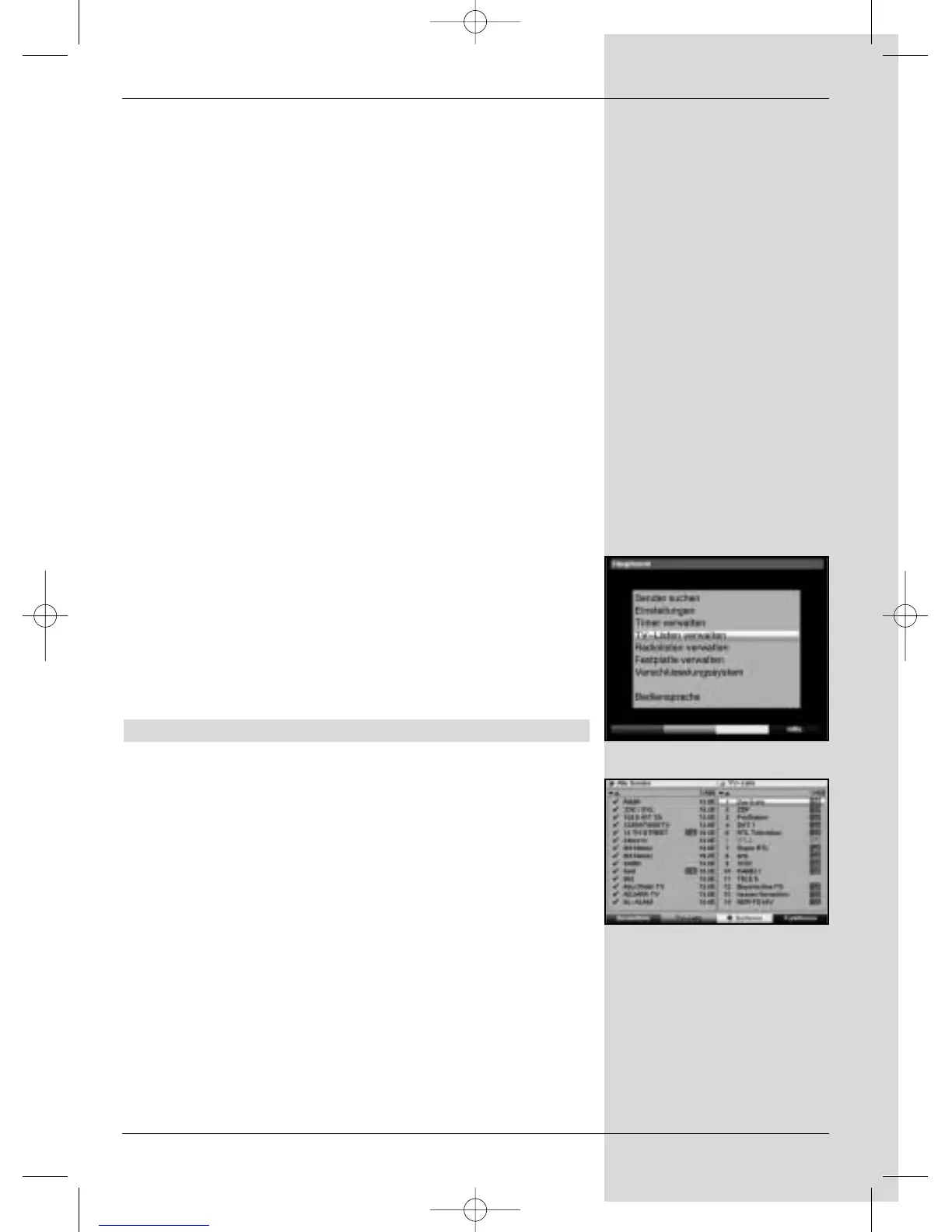dow. Here you have the option of selecting the desired
programme list type.
> Use the up/down arrow keys to select the desired
programme list type (e.g. Favourites list).
> Confirm by pressing OK. The programme list selected
will be displayed.
> Use the arrow keys to mark a programme that you
wish to include in the electronic programme guide.
> Press the yellow function key SFI to include the
marked programme in the electronic programme
guide.
> To include several programmes in the electronic pro-
gramme guide simultaneously, mark these as descri-
bed in 8.1.2 (Marking blocks of programmes).
> When you have marked the desired programmes in
this manner, press the yellow function key SFI to
include the marked programmes in the electronic pro-
gramme guide.
> Press the Menu key to revert to normal operation.
You can now start the download procedure manually:
> Switch off the receiver, using the On/Standby key
(Standby).
> Now, while “Standby” appears in the display, press the
SFI key.
The receiver will now perform the download procedu-
re. This will be indicated on the display by the messa-
ge Load SFI followed by an indication of the SFI
data downloaded so far.
> The downloading procedure can be interrupted by
switching on the digital receiver (On/Standby key).
8.2.2 Start category
The electronic programme guide features several display
modes (categories).
Overview
This display mode provides a quick overview of all program-
mes included in the electronic programme guide.
Programmes
In this display mode, a table shows the current day’s pro-
gramme of a single channel.
Genres
If you are interested in particular types or categories of pro-
grammes, you can have the programme information display-
ed according to various genres, e.g. news, movies, etc..
Last used
With this setting, when the SFI is called up it will always be
shown in the display mode last selected.
> In this line, use the left/right arrow keys to set the
display mode you prefer when the electronic program-
47
(Fig. 8-1)
(Fig. 8-2)