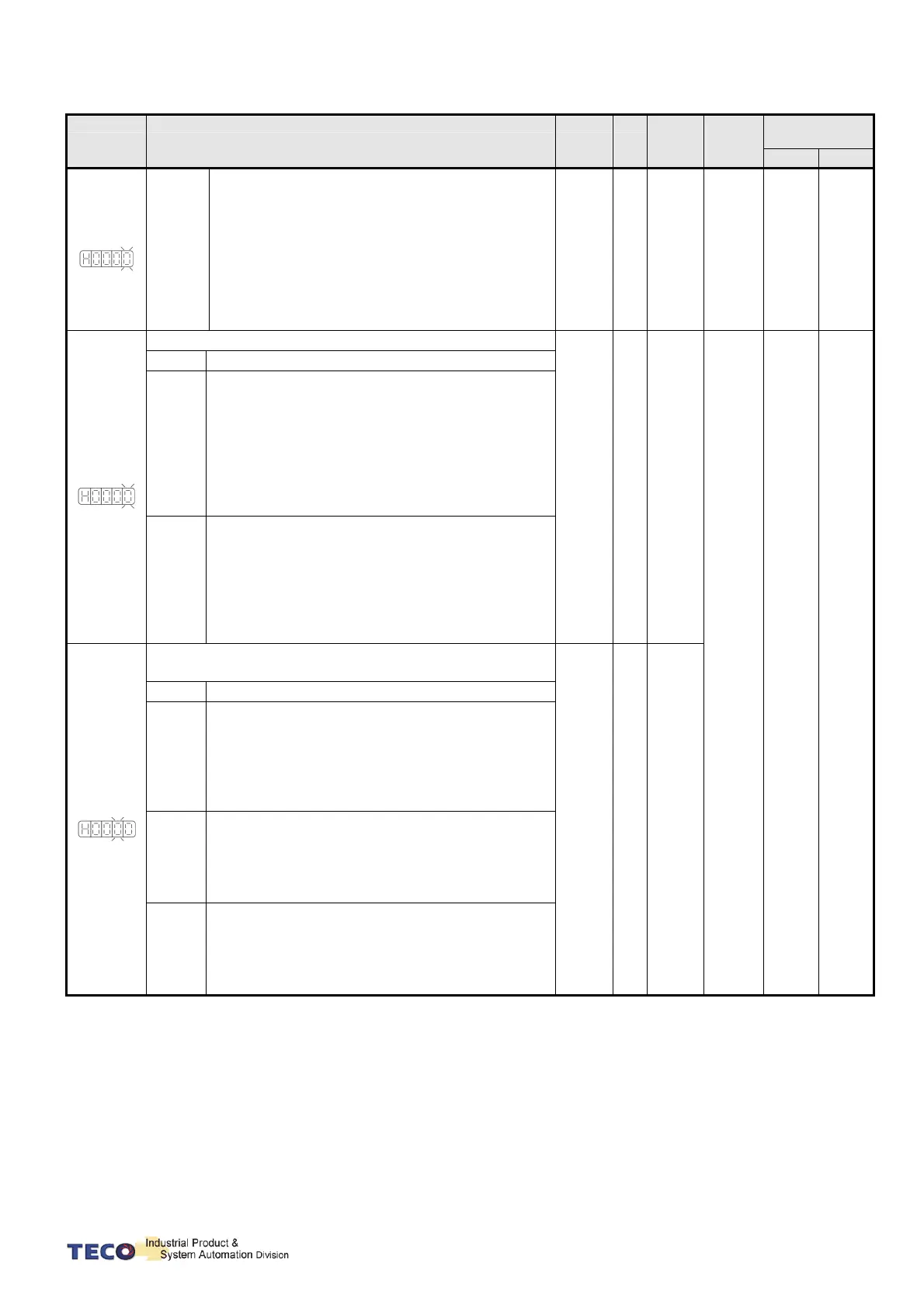70
Parameter Name & Function Default Unit
Setting
Range
Control
Mode
Communication
Address
RS232 RS485
Pn317.0
3
Once the home routine is activated , motor will
search for Home
Position switch in 1
st
speed in CW direction and
sets the reference Home position as soon as the
input contact ORG is activated.
If Pn365.1=2, it will directly find the closest rising
-Edge of ORG to be the Home position (without a
need for Home reference), then it stops in
accordance with Pn365.3 setting.
Pn317.0
Setting for HOME routine
0 X
0
│
5
Pi
Pe
54AH 0311H
Setting Explanation
4
Once the home routine is activated , motor will
search for Home
position in 1
st
speed in CCW direction and sets
the Home reference position as soon as the
nearest Z (marker pulse) is detected.
When using this function, set Pn365.1=2.
After setting the Z Phase to be the Home, it stops
in accordance with the setting of Pn365.3.
5
Once the home routine is activated, motor will
search for Home position in 1
st
speed in CW
direction and sets the Home reference position as
soon as the nearest Z (marker pulse) is detected.
When using this function, set Pn365.1=2.
After setting the Z Phase to be the Home, it stops
in accordance with the setting of Pn365.3.
Pn317.1
Once Reference Home switch or Signal, is found it sets
the search method for the Home position.
0 X
0
│
2
Setting Explanation
0
Once the Home Reference switch or signal is
detected, motor reverses direction in 2
nd
speed
to find the nearest Z. Phase pulse and sets this as
the Home position,
then stops in accordance with Pn317.3 setting
method.
1
Once the Home Reference switch or signal is
detected, motor Continues in its direction in 2
nd
speed to find the nearest Z Phase pulse and sets
this as the Home position, then stops in
accordance with Pn317.3 setting method.
2
When Pn317.0=2 or 3, it finds the rising edge of
ORG to be the Home position, then stops in
accordance with Pn317.3.
When Pn317.0=4 or 5, it finds Z Phase pulse to be
the Home, then stops in accordance with Pn317.3.
