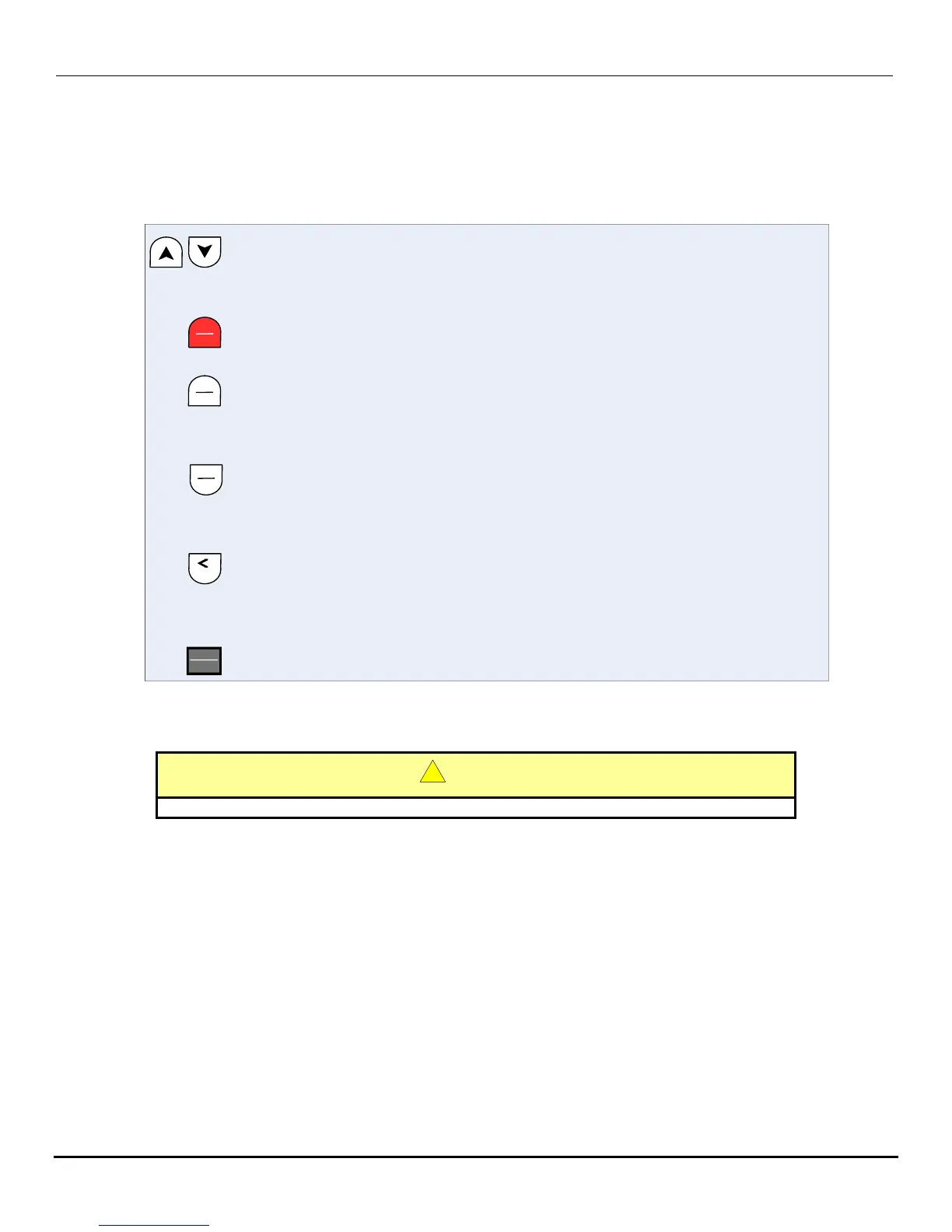UP / DOWN
· Sets the inverter output frequency when using the keypad mode.
· Sets the value of the 4 display digits to set the *A and b parameters.
* Access to the A parameters must be enabled. (see Sec. 17.4.3)
RUN / STOP
· Controls the output of the inverter when selected in the keypad mode. It is an on /
off toggle function.
DISPLAY / FUNCTION
· Toggles the display between the inverter output selected value (Hz etc.) and the *A
and b parameter lists. Also when AMPS and or VOLTS are selected for display, the
key will sequence through to display Hz/RPM, A and b parameter lists, AMPS or
VOLTS.
READ / ENTER
· Used to READ and /or save (ENTER) *A and b parameters.
STOP
RUN
FUN
DSP
FWD
REV
FWD / REV
· Controls the direction of the motor ( inverter output) when selected in the keypad
mode. It is an on / off toggle function.
· Used in conjunction with the RESET / SCROLL key to toggle between Local and
Remote operation.
RESET
RESET / SCROLL
· Resets the inverter after a fault
· Scrolls through the position of the 4 display digits to set the *A and b parameters.
· Used in conjunction with the FWD / REV key to toggle between Local and Remote
operation.
READ
ENTER
