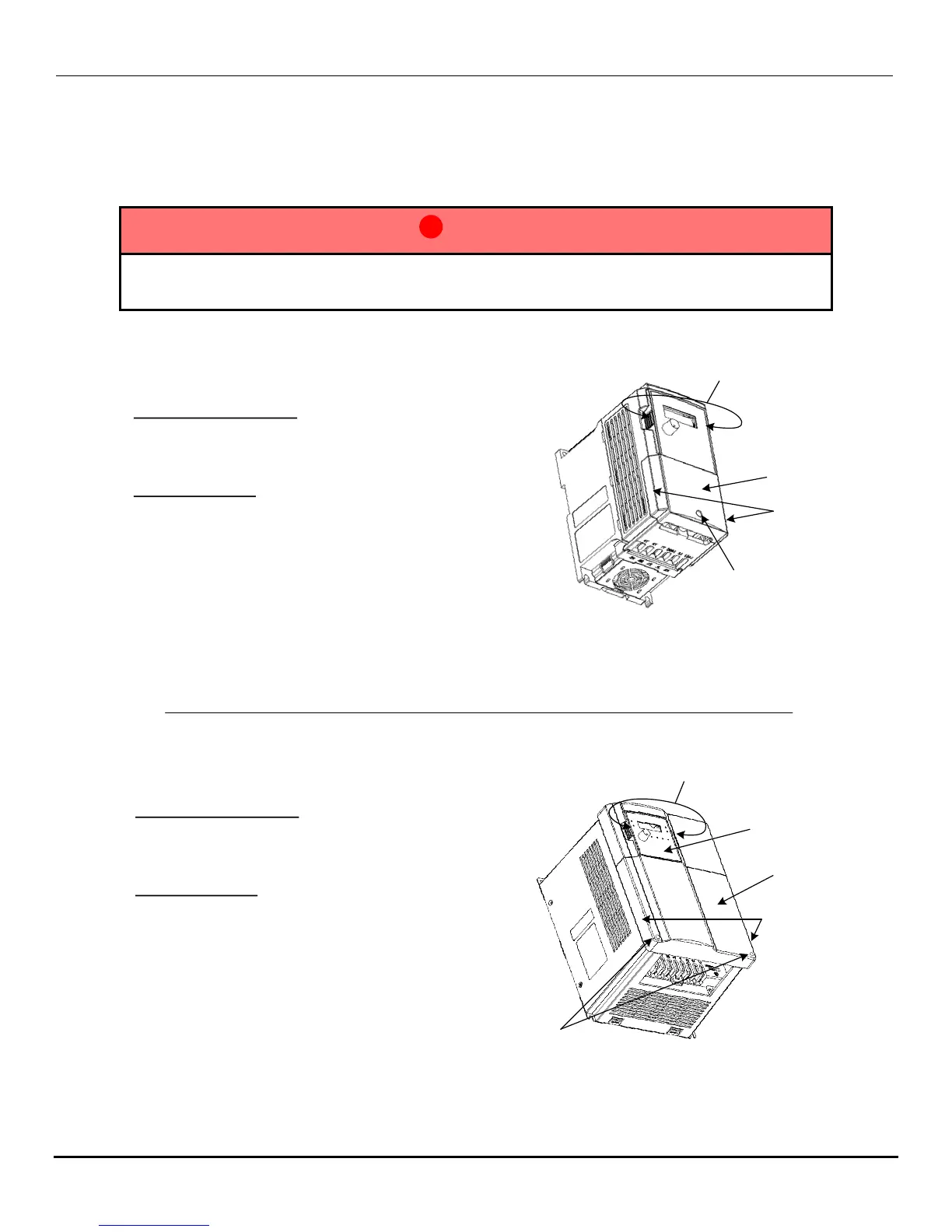Mounting
Screws
(2)
Digital
Operator
Cover Removal Procedure
1 – Loosen the two mounting screws completely.
2 – Push in on the sides of the cover at points “A”
and lift and remove the cover.
Cover Replacement
1 – Set the cover and snap into place and secure
with the two mounting screws.
Note: If it is desired to remove the Digital Operator,
grip it at the the points shown and pull it
straight out. (The Operator has a connector
that plugs directly into to the chassis.)
To replace the Digital Operator insert it by
carefully lining up the connector and pushing
straight in.
Fig. AD.2 Cover Removal for N3 Frame Size 3
Finger Removal
Grips
(Both sides)
Mounting
Screw
Cover
“A”
“A”
Finger Removal
Grips
(Both sides)
Cover Removal Procedure
1 – Loosen the mounting screw completely.
2 – Push in on the sides of the cover at points “A”
and lift and remove the cover.
Cover Replacement
1 – Set the cover and snap into place and secure
with the mounting screw.
Note: If it is desired to remove the Digital Operator,
grip it at the the points shown and pull it
straight out. (The Operator has a connector
that plugs directly into to the chassis.)
To replace the Digital Operator insert it by
carefully lining up the connector and pushing
straight in.
Fig. AD.1 Cover Removal for N3 Frame Sizes 1 & 2
