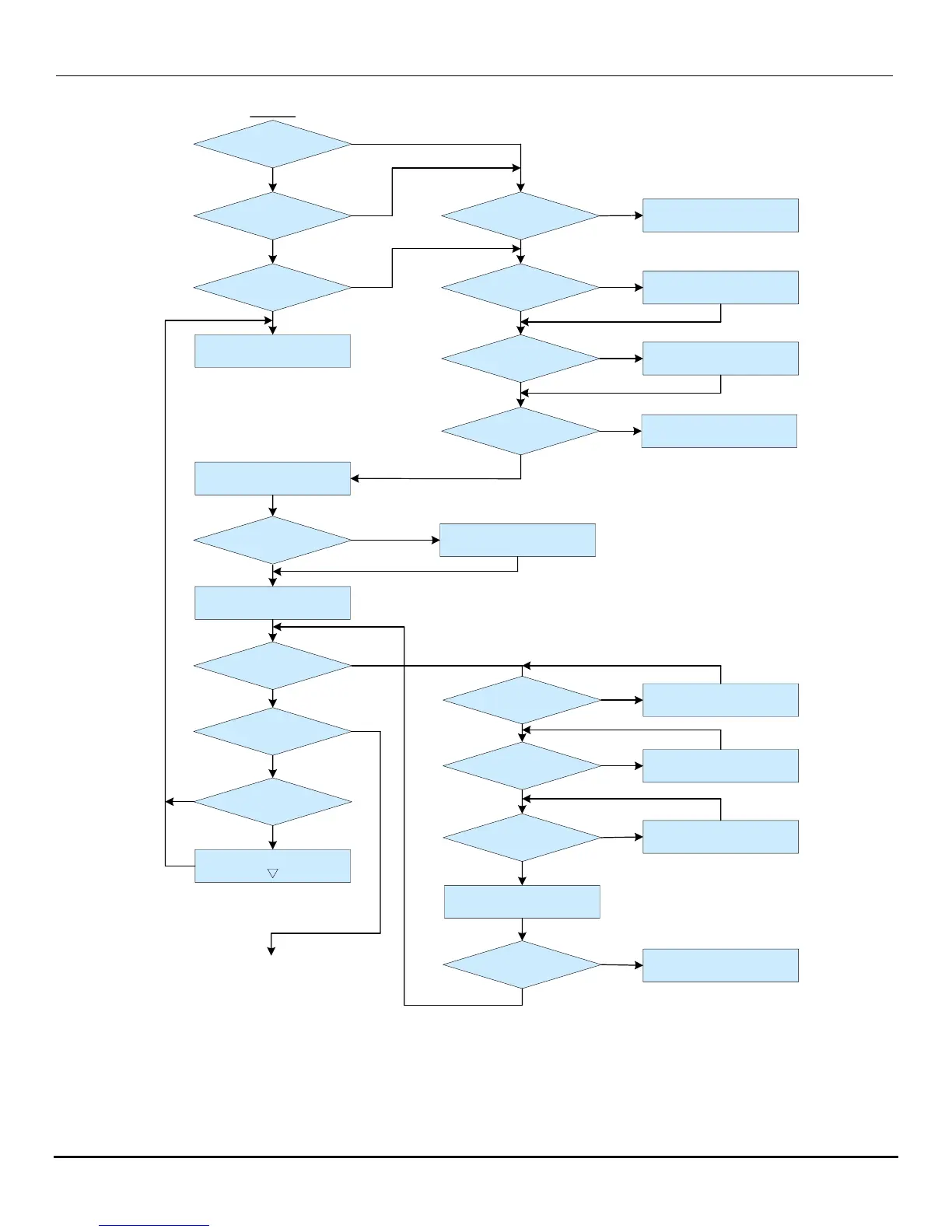Replace *DM
N3 fault
Is fault known ?
Check damaged parts
Yes
Replace fuse
Symtoms other than damaged
parts or blown fuses
No
No
Yes
fault signal ?
No
Any symtoms of
damaged parts ?
Is the main circuit DM
intact ?
Yes
No
Yes
Is the fuse blown ?
Yes
No
No
Is the main circuit
IGBT intact ?
Replace *IGBT
No
Check according to fault
messages
Yes
Visually check controller and
driver boards
Yes
Any visual abnormalties ? Replace defective boards
No
Yes
Apply power
Are the displays and indicators
working properly ?
Any fault displays ?
Yes
Is the charge indicator
on?
Replace pre-charge resistor
No
Check terminals and wiring
No
Yes
No
Is the +5 V control
voltage correct?
Replace the driver board
No
Yes
Replace control board and
digital operator
Yes
What is the fault ?
Yes
Check the 3 fault values with
the key
Is the error eliminated after the
board is replaced?
Yes
Perform a detailed check of
the inverter.
No
No
Continue to next page
Fig. 22.1 Fault Display Toubleshooting
Is the DC bus voltage
correct?
* IGBT – Insulated gate bipolar transistor
* DM – Power diode module
