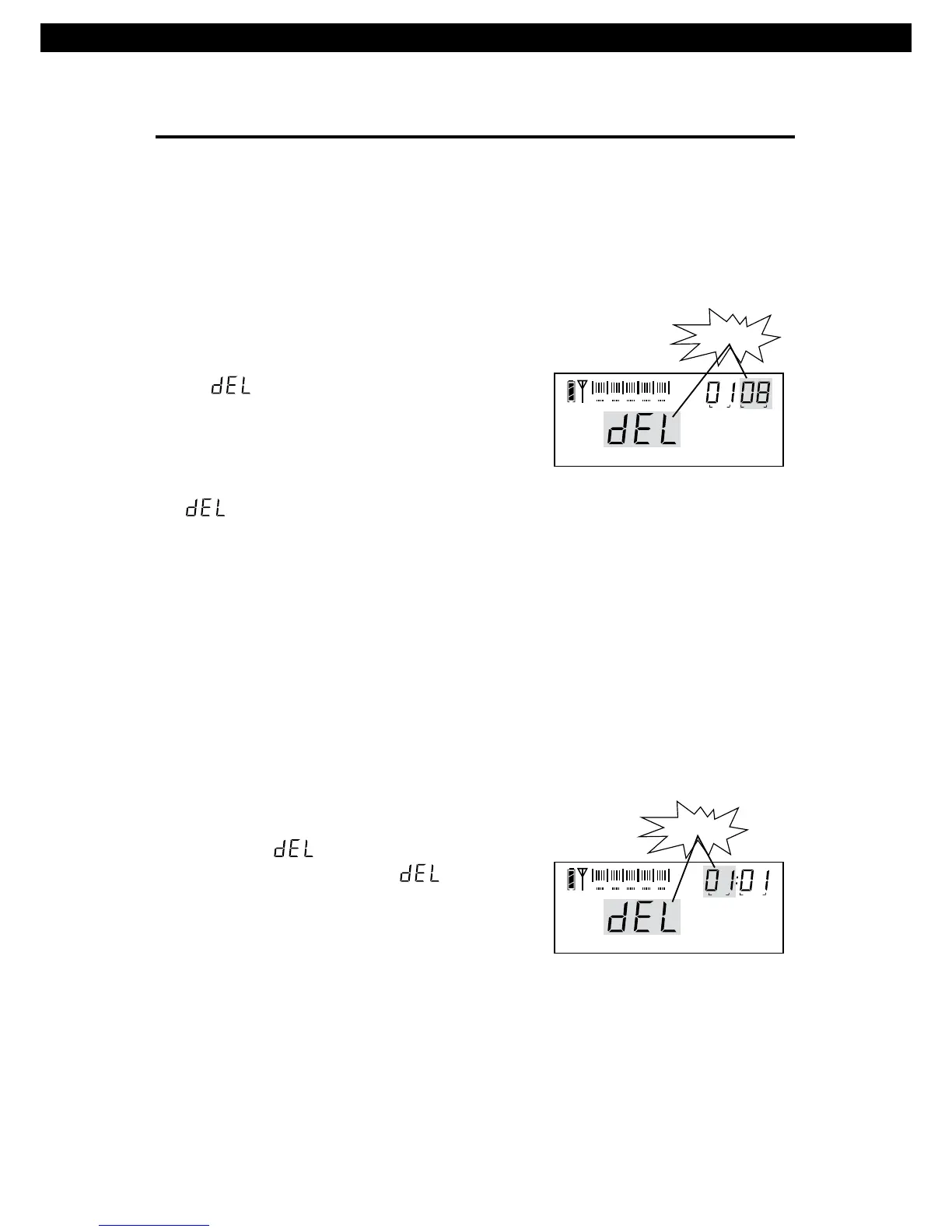10 PL-680
WORKING WITH STATION MEMORIES
DELETE MEMORY
Press the [VF/VM] button to enter the memory mode; the memory
address shows in the upper right corner of the display.
METHOD 1: DELETE SINGLE MEMORY
Rotate the [TUNING] knob to select
the memory that you want to delete,
press & hold the [DELETE] button
with “ ” flashing; then press the
[DELETE] button to remove the
unwanted memory address.
Note:
If “ " is flashing more than 3 seconds without confirmation, it will
exit the delete function automatically.
METHOD 2: SEMI-AUTO DELETE MEMORY
Press and hold the [VF / VM] to auto browse stations, then you can
press the [DELETE] button anytime to direct delete the unwanted
station; the radio will keep on auto browsing the next available
station until you press any other button to stop this function.
0 1 2 3 4 5
Ni-MH
Battery
PAGE PRESET
Delete Single Memory
flashing
METHOD 3: DELETE ALL MEMORIES WITHIN A PAGE
Press & hold the [DELETE] button for
3 seconds and notice both “Memory
address” & “ ” flashing, then follow
with “Memory Page” and “ ” flashing
on the upper right corner of display.
Press the [DELETE] button again to
delete all memory within the selected
page.
Note:
If the [DELETE] button has not been pressed within 3 seconds to
confirm, it will exit the delete function automatically.
flashing
0 1 2 3 4 5
Ni-MH
Battery
PAGE PRESET
Delete ALL Memory