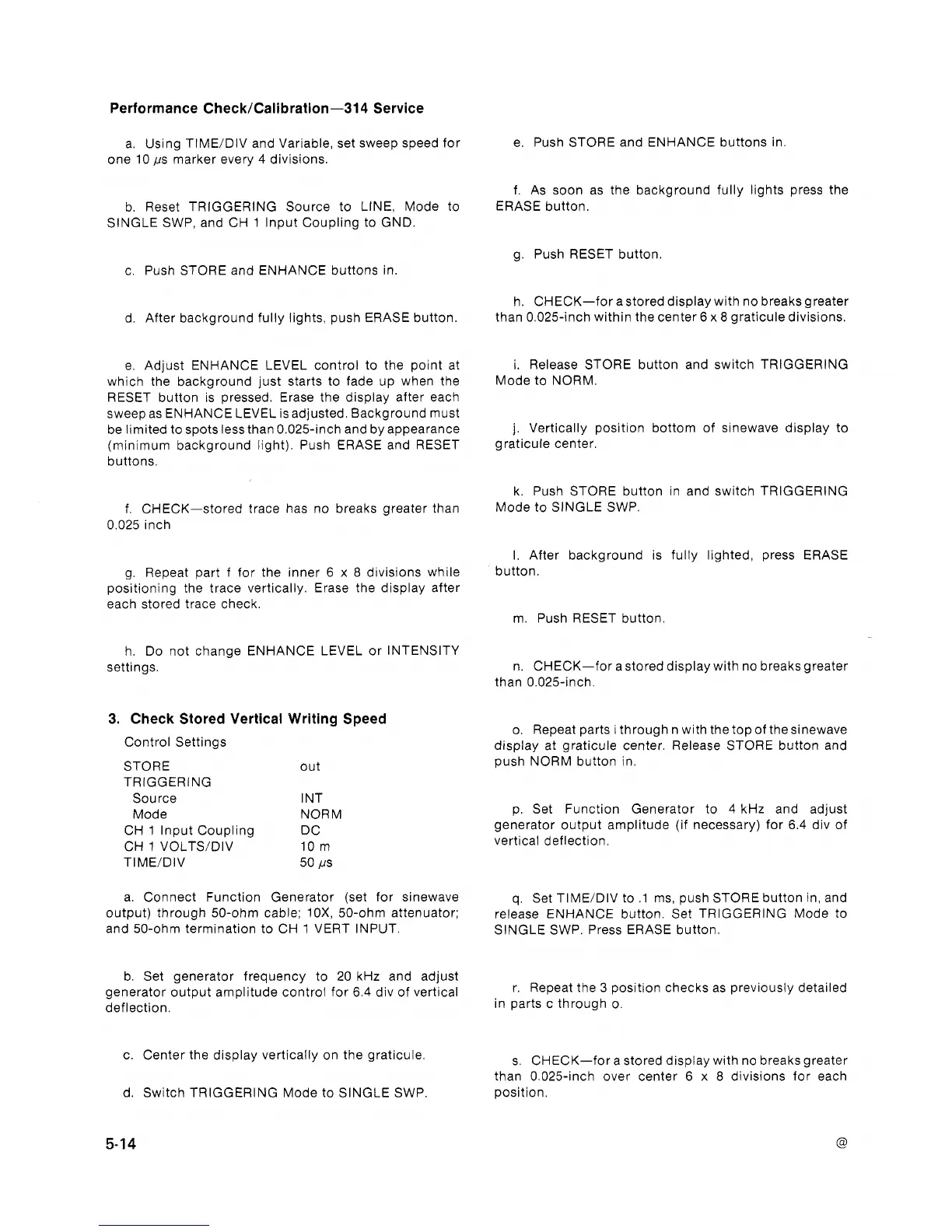Performance CheckICalibration-314 Service
a. Using TIME/DIV and Variable, set sweep speed for
one 10 ,us marker every
4
divisions.
b. Reset TRIGGERING Source to LINE, Mode to
SINGLE SWP, and CH
1
lnput Coupling to GND.
e. Push STORE and ENHANCE buttons in.
f. As soon as the background fully lights press the
ERASE button.
g. Push RESET button.
c. Push STORE and ENHANCE buttons in.
d. After background fully lights, push ERASE button.
e. Adjust ENHANCE LEVEL control to the point at
which the background just starts to fade up when the
RESET button is pressed. Erase the display after each
sweep as ENHANCE LEVEL is adjusted. Background must
be limited to spots lessthan0.025-inch and by appearance
(minimum background light). Push ERASE and RESET
buttons.
f. CHECK-stored trace has no breaks greater than
0.025 inch
g. Repeat part f for the inner 6
x
8
divisions while
positioning the trace vertically. Erase the display after
each stored trace check.
h. Do not change ENHANCE LEVEL or INTENSITY
settings.
3.
Check Stored Vertical Writing Speed
Control Settings
STORE out
TRIGGERING
Source I NT
Mode NORM
CH 1 Input Coupling
DC
CH 1 VOLTS/DIV 10 m
TIME/DIV 50 ,us
a. Connect Function Generator (set for sinewave
output) through 50-ohm cable; 10X, 50-ohm attenuator;
and 50-ohm termination to CH
1
VERT INPUT.
b. Set generator frequency to 20 kHz and adjust
generator output amplitude control for 6.4 div of vertical
deflection.
c. Center the display vertically on the graticule
d. Switch TRIGGERING Mode to SINGLE SWP.
h. CHECK-for astored display with no breaksgreater
than 0.025-inch within the center 6
x
8
graticule divisions.
i. Release STORE button and switch TRIGGERING
Mode to NORM.
j.
Vertically position bottom of sinewave display to
graticule center.
k. Push STORE button in and switch TRIGGERING
Mode to SINGLE SWP.
I. After background is fully lighted, press ERASE
button.
m. Push RESET button
n. CHECK-for astored display with no breaks greater
than 0.025-inch.
o. Repeat parts i through n with the top of thesinewave
display at graticule center. Release STORE button and
push NORM button in.
p.
Set Function Generator to 4 kHz and adjust
generator output amplitude (if necessary) for 6.4 div of
vertical deflection.
q. Set TIME/DIV to .1 ms, push STORE button in, and
release ENHANCE button. Set TRIGGERING Mode to
SINGLE SWP. Press ERASE button.
r. Repeat the
3 position checks as previously detailed
in parts c through o.
s. CHECK-for a stored display with no breaks greater
than 0.025-inch over center 6
x
8
divisions for each
position.
