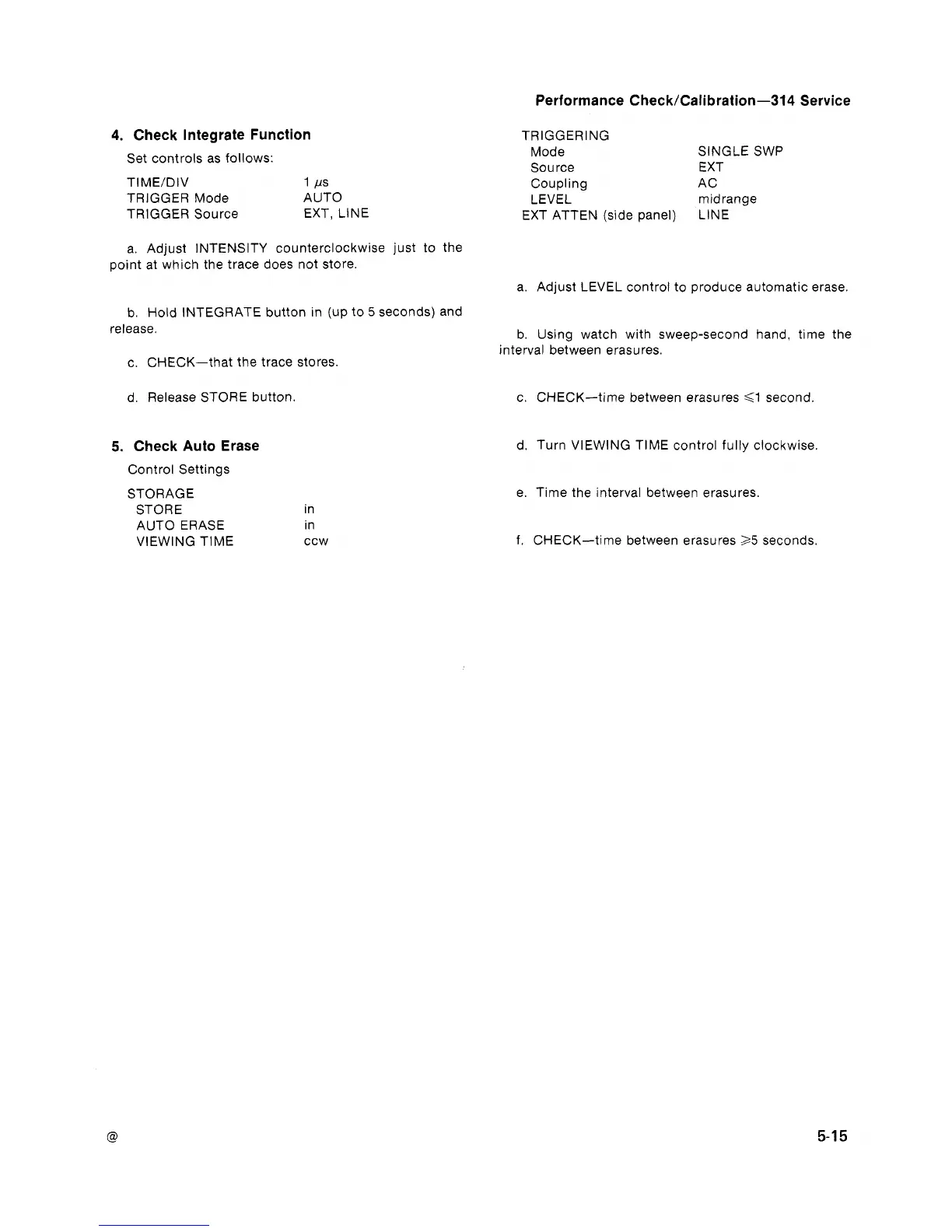Performance Check/Calibration-314 Service
4. Check Integrate Function
Set controls as follows:
TIME/DIV
1
PS
TRIGGER Mode AUTO
TRIGGER Source EXT, LINE
TRIGGERING
Mode SINGLE SWP
Source EXT
Coupling AC
LEVEL midrange
EXT
ATTEN (side panel) LlNE
a. Adjust INTENSITY counterclockwise just to the
point at which the trace does not store.
a. Adjust LEVEL control to produce automatic erase.
b. Hold INTEGRATE button in (up to
5
seconds) and
release.
c. CHECK-that the trace stores.
b. Using watch with sweep-second hand, time the
interval between erasures.
d. Release STORE button. c. CHECK-time between erasures
<1
second.
5.
Check Auto Erase
Control Settings
STORAGE
STORE
AUTO ERASE
VIEWING TlME
in
in
CCW
d. Turn VIEWING TlME control fully clockwise.
e. Time the interval between erasures.
f. CHECK-time between erasures
85
seconds.