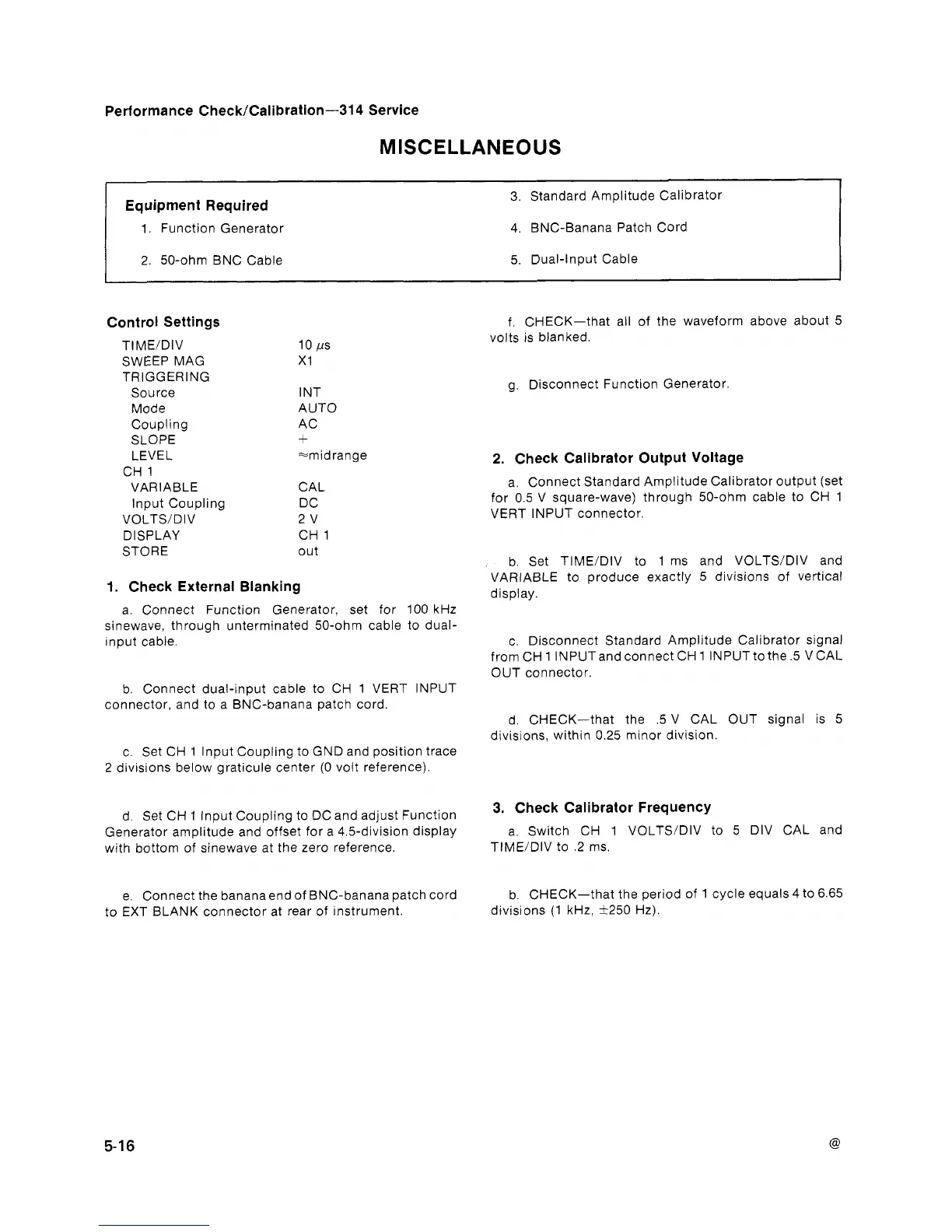Performance CheckICalibration-314 Service
MISCELLANEOUS
Equipment Required
3.
Standard Amplitude Calibrator
1. Function Generator 4. BNC-Banana Patch Cord
2. 50-ohm BNC Cable 5. Dual-Input Cable
Control Settings
TIME/DIV
SWEEP MAG
TRIGGERING
Source
Mode
Coupling
SLOPE
LEVEL
CH 1
VARIABLE
lnput Coupling
VOLTS/DIV
DISPLAY
STORE
1. Check External Blanking
10 ps
XI
I NT
AUTO
AC
+
emidrange
CAL
DC
2
v
CH 1
out
a. Connect Function Generator, set for 100 kHz
sinewave, through unterminated 50-ohm cable to dual-
input cable.
f. CHECK-that all of the waveform above about 5
volts is blanked.
g.
Disconnect Function Generator.
2.
Check Calibrator Output Voltage
a. Connect Standard Amplitude Calibrator output (set
for 0.5 V square-wave) through 50-ohm cable to CH 1
VERT INPUT connector.
b. Set TIME/DIV to 1 ms and VOLTS/DIV and
VARIABLE to produce exactly 5 divisions of vertical
display.
c. Disconnect Standard Amplitude Calibrator signal
from CH 1 INPUT and connect CH 1 INPUT to the .5 V CAL
OUT connector.
b. Connect dual-input cable to CH 1 VERT INPUT
connector, and to a BNC-banana patch cord.
d. CHECK-that the .5 V CAL OUT signal is 5
divisions. within 0.25 minor division.
c. Set CH 1 lnput Coupling to GND and position trace
2 divisions below graticule center
(0 volt reference).
d. Set CH 1 lnput Coupling to DC and adjust Function
Generator amplitude and offset for a 4.5-division display
with bottom of sinewave at the zero reference.
e. Connect the banana end of BNC-banana patch cord
to EXT BLANK connector at rear of instrument.
3.
Check Calibrator Frequency
a. Switch CH 1 VOLTS/DIV to 5 DIV CAL and
TIME/DIV to .2 ms.
b. CHECK-that the period of 1 cycle equals
4
to 6.65
divisions (1 kHz, i250 Hz).