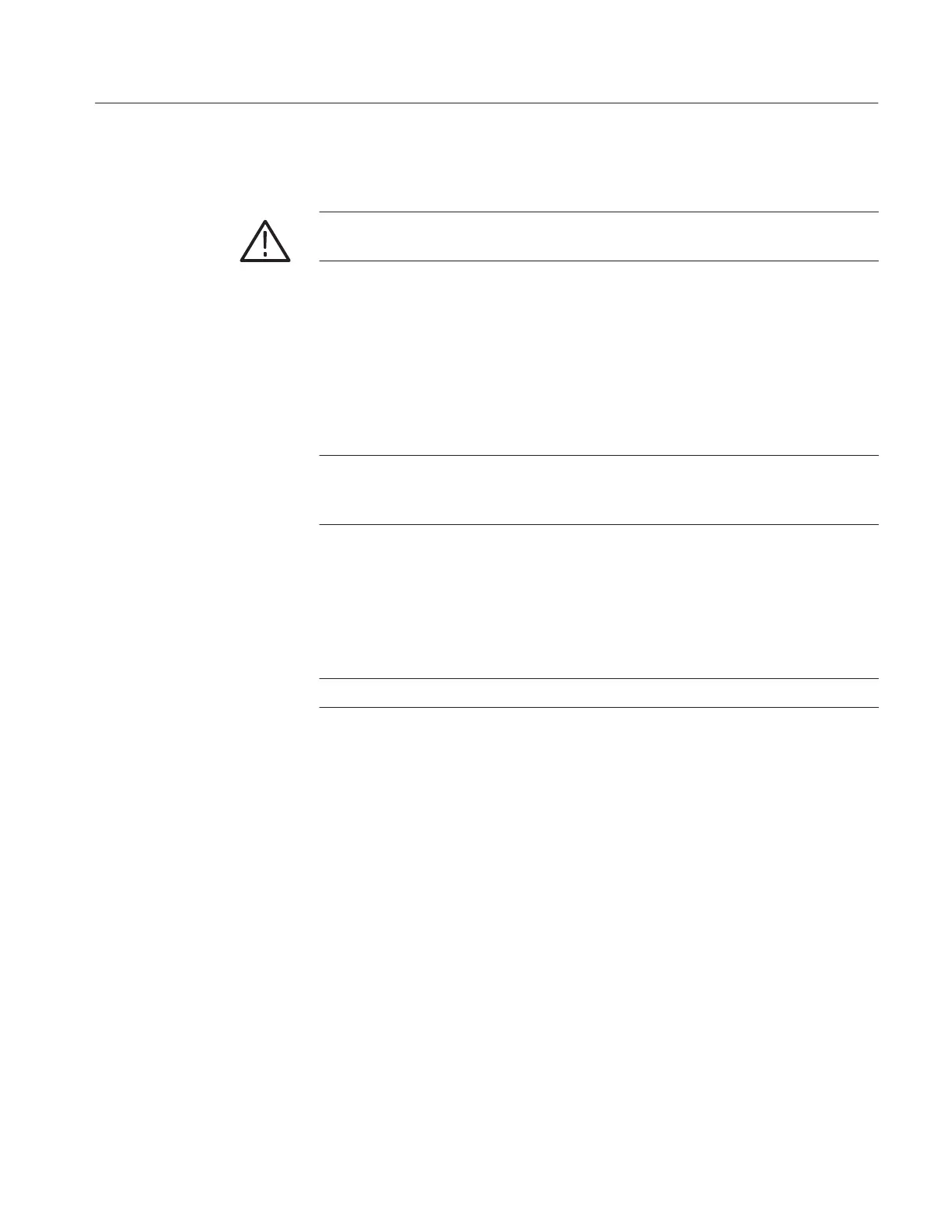Reference
3-43
370B User Manual
Formatting a disk destroys all data stored on the disk. Make sure you
no longer need this data before you format the disk.
A new floppy disk must first be formatted before it can be used. Insert the disk
into the disk drive and press the SAVE/FORMAT button while holding down the
FAST/SHIFT button. The message “PRESS SAVE” will appear at the bottom
left of the CRT for about 5 seconds. Press the SAVE button again while this
message is displayed to initiate disk formatting. If the SAVE button is not
pressed, the formatting function is aborted, the message “FORMAT ABORTED”
is displayed, and the 370B return to the normal operating mode.
. When the attempt is made to format a disk with the write protect tab set at
the write protect position, the message “WRITE PROTECT” appears at the
bottom of the CRT, and the formatting function is canceled.
While disk formatting is in progress, “FORMAT BUSY” is displayed at the
bottom left of the CRT and the number of the track currently being formatted is
shown in Memory Index Display. When the track number reaches 79 and
formatted is completed, the message “FORMAT END” is displayed at the
bottom left of the CRT, and the 370B returns to the normal operating mode.
. During disk formatting, the 370B will not accept any interrupts.
A disk formatted on the 370B is file-compatible with IBM PC computers. A
“370B” volume label is written and a “370B” sub-directory is made on all disks
formatted on the 370B.
If the RECALL button is pressed while holding down the FAST/SHIFT button,
the 370B goes into the directory display mode, and the directory containing the
files stored in mass storage containing front panel setting data and characteristic
curve data are listed on the CRT. (See Figure 3–24.)
Formatting a Disk
Directory Display
