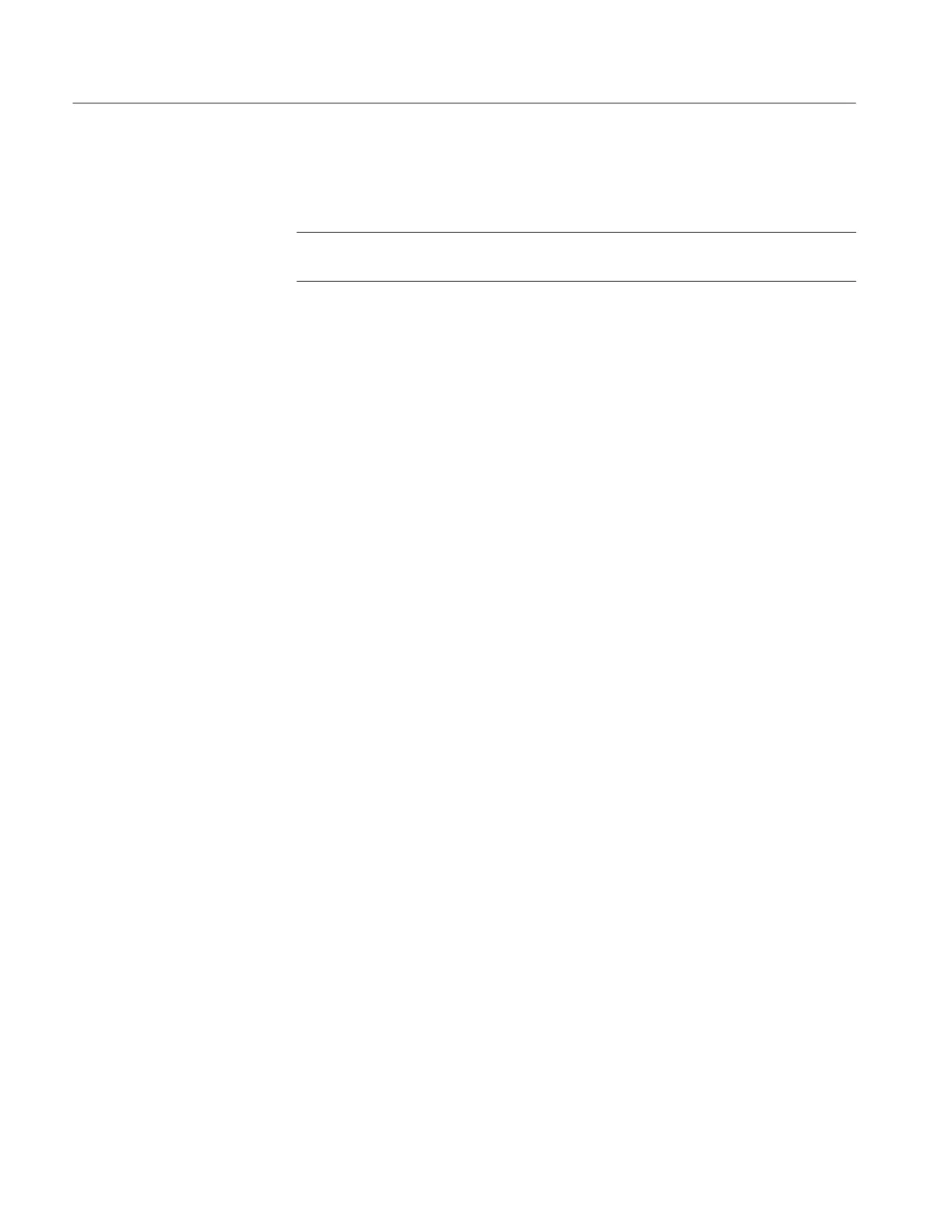GPIB
4-20 370B User Manual
Moving display data from the controller to the 370B waveform-storage location
of 17 through 80 requires that an unlocked floppy disk be in place.
. Data transferred from the 370B in Store mode cannot be reloaded to the
370B.
Loading the Preamble. The command WFMpre <string>, where <string> is a
waveform preamble, will load that preamble into the 370B. The preamble will be
stored in the mass-storage location indicated by the WFID INDEX portion of the
string (see WFMpre in the Command List portion of this section for details).
Loading the Curve. When sending display data to the 370B, the target is the mass
storage location set by the preceding preamble transfer.
To send a curve from the controller to the 370B, use the command CURve
<string>, where <string> consists of a short ASCII string (CURVID) followed
by a string of binary bytes. See WFMpre in the Command List portion of this
section for details.
Although waveforms are the principal data developed with the 370B, there are
two other types of data: cursor readout and text.
Transferring the Cursor Readout. The point at which a dot cursor is located on the
display can be expressed in terms of display units. The data is requested with the
REAdout? command and the response is the READOUT followed by a pair of
numbers giving the cursor location in terms of physical units: horizontal location
in volts and vertical location in amperes. With the f Line cursor activated, the
response to the REAdout? query gives the cursor ll gradient in ohms abbreviated
as “OHM”, and the horizontal intercept in volts. The window cursor can be used
similarly but the readout value depends on the last manual setting as to whether
it comes from the upper-right or lower-left corner of the rectangular window.
Transferring Text. Although it’s not data in the same sense, information in the text
display area can be read over the bus with the TEXt? query command. Text can
also be replaced in the display with the TEXt command, as described in the
Command List portion of this section.
Loading Data from the
Controller
Transferring Other Types
of Data
