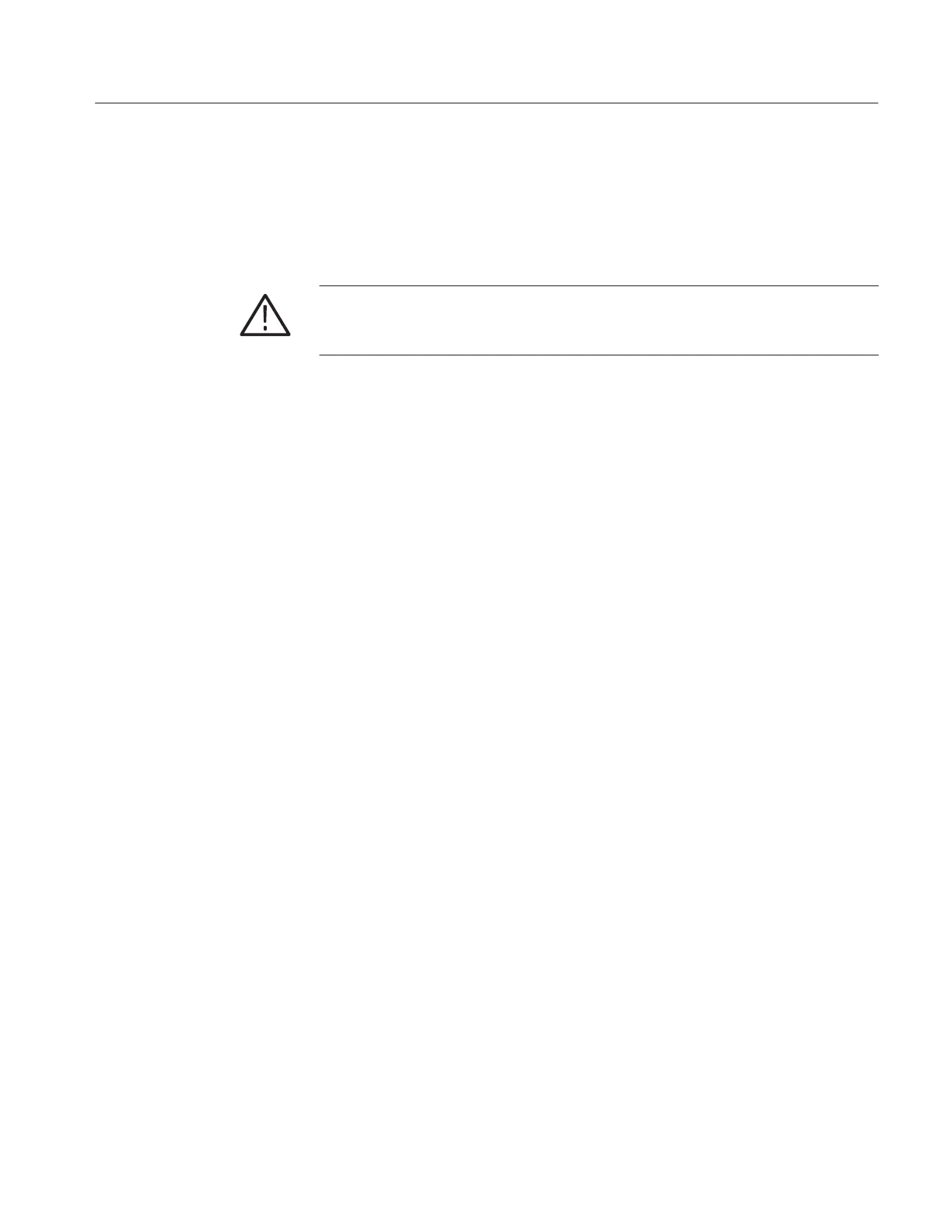Reference
370B User Manual
3-27
14. Press the Setup RECALL button. Observe that the front panel settings are
changed and the curves of step 4 are displayed.
The following operation ERASE ALL DATA stored in the non-volatile
IC memory, not just the data under the current index number. Do not perform the
operation if there is any important data stored in the IC memory.
1. Press the display INVERT button while holding down the FAST/SHIFT
button. This changes the INVERT button function to ERASE. This function
is not printed below the button.
The message “PRESS INVERT” is displayed for about five seconds.
If the Display INVERT button is pressed during this interval, the non-vola-
tile IC memory is erased and the message “ERASE COMPLETE” is
displayed.
If the Display INVERT button is not pressed, the erase function is canceled
and the message “ERASE CANCELED” is displayed.
Erasing the NonĆVolatile
IC Memory