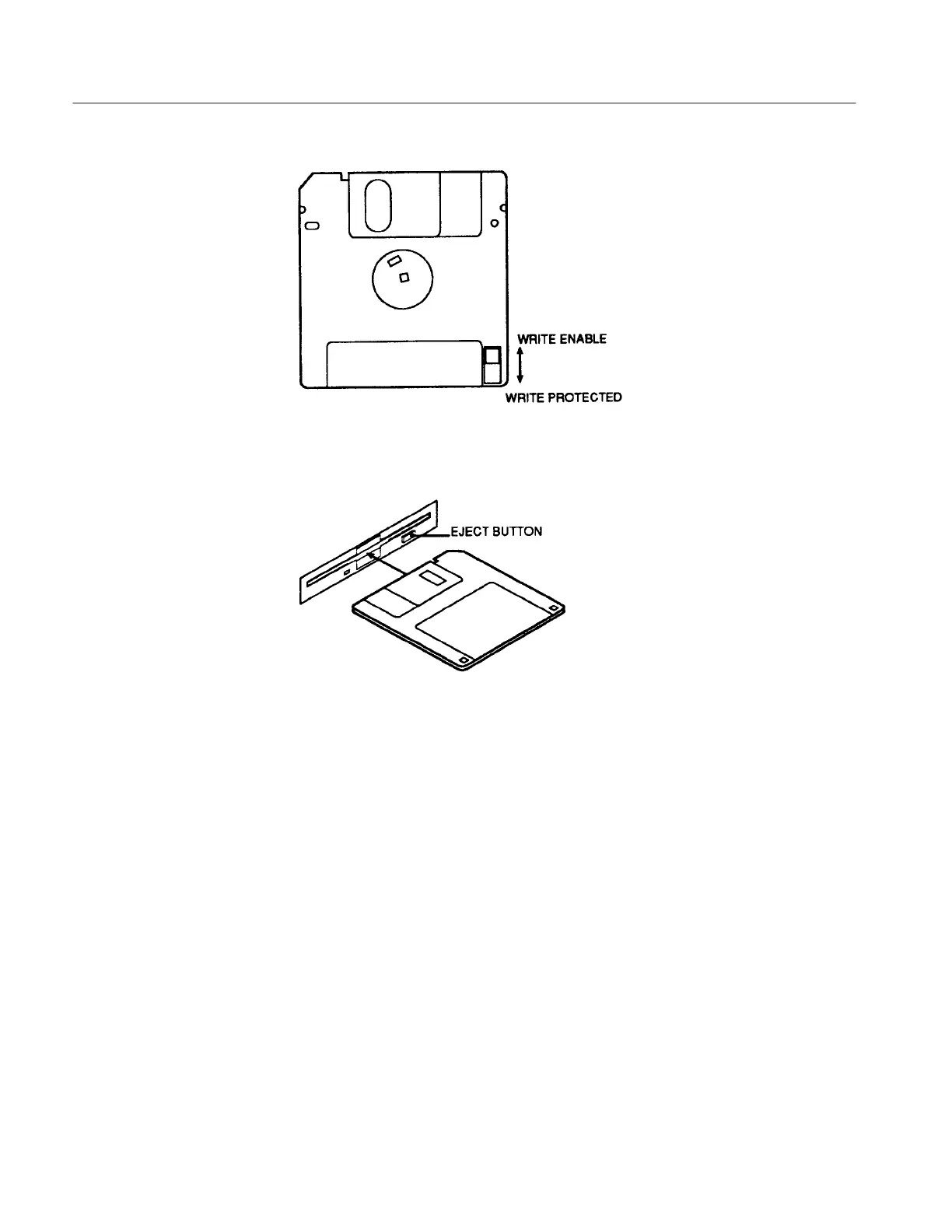Reference
3-26
370B User Manual
Figure 3-19: The floppy disk write-protect tab
Figure 3-20: Inserting a floppy disk
6. Press the Display ENTER button. The disk drive indicator flashes for a
short period, indicating that the curves being written into the floppy disk.
7. Press the Setup SAVE button to store the front panel settings in the floppy
disk.
8. Set the OUTPUTS breaker to the DISABLED position.
9. Change the Memory Index number to 1, then press the Setup RECALL
button to initialize the 370B.
10. Change the Memory Index number back to 17, then press the Display VIEW
button.
11. Observe that the curves of step 4 are displayed.
12. Turn the VERTICAL CURRENT/DIV control and observe that the curves
disappear from the display.
13. Set the OUTPUTS breaker to the ENABLED position.