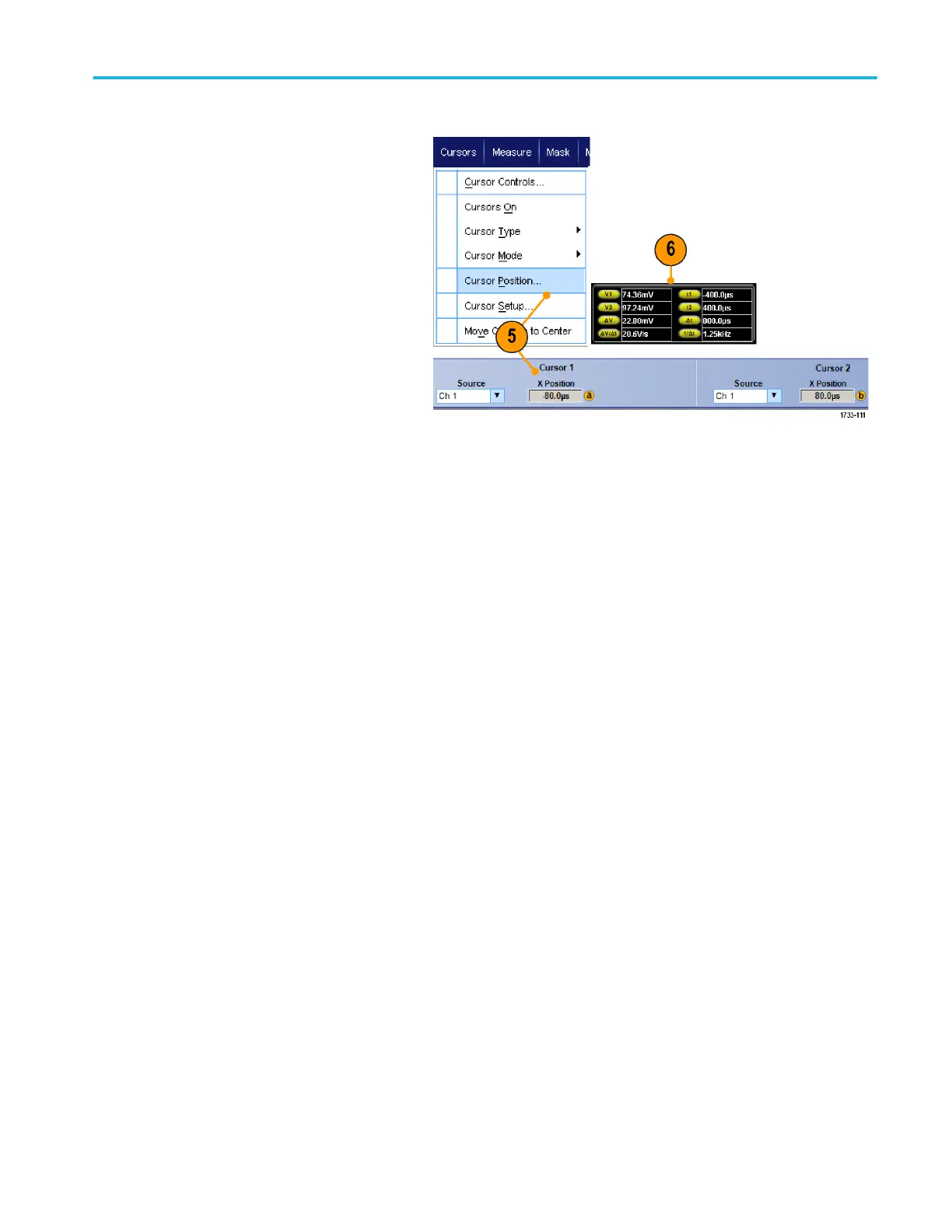5. Select Cursors > Cursor Position...,
and then use the multipurpose knobs to
adjust the cursor position.
6. Read cursor measurement results in the
display.
Quick tips
■
Use the Cursor Track Mode to set the cursors to move in tandem. Use the Cursor Independent mode to move the cursors
separately.
■
If you use the zoom graticule, you can place a cursor directly on a specific waveform point to take precision measurements.
■
You can also move cursors by clicking and dragging them to a new position.
■
You can also move cursors to the center of the display by pressing Move Cursors to Center.
■
You can select solid or dashed cursors.
■
Vertical cursors measure the time from the trigger point to the vertical cursor.
Analyzing waveforms
DPO70000SX Series User 139
