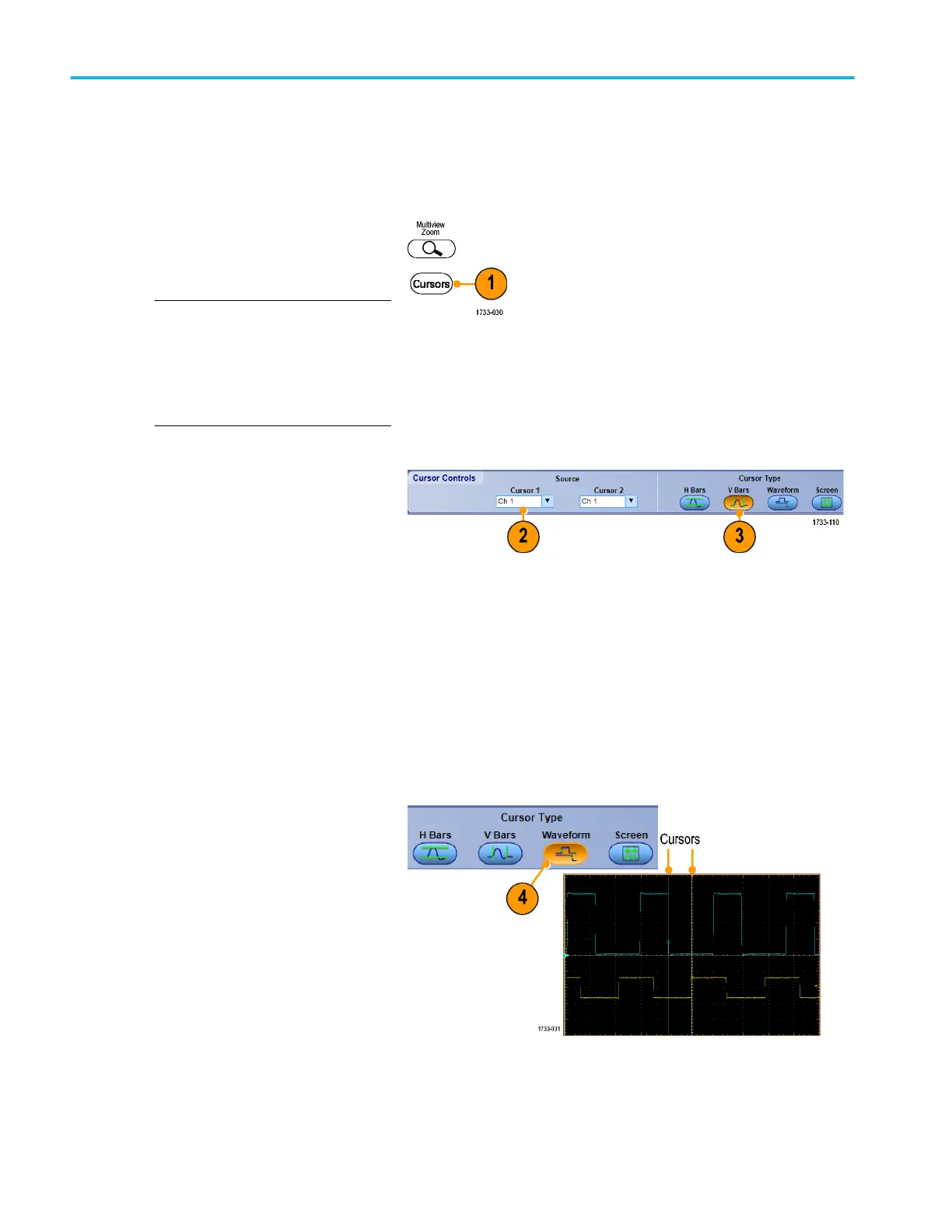Taking cursor measurements
Use cursors to take manual measurements on acquired data.
1. Select Cursors > Cursor Controls or
push Cursors on the Auxiliary Front
Panel.
NOTE. If cursors are on but the
multipurpose knob readouts are not
attached to the Position controls, press
the Cursors button to attach the controls
to the readouts. Press the Cursors button
again to turn cursors off.
2. Select the Cursor Source.
3. Select a cursor type from one of the
following:
■
H Bars measure amplitude (typically
in volts or amperes)
■
V Bars measure horizontal
parameters (typically time)
■
Waveform and screen cursors
measure vertical and horizontal
parameters simultaneously.
Waveform cursors are attached to
the waveform, and screen cursors
float, unattached to the waveform.
4. To take measurements between two
waveforms, select Waveform, and then
select the waveform source for each
cursor.
Analyzing waveforms
138 DPO70000SX Series User
