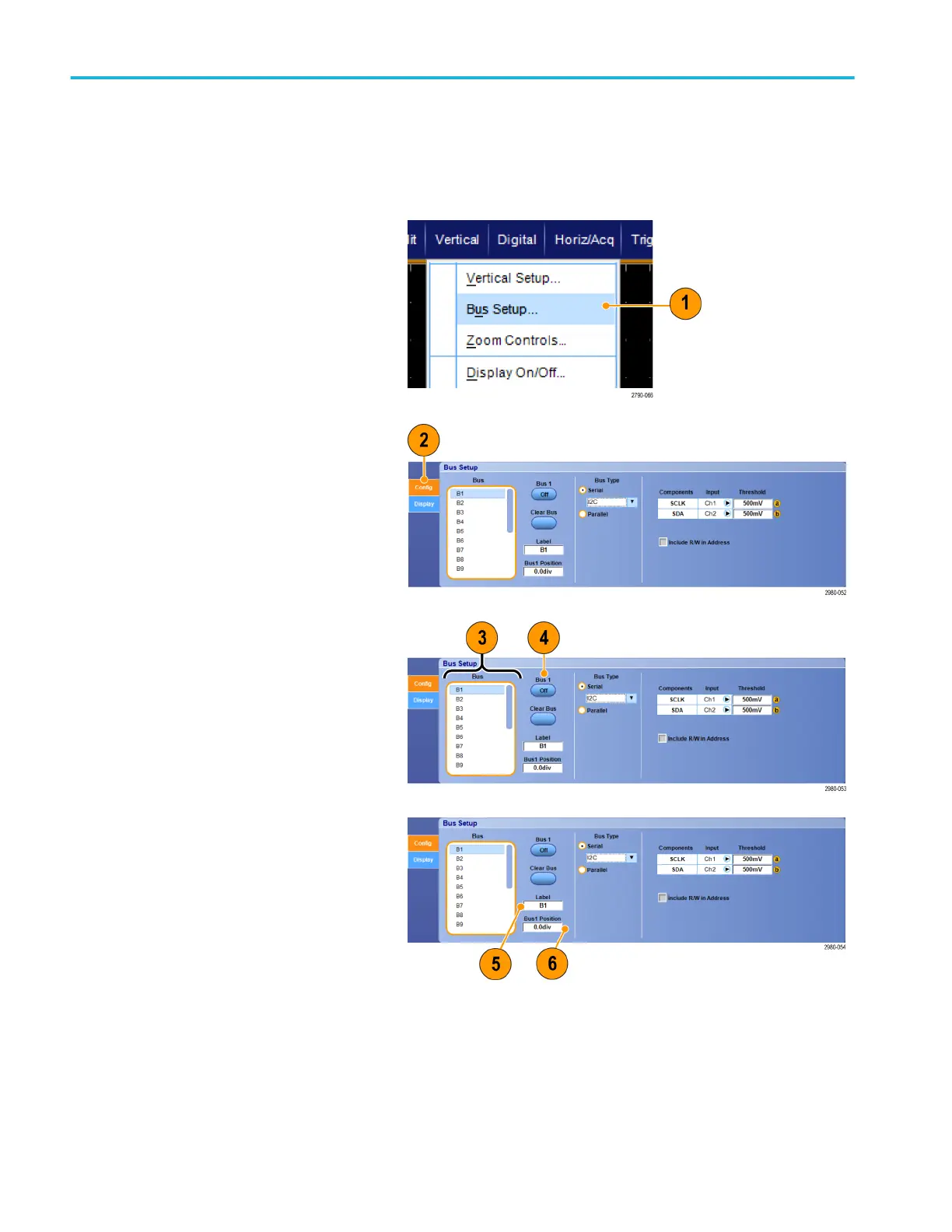Setting up a bus
You can set up serial (optional) and parallel buses.
1. Select Vertical > Bus Setup.
2. Select the Config tab.
3. Scroll to, and then select the bus to set
up.
4. To toggle the display of the bus on or off,
click the Bus button.
5. To change the default label of the bus,
click Label and enter a new label using
the keyboard.
6. To change the displayed position of the
bus, click Bus Position and use the
keyboard or multipurpose knob to enter a
new bus position.
Acquisition
68 DPO70000SX Series User
