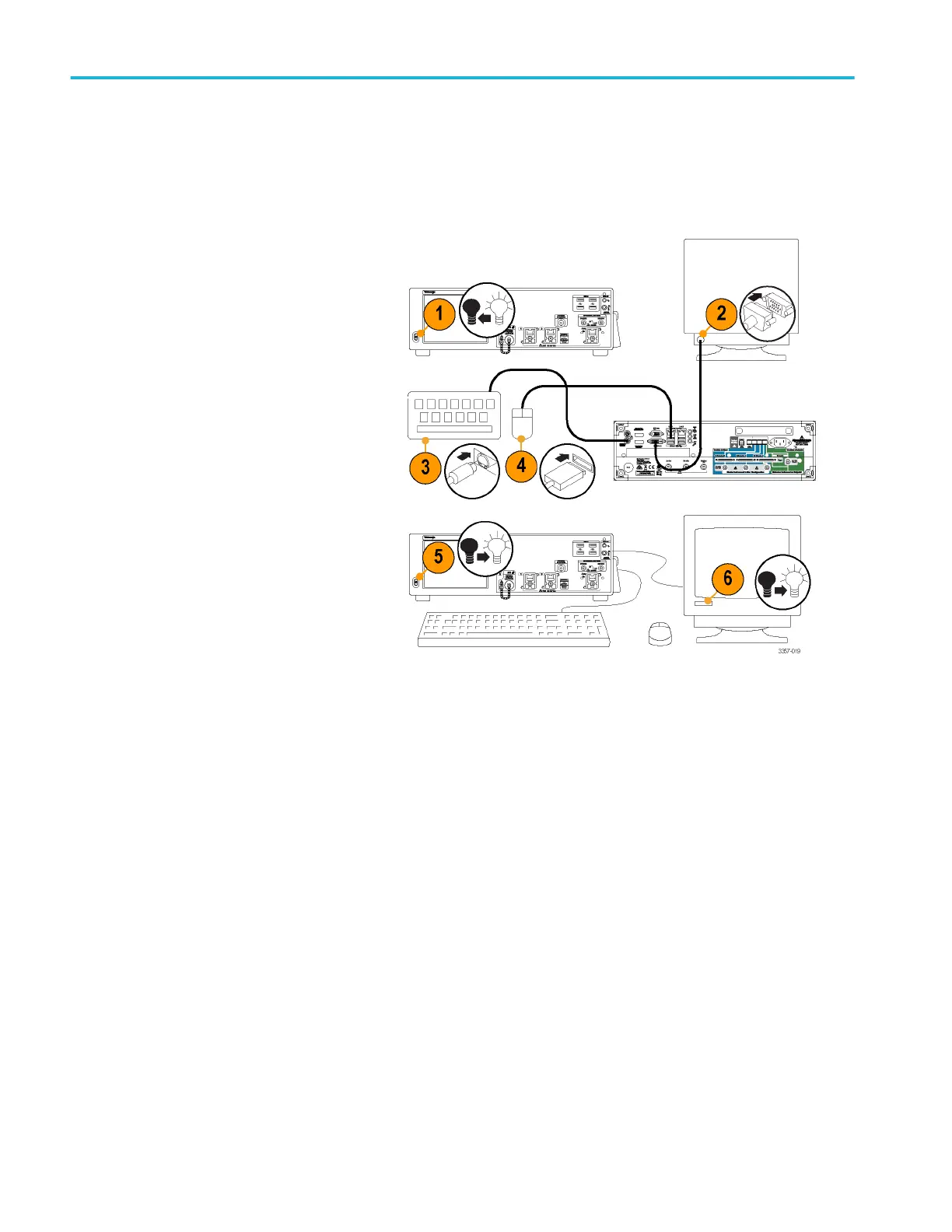Adding a second monitor
You can operate the instrument while using Windows and installed applications on an external monitor. Follow the procedure
below to set up a dual monitor configuration.
1. Turn power off.
2. Connect second monitor.
3. Connect keyboard.
4. Connect mouse.
5. Turn instrument power on.
6. Turn monitor power on.
Activating Windows 10
The copy of Microsoft Windows 10 that ships with this product is shipped in Deferred Activation mode. Microsoft has a default
activation method that requires a connection to the Internet. If you are not able to connect to the Internet, you can activate
Windows 10 by phone or you can continue to operate in Deferred Activation mode.
First time activation
You can activate Windows 10 either of the following ways.
1. Connect the instrument to the Internet. Windows will automatically activate. You can also go to System Properties to
connect and activate.
2. Call Microsoft and speak with a representative to activate Windows 10. Contact information and a unique activation code
(installation ID) will appear in a pop up window.
Install your instrument
30 DPO70000SX Series User
