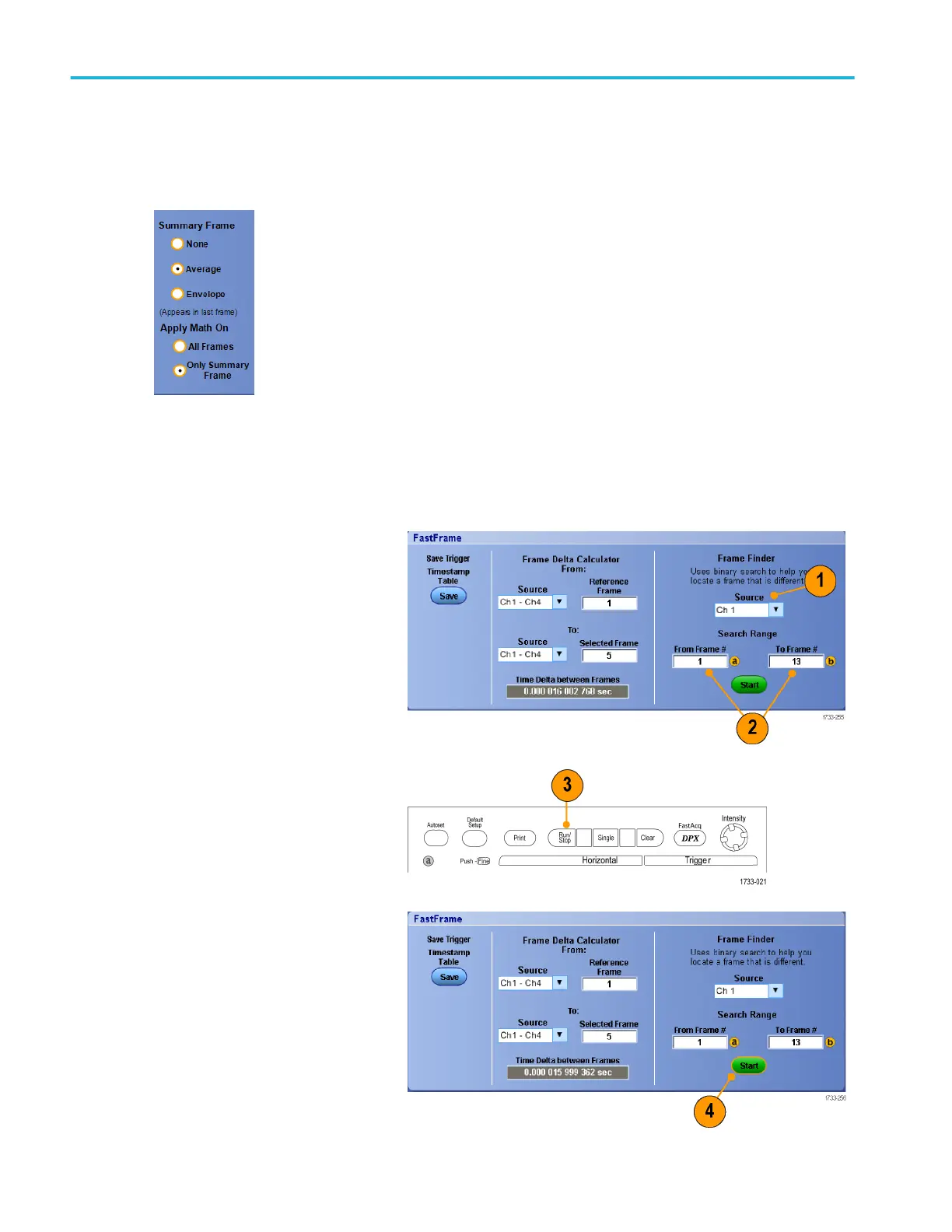■
If you select an Average Summary Frame, you can set Math functions (Averaging) to apply to All Frames or have it apply to
Only the Summary Frame. If the summary data is of primary interest, selecting Summary Frame Only can substantially
improve system throughput.
Using FastFrame frame finder
Frame finder allows you to find a FastFrame frame that is different from other frames.
1. Select the source of the FastFrame
frames.
2. Set the Search Range by entering the
From Frame # and the To Frame #.
3. Stop acquisitions by selecting Horiz/Acq
> Run/Stop and clicking Run/Stop or by
pushing Run/Stop on the Auxiliary Front
Panel.
4. Push Start to start the search.
Acquisition
76 DPO70000SX Series User
