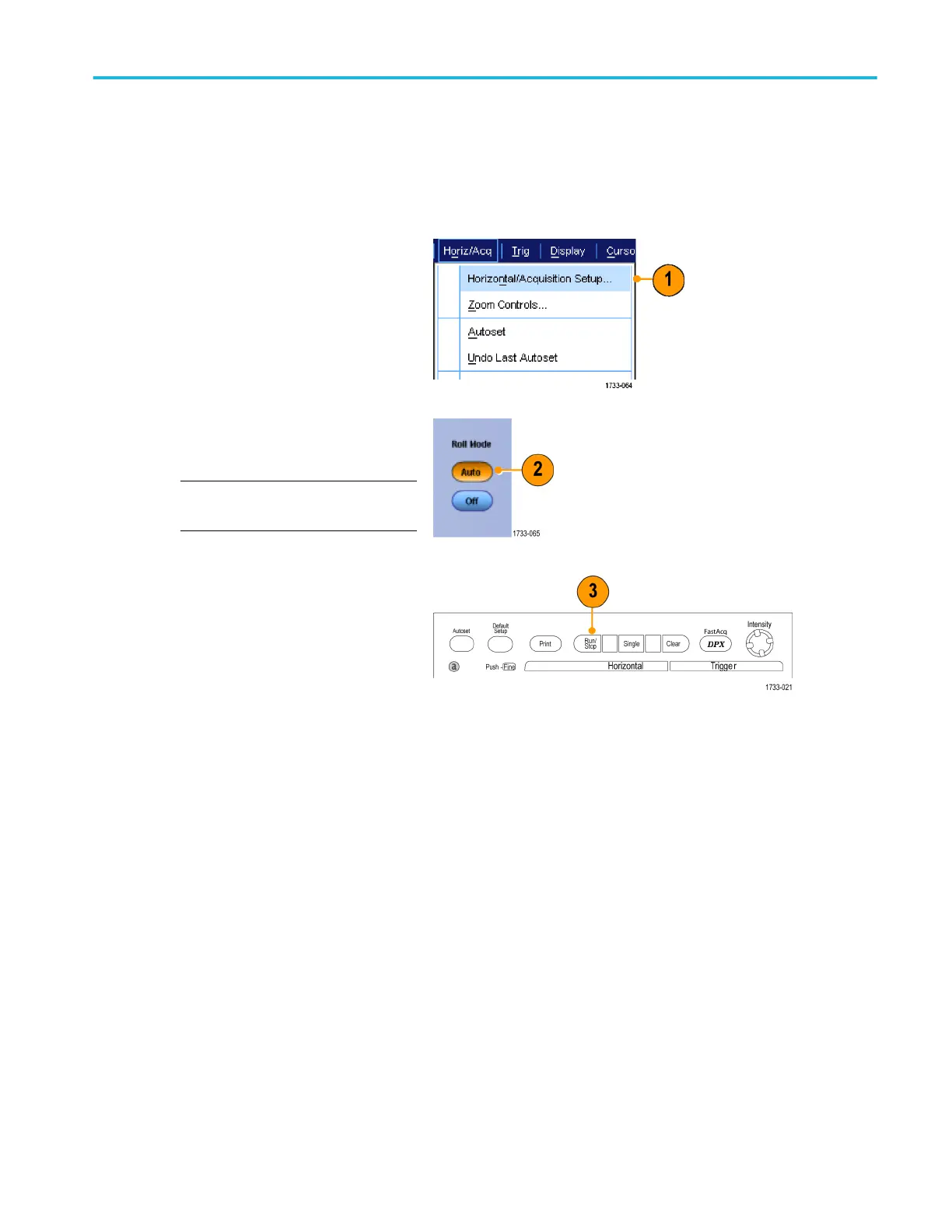Using roll mode
Roll mode gives a display similar to a strip chart recorder for low-frequency signals. Roll mode displays acquired data points
without waiting for the acquisition of a complete waveform record.
1. Select Horiz/Acq > Horizontal/
Acquisition Setup....
2. If not selected, click the Acquisition tab.
Click Auto to turn on Roll mode.
NOTE. Roll mode requires Sample, Peak
Detect, or Hi Res acquisition mode.
3. To stop acquisitions in Roll mode:
■
If you are not in Single Sequence,
select Horiz/Acq > Run/Stop and
then click Run/Stop or push RUN/
STOP on the Auxiliary Front Panel
to stop Roll mode.
■
If you are in Single Sequence, Roll
mode acquisitions stop automatically
when a complete record is acquired.
Quick tips
■
Switching to Envelope, Average, or WfmDB acquisition mode will turn off Roll mode.
■
Roll mode is disabled when you set the horizontal scale to 50 ms per division or faster.
■
Roll mode is disabled when using a multi-unit configuration.
Acquisition
DPO70000SX Series User 67
