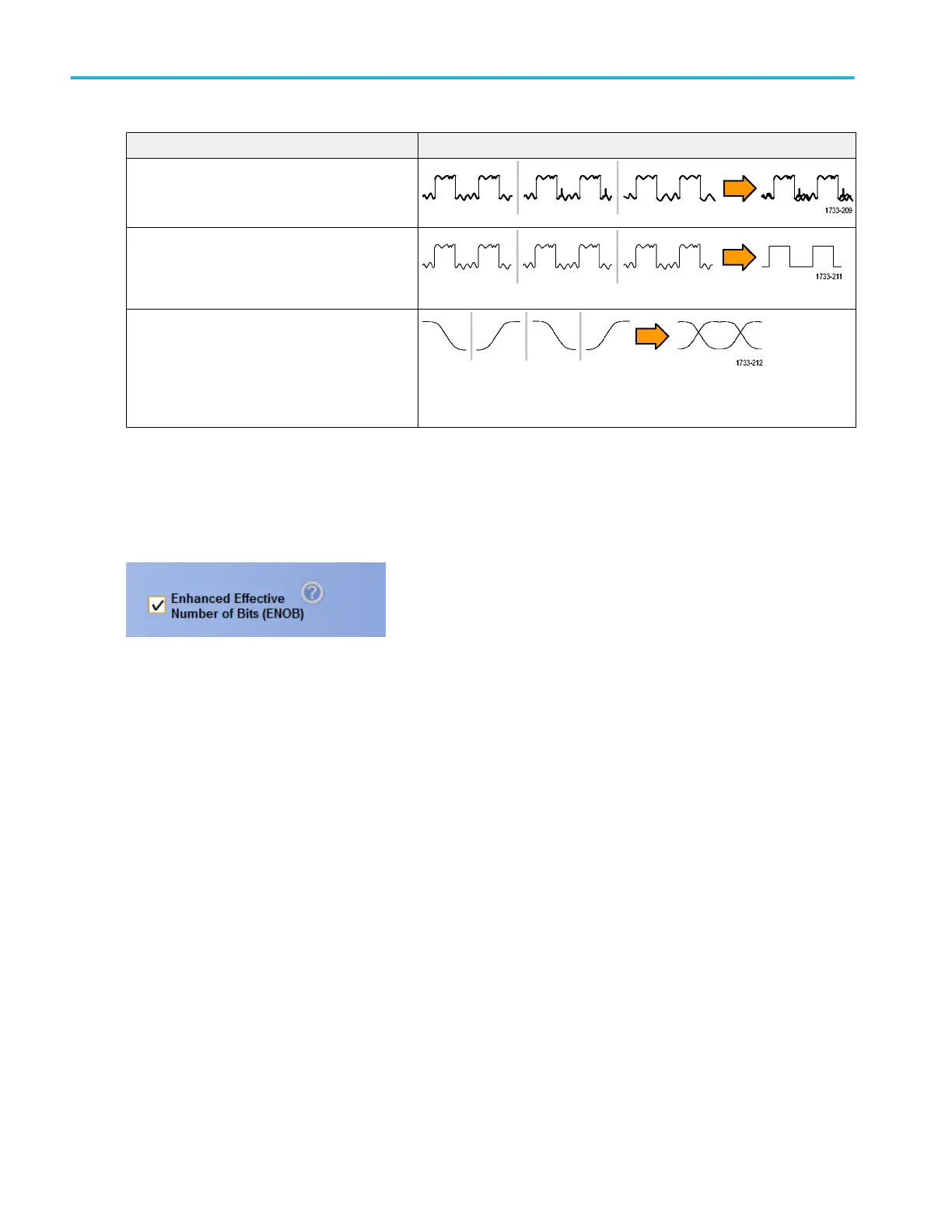Acquisition mode
Envelope mode finds the highest and lowest
record points over many acquisitions. Envelope
uses Peak Detect for each individual acquisition.
Average mode calculates the average value for
each record point over many acquisitions. Average
uses Sample mode for each individual acquisition.
Use average mode to reduce random noise.
Waveform Database mode is a three-dimensional
accumulation of source waveform data over
several acquisitions. In addition to amplitude and
timing information, the database includes a count
of the number of times a specific waveform point
(time and amplitude) was acquired.
Enable enhanced effective number of bits
Use this control, in the Acquisition tab, to turn the Enhanced Effective Number of Bits (ENOB) on or off to optimize waveform
detail.
1. Click the Enhanced Effective Number of Bits check box to turn ENOB On or Off. You will find this control in the
Acquisitions tab of the Horizontal/Acquisition control window.
Enhanced Effective Number of Bits enables interleave correction DSP that improves the effective number of bits. This control is
only available in some instrument models. This control is not available in Hi Res mode.
When Enhanced Effective Number of Bits is enabled, EB
+
is displayed in the horizontal/acquisition readout.
Acquisition
58 DPO70000SX Series User
